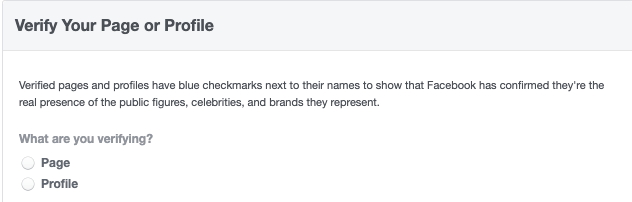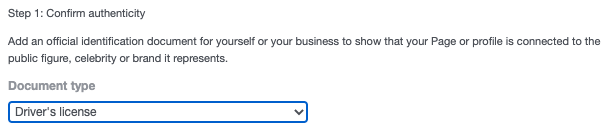Wondering how to get verified on Facebook? Read this guide to learn more about the Facebook verification process and the blue and grey badges you can get. If you’re aiming at the blue check mark badge, follow our simple process of 5 steps to get verified on Facebook.
What is Facebook verification?
Social media has thousands of fake accounts. Knowing this, it makes sense that companies like Facebook, Twitter, and Snapchat let some high-profile individuals and companies verify themselves to show that they’re real. This verification process gives anyone who interacts with the page peace of mind of knowing they’re not interacting with a fake account.
When Facebook verifies a public figure or a page, they put a blue check mark next to the name. For example, a big brand or celebrity.
You may have heard that if you do not meet Facebook’s “public interest” criteria, your account will get a grey check mark for verification. It no longer exists – grey check marks have been withdrawn.
Why get your Facebook page verified
The blue check mark badge on Facebook lets people know that you’re a verified public figure, media company or brand. This verification adds an extra layer of authenticity and trustworthiness to your page, which is essential if you want to build a loyal following on social media.
In addition, your verified page will have access to some benefits that are only available to verified pages, like the fact that posts, stories, and other content from verified pages are prioritized by Facebook in search results. So if you want to schedule a post on Facebook that will reach a larger audience, you should definitely consider getting verified.
Reason 1: People are more likely to follow a verified page
When people see that little blue check mark next to your page name, they’re going to be more likely to trust and follow your page. After all, if Facebook has verified you, you must be pretty important, right?
The verification badge is like a stamp of approval from Facebook, telling users that your page is the real deal. This can go a long way in building trust with your audience, which is essential if you want to turn them into loyal fans and customers.
Reason 2: Increase online presence and searchability
Another great reason to get your Facebook page verified is that it can help you boost your online presence, seo and social media searchability. When people search for you on Google or other search engines, having that verification badge next to your page name can help you stand out from the crowd and attract more clicks.
Plus, being verified on Facebook can also help you show up higher in search results on the platform itself. So if people are searching for keywords related to your business, there’s a good chance they’ll find your page more easily if it’s verified.
Reason 3: Boost your credibility and reach
As we mentioned before, being verified on Facebook can help you appear more credible and trustworthy to your audience. But it can also help you reach more people with your content.
When your page is verified, Facebook is more likely to show your content in the News Feeds of users who have liked or followed your page. So if you’re looking to increase your reach and get more eyes on your content, verification can give you a little boost.
Now that you understand why you need to get your Facebook page verified, let’s explore how to do it and boost your social media content strategy at the same time.
Facebook’s verification guidelines
There is a set of guidelines that your page has to follow to be able to verify your Facebook business page. There are four significant verification guidelines:
Be Authentic – Your Facebook page has to represent a registered business or entity, or a real person.
Be Complete – The Facebook business page or account has to have an active presence. You have to complete your “About” section, profile photo, cover photo, and have a least one post.
Be Notable – Your business page has to represent an often-searched, well-known entity, brand, or person. Facebook will review accounts that gain feature spots in multiple news sources. However, the review team doesn’t consider promotional or paid content as review sources.
Be Unique – To verify your Facebook business page, it has to be a unique presentation of the business it represents. You can only verify one account per company or person, unless you have more than one language-specific account for the same business. General interest accounts usually don’t gain a verification status.
How to Get Verified on Facebook – Step by Step
Verification is free on Facebook, but you want to have your page set up ahead of time to ensure Facebook grants your verification request. Check that your website, bio, email address, and description are all updated and current. You want to link to your business’s official website, and you should link back to Facebook from your website.
Next, go to your Facebook page’s “About” section. Fill in your business’s address or addresses, phone numbers, mission statement, company overview, and other social channel handles. The goal is to have as much information filled in as possible because this makes your page look legitimate to Facebook when they verify it. Once you have this all on your page, you can start the verification process.
Step One – Go into page verification
If you look at the top left of your FB business page, you’ll see a “Settings” button. Click it. This will then open a new page in your tab. Look to your left to find the “General” menu and click it. When the “General” menu opens, look for “Page Verification.” Click “Edit” by “Page Verification,” then click “Get Started.” You can also go directly to the form.
Step Two – Instant verification
At first, you need to Facebook gives you two ways to verify your page. One is an instant verification, and one is more detailed. For instant verification, input your business’s phone number and click “Call Me Now.” Facebook will call the listed number with a verification code. You input the code and wait for Facebook to verify you.
Step Three – Detailed verification
If you don’t want Facebook to call and give you the code, you can opt for the detailed verification instead. To do this, click “Verify This Page with Documents.” Facebook will prompt you to upload a document that proves your business is legitimate. The document should clearly show your business name and address. Facebook allows you to use:
- driver’s license
- passport
- national identification card
- tax filling
- recent utility bill
- articles of incorporation
Step Four – Additional Information
You’ll see an “confirm notability” box when you go through the verification process. Completing this information is optional, but it will get you closer to successful verification. Write a quick introduction and outline a compelling reason why Facebook should verify you. Describe the people who follow your Page – what they like, what they’re interested in, and why they follow you. List all the names the person or organization your Page or profile represents is known by. Keep it short, concise, and quick.
Include links to your brand’s Wikipedia page, website, or relevant press articles. Note that paid or promotional content won’t be considered.
Step Five – Wait for verification
Once you verify your page through uploading documents or having Facebook call you and inputting the code, you’ll have to wait for them to complete the process. Facebook will review your request and either verify your page or deny your request. This process can take between 48 hours to 45 days.
Have you gone through the verification process?
The process of getting verified on Facebook may seem daunting, but it’s not as difficult as you might think. With this handy guide, you can be on your way to having that blue check mark by your brand name in no time at all.
If you need more help, make sure to check out our other Facebook-related support article.