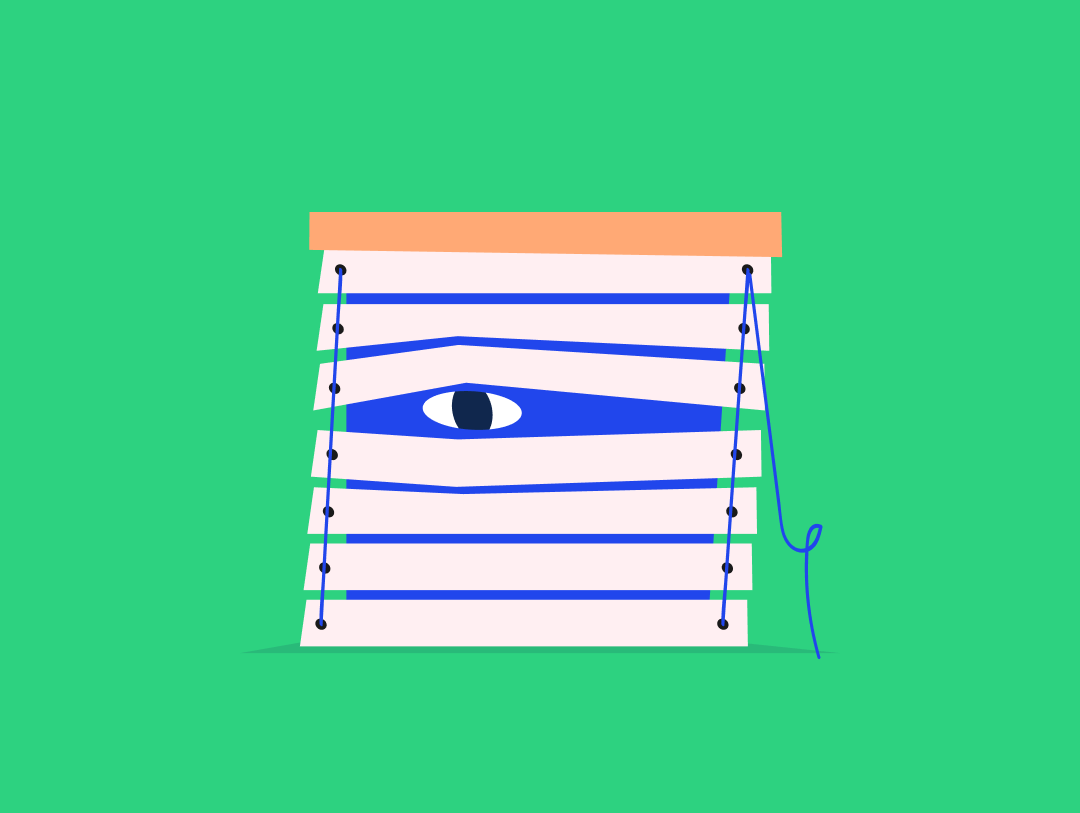In today’s hyper-connected world, online security isn’t just important – it’s absolutely non-negotiable, ofc if u dont wanna be scammed or get some bugs. Whether you’re managing your personal website, your company’s digital assets, or juggling multiple client pages as a social media manager, protecting the links you share is a must. After all, who wants to be that person who accidentally sends followers to a shady site? Not us, and definitely not you. So, let’s make sure your brand (and your clients) stays squeaky clean.
What is website security and why does it even matter?
Let’s be real – website security is not just for the overly cautious. It’s for anyone who cares about their customers, their brand reputation, and their overall business. Think of it as your website’s secret bodyguard, keeping your data, your reputation, and your audience safe from cybercriminals.
Consider this: 87% of small businesses have customer data that could be compromised in an attack. That means for many brands, it’s not a matter of “if” but “when” an attack might happen. And if you think your small site isn’t a target, think again – attackers don’t discriminate. They go for anything that isn’t properly guarded.
Why does this matter? Because security isn’t just about your peace of mind – it’s about your customers’ trust. 55% of people in the U.S. would be less likely to continue doing business with companies that are breached. That means a single security lapse could cost you half your customer base. Website security is about making sure that never happens.
So here are three trusted tools that make checking website security a breeze, before you share, connect, or engage. Let’s dive in!
Lookyloo
Lookyloo is a powerful, open-source tool designed to help you understand what happens when you access a website. It visualizes all the third-party requests and content delivered by a particular website, showing you exactly how secure it is.
How can Lookyloo help verify website security?
This tool offers a unique perspective by visualizing the network connections and scripts that a website loads. You get a complete picture of any external content being called, which can help identify risky or unauthorized elements.
By clearly displaying each third-party connection, Lookyloo makes it easy to spot anything unusual – such as unwanted tracking scripts or malicious ads. This is especially useful for ensuring that external links you share are safe.
So how to check if the website is legit?
For example, as a social media manager for a brand or client, you might want to link to an external article, resource, or partner website. Well now, before sharing this link on a platform like Instagram or Facebook, simply paste the URL into Lookyloo to check it out. It will generate a visual “tree” of all the components the website loads. You can easily spot any red flags or unnecessary elements that might indicate a lack of security.

Once you’re sure the site is safe, you can confidently share the link, knowing your audience will be directed to a trustworthy and secure page.
Sucuri SiteCheck
Sucuri is a popular name in web security, and their SiteCheck tool is a comprehensive option for checking website safety. It’s user-friendly and ideal for anyone needing a quick and detailed health check for any site.
This top choice tool checks for known malware, malicious JavaScript, and any potential vulnerabilities that could affect the site or users visiting it. The tool also looks at whether the website is blacklisted by search engines or other authorities, ensuring you don’t link to or engage with unsafe websites.
How to use Sucuri SiteCheck to scan for website malware?
With just a URL, you can get a detailed scan report, giving you confidence that the link you’re about to share is safe for your audience.

Let’s say your client is running a promotional campaign that links to an external landing page. Before adding the link to your social media calendar, head over to Sucuri SiteCheck and paste the URL. Sucuri will analyze the website for malware, vulnerabilities, and blacklist status, and return a comprehensive report. This ensures that any potential threats are identified before you share the link.Knowing the page is safe helps protect your client’s audience from unwanted security issues, building trust and reducing risk.
VirusTotal
VirusTotal is another reliable, free tool for scanning websites for malware and security risks. It aggregates results from a variety of antivirus engines and website scanners, providing an extensive review in just seconds.
Is VirusTotal reliable for checking website security?

VirusTotal uses over 70 different antivirus engines to scan the website, giving you an extremely comprehensive view of its security status. It presents an easy-to-understand result page that shows whether the website has been flagged by any of its scanners, allowing you to quickly gauge whether it’s safe.
What are the risks of sharing insecure website links?
If you’re sharing links that aren’t secure, you’re basically playing a game of Russian roulette with your audience. And trust us, losing that game can be pretty ugly. but what can happen, right? Well …
- Clicking on an insecure link can lead to malware spreading like wildfire, infecting users’ devices or even stealing their data. Imagine sharing a link that does this – your audience wouldn’t be happy, and neither would your brand. Considering 80% of all hacking incidents involve compromised credentials or passwords, protecting those links is more important than ever.
- Just think about your reputation. Users need to trust the links you provide. If they click and end up on a compromised site or a dodgy-looking page, you lose their trust – and probably for good. Remember, over half of your audience might decide to jump ship if they feel their safety is at risk.
- Insecure links can lead to your page being flagged or even restricted on platforms like Facebook and Instagram. Not to mention, Google could push you down in search rankings if your website or the links you share are deemed unsafe. That means fewer eyes on your brand and a lot of lost potential.
Looking for FREE website security tools? Look no more, we got you!
Qualys SSL Labs
SSL Labs allows you to analyze the SSL configuration of any website. It’s a great tool for checking if the SSL certificate is properly installed and whether the website has potential vulnerabilities in encryption. It helps identify weak encryption practices that could expose sensitive data.
Mozilla Observatory
Mozilla Observatory helps you test your website for security best practices and offers suggestions on how to fix any issues found. It checks multiple aspects like HTTP security headers and web encryption settings, making it ideal for those who want a comprehensive security analysis.
Google Safe Browsing
Google Safe Browsing lets you check if a website is listed as unsafe. It uses Google’s own monitoring to detect potentially harmful websites, including those that spread malware or conduct phishing attacks. It’s a great first stop for a quick check on whether a website is flagged by Google.
So don’t forget to keep your online presence secure
Website security is all about staying proactive. From safeguarding sensitive customer data to ensuring you’re not losing business from a poorly vetted link, protecting your brand online is a top priority. By using trusted tools, verifying those suspicious-looking domains, and double-checking content before you share, you can stay ahead of potential threats – and keep your audience feeling safe.
And remember, no one wants their brand associated with the next big security scare – so don’t slack off when it comes to securing your links!