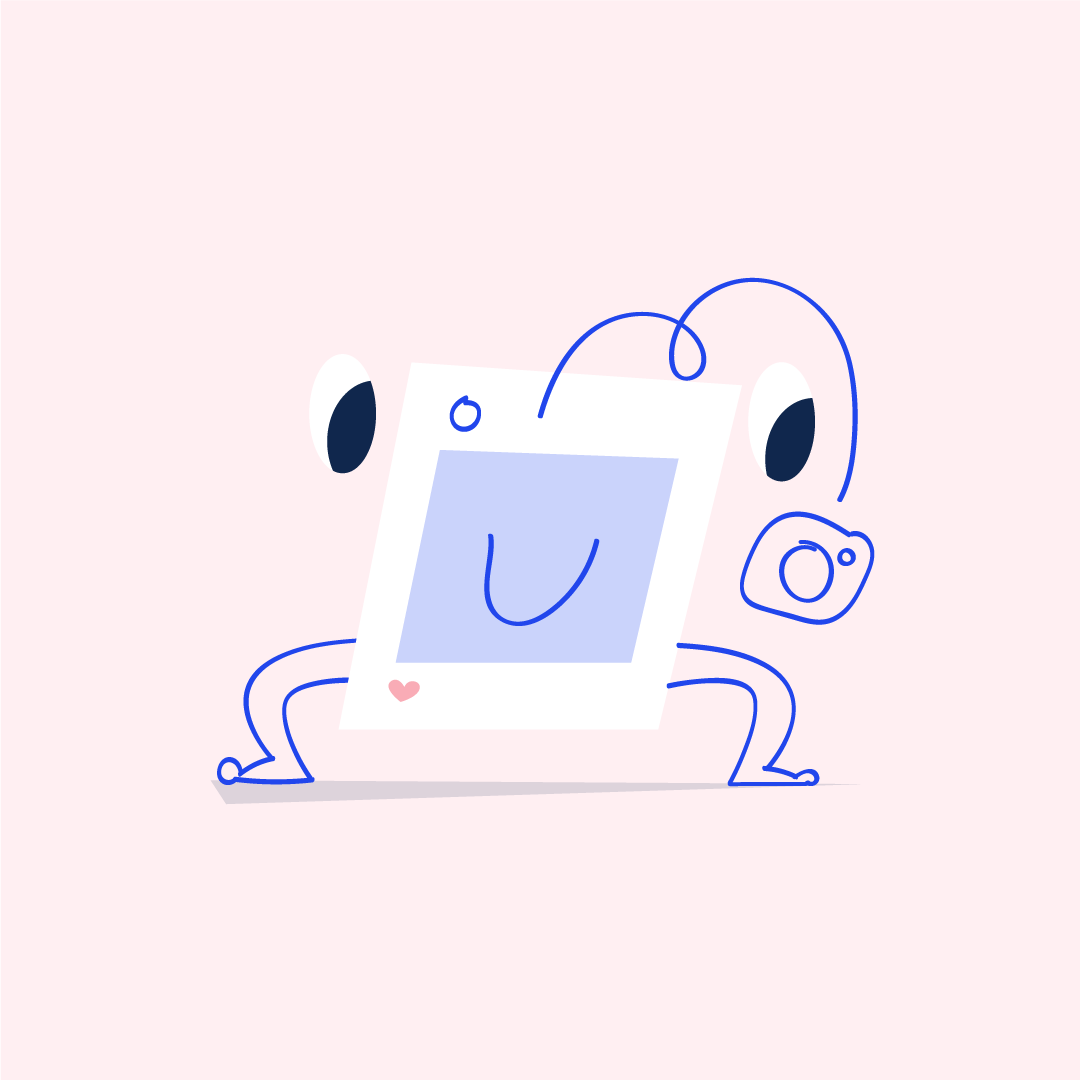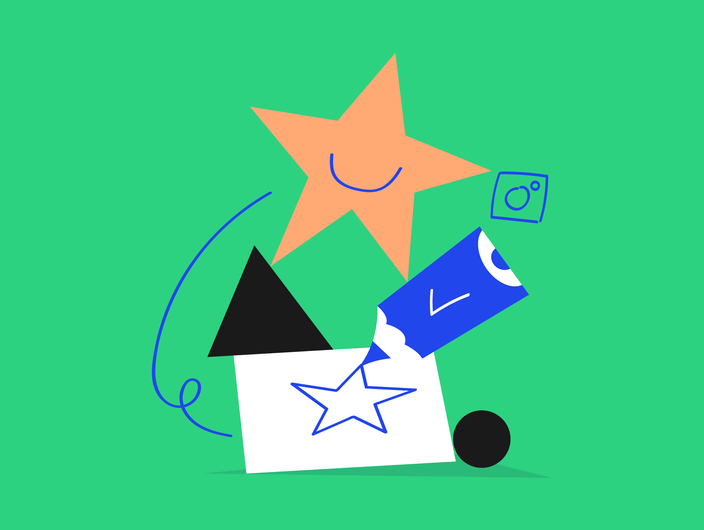Want to never miss a beat with your audience?
Posting every single day and feeling like wasting time?
Or, maybe you’re finally done with last-minute scrambles in your Instagram content calendar?
Either way, it’s time to get things right.
Today, we’ll show you how to start crafting your Instagram content calendar and put it into action – so you’ll get not only great posts, but also great results.
TL;DR
- Understand your audience to shape your Instagram content calendar effectively.
- Use tools like Kontentino for deeper insights and precise social media scheduling.
- Audit your Instagram profile regularly to align content with audience preferences.
- Sort content into categories: leave-as-is, delete, improve, do, repurpose, consolidate.
- Identify content pillars to inform your Instagram strategy and engage your audience.
- Set clear objectives and track relevant KPIs to measure progress towards your social media marketing goals.
- Find the best times to post by analyzing your audience’s activity and experimenting.
- Plan your posts using a social media content calendar to maintain flexibility and consistency.
- Analyze performance regularly, adapt to trends quickly, and refine strategies based on feedback and results.
How to Create an Instagram Content Calendar
#1 Know Whom You’re Talking To
Creating an effective Instagram content calendar starts with understanding your audience.
Without knowing who you’re speaking to, even the most carefully planned social media strategy won’t hit its mark. You need to analyze your current followers and pinpoint potential clients among them.
This info shapes everything in your social media content calendar: from the type of posts you schedule to the overall tone of your Instagram content.
How to do so?
- Check Instagram’s built-in statistics to understand your audience’s demographics, preferences, and engagement patterns. While the statistics are easy to get, they might not be precise or limited in time, so you might want to…
- Use external reporting tools like Kontentino to gain deeper insights into your content performance, and refine your social media posting schedule with precision.
- Compare your audience’s behavior against overall industry benchmarks to identify unique opportunities or challenges for your social media strategy.
- Analyze the engagement on different types of posts to tailor your content calendar, so that your social media efforts always resonate with your target audience.
- Survey your audience directly for feedback on your Instagram posts and content ideas, and then, incorporate their preferences into your social media content calendars for more personalized engagement.
- Use Instagram to collect prospect emails and find a pattern that will assist your research.
#2 Audit Your Instagram Profile
After checking who your audience is (or should be!), take a step back to see the bigger picture of your Instagram profile. Verifying where you stand helps you match audience insights with other, so-called, profile factors. Look at what types of content you’ve shared. Some hit the mark, others missed. With this clear division, you can sort your efforts – focusing on what works and ditching what doesn’t.
Do it without any sentiment. You might have put a lot of work and heart into content, but if it doesn’t deliver, it’s better to invest your time elsewhere.
Here’s a quick checklist to audit your Instagram profile effectively:
- Check the variety of your posts. Identify which types—carousel posts, feed posts, video content—garner the most engagement.
- Use a social media management tool or Google Sheets to analyze the success rate of scheduled posts.
- Assess the consistency of your posting schedule. Are you engaging your audience regularly, or do you have your moments?
- Examine the feedback and interaction in the comments or direct messages. What does your audience enjoy?
- Evaluate the use of hashtags in your posts. Are they effective in reaching a broader audience, or they make no difference?
- Analyze your Instagram bio. Does it clearly communicate your brand’s message and include a call to action?
- Review the aesthetics of your feed. Does your profile have a cohesive look that comes hand in hand with your brand identity?
- Check your Instagram Stories and Highlights. Are they being used to engage with your audience and share relevant content?
- Assess the performance of Instagram Reels. Is this format driving engagement and reaching new followers? If so, how can it be repopulated?
- Monitor the direct messages on your posts. Are you responding promptly and building relationships with your audience, or could it be improved?
It’s completely fine if you’re doing GREAT at some areas and NOT THAT GREAT at others. But you point it out, you need to run an audit first, and then divide that into a few areas:
- Leave-as-is: it’s good as it is – no need to do anything
- Delete: his could include content formats which didn’t click with your audience
- Improve: e.g., increasing posting frequency
- Do: for example, trying paid ads
- Repurpose: merging a couple of posts into one video clip, and so on
- Consolidate: connecting two post series into one not to double your efforts
Such a holistic approach helps identify opportunities for continuous social media improvement.
#3 Find Content Pillars of your Instagram Strategy
The audit you’ve conducted offers valuable insights into what delivered and what didn’t, naturally setting the stage for informed decision-making. Based on these findings, identifying content pillars becomes a strategic step in crafting content that engages and grows your audience.
Here are twelve examples of content types to incorporate into your Instagram strategy:
- Product Highlights | Showcase your offerings in action to attract interest and drive sales.
- Customer Stories | Share testimonials and experiences to build trust and community.
- Behind-the-Scenes Looks | Offer a glimpse into your brand’s daily operations – not only for marketing purposes, but also for employer branding.
- Educational Content | Provide valuable information or tutorials related to your business sector.
- Industry News | Keep your audience informed about the latest trends and updates.
- User-Generated Content | Feature content created by your customers to drive engagement from them and their audiences.
- Interactive Polls and Q&As | Engage directly with your followers to learn more about their preferences.
- Live Sessions | Host live events for announcements, Q&A sessions, or just to connect.
- Milestones and Celebrations | Share company achievements and thank your community for their support.
- Collaborations and Partnerships | Highlight collaborations with influencers or other brands to expand your reach.
- Giveaways and Contests | Drive engagement and reward your followers with exciting opportunities.
- Thought Leadership | Position your brand as an expert with insightful posts on industry-related topics.
You can tweak any of these ideas to better suit your brand. Don’t be scared of juggling these formats. Otherwise, how are you going to tell if something works – or not?
Using tools like Kontentino’s post labels can help categorize these content types for easier planning and analysis. Posts can be tagged with many labels to get into content baskets naturally.
#4 Outline Your Goals
You need to know not only how but also where you’re heading.
Do you want to move just for the sake of moving, and not necessarily in the right direction? Probably not.
Setting objectives not only gives you a target to aim for but also crafts the way you schedule your content. It’s the difference between posting just to stay active and posting with purpose – and each piece of content can bring you a step closer to achieving your broader marketing goals.
Here are seven crucial KPIs to track, along with why they matter:
- Follower Growth Rate: Shows how quickly you’re gaining new followers, indicating brand reach expansion. (This is often a vanity metric, so don’t use it as your primary indicator.)
- Engagement Rate: Measures interactions per follower, highlighting content relevance and audience interest.
- Click-Through Rate (CTR): Tracks how effectively your posts drive traffic to your website, reflecting on content-to-action conversion.
- Story Views: Indicates the popularity and engagement of your Instagram Stories, a key engagement metric.
- Conversion Rate: Measures how well social media leads turn into actions, essential for ROI analysis.
- Post Reach: Shows how many unique users see your posts, important for understanding content spread.
- Share of Voice: Compares your brand’s social presence to competitors, offering insight into market position.
Tracking every metric might seem overwhelming. The good news is that it’s not necessary to monitor them all.
Based on your audit, select 2-3 KPIs that are most relevant to your Instagram strategy and focus on these. Consistently measuring these chosen metrics against your social media posts and calendar will help your team refine strategies on a regular basis.
Most marketers base their competitor analysis solely on whether or not their competitors have Instagram. That’s a mistake. Based on your competitors’ strategies outside of social media, you can find out how Instagram fits into yours, for example, by:checking their sales channels. If they don’t invest into their Instagram but e.g., cold outreach, you have a great content gap to fill.verifying their blog content themes. If certain topics are popular on their blogs but absent on Instagram, you can attract their readers with related visual content.looking into SEO competitor analysis. Analyze your competitors’ SEO to find how and if they leverage Instagram for this purpose. Check out there 7 steps to analyze competitors for more tips. reviewing their customer support channels. If competitors lack Instagram Q&A sessions or support, you can engage your audience by filling this service gap.
#5 Establish The Best Times You Can Post
A great social media strategy begins with getting your posts in front of the right people at just the right time. Knowing when your audience is scrolling and engaging makes all the difference.
It resembles a little a situation when you would be throwing a party and hoping for everyone to show up at the peak time. If you throw it at 5am, chances are some would bail out. Or… would they?
Tools and analytics are your best friends here, providing insights beyond guesswork.
Identifying prime posting times can be done in a few ways, including:
- Your own analytics. Check your Instagram account’s insights to see when your posts get the most love.
- Industry benchmarks. Look at studies and reports showing general best times to post across various sectors.
- Competitor analysis. Keep an eye on when your market rivals post and note their engagement.
- Experimentation. Don’t be afraid to test different times and days to see what works best for your unique audience.
- Third-party tools. Use platforms like Kontentino for deeper analytics and scheduling ease.
Align your posting schedule with these insights, and your content will work harder for you.
#6 Create and Plan your Posts in a Social Media Content Calendar
Now that you’ve got the roadmap, it’s time to start planning your journey.
Keep it simple. A grand, long-term vision is great, but the magic happens in the day-to-day!
Think short-term for flexibility.
Here’s how to keep your sanity while building your Instagram scheduling plan:
- Start with a bird’s-eye view of the month. Pin down key dates and themes relevant to your brand.
- Break it down week by week. Keep things manageable to allow for adjustments as you go.
- Keep a stash of evergreen content for rainy days. This is your safety net for when creativity runs low – or life gets hectic.
- Keep integrity, too. Make sure your Instagram social media presence syncs with the rhythm of your other marketing moves. Integration is key.
- Remember, quality beats quantity. Focus on crafting meaningful posts that resonate with your audience. You might want to run your AI-generated copy through a plagiarism checker to make sure you haven’t copied and pasted someone else’s work.
- Review and tweak regularly. A plan is only as good as its performance. Keep tabs on what works and what doesn’t, and be ready to pivot.
- Use a content calendar tool. A visual layout of your plans can prevent overload and help you spot gaps or overlaps.

#7 Schedule your Instagram posts with Kontentino
Kontentino makes scheduling posts, not only on Instagram, a breeze. Of course, only if you want to simplify the creation of an Instagram content calendar and a broader social media content calendar.
Here’s why Kontentino should be your go-to for managing social media posts:
- Streamline collaboration. Share posts and post ideas directly with your team. No sweat, no Sheet. A shared social media calendar makes teamwork smooth and efficient.
- Keep content organized. A media library keeps your creative assets sorted. Posting content on your Instagram account and other social media channels is now a clutter-free process.
- Achieve goals. Never struggle AGAIN with aligning posts with your social media marketing goals. Kontentino helps you take care of your posting schedule, so you can focus on crafting higher quality content.
#8 Analyze Your Performance
Your content calendar is something alive. Always tweak it. Your competitors are always moving, so you should, too!
Watch your results, see what works, and adjust. This way, your plan stays fresh and effective. You can, for example:
- Benchmark against goals. Measure your social media performance against set goals. Adjust strategies to meet or exceed these targets.
- Track engagement rates. Look at likes, comments, and shares. High engagement means your content resonates well.
- Review content reach. See how far your posts travel. Wide reach might indicate strong interest, but should always go hand in hand with engagement rates.
- Analyze competitor performance. Take note of what they do well. Adapt their successful strategies to fit your style.
FAQs
How do you plan 30 days of Instagram content?
Start by identifying your social media marketing goals. Use a social media calendar or KontentinoGoogle calendar to schedule posts, ensuring a consistent posting schedule. Gather post ideas and leverage in-depth analytics for ongoing feedback.
Does Instagram have a content calendar?
Instagram doesn’t offer an in-built calendar, but a social media team can use third-party apps like Kontentinoor Google calendar to create Instagram content calendars. This helps schedule content and maintain a consistent posting schedule.
How do you make a content schedule on Instagram?
Use scheduling posts features in social media management tools. Plan your social posts and each Instagram post in advance, in line with your social media marketing goals. Use an interactive dashboard for a detailed content calendar.
How do you make a content plan on Instagram?
Identify your target Instagram audience and social media marketing goals. Then, use insights for content planning, create content with your marketing team, and schedule posts using a social media calendar for a consistent posting schedule.
What should a content calendar include?
A detailed content calendar should include scheduled content, publish date, post ideas for each social media platform, and creative assets. It helps social media managers and social media marketers stay up to date and post consistently on multiple platforms.
How to Keep a Balanced Approach to Instagram Social Media Posts?
Think your Instagram Content Calendar will fill in for you on its own? Nice try!
It’s your Instagram posts that bring the IG grid to life. And yes – it can easily become overwhelming or messy – but with a few tips, you can turn chaos into quite a plan.
Use Color Schemes and Layouts
Choose colors that match your brand. Plan these with your content calendar. This way, your Instagram posts look coordinated. Think about your feed’s overall look.
Unrubble, for example, uses some appealing colors and templates to make their Instagram feed look cohesive.
Use a calendar template to mix different types of posts. This keeps your Instagram account fresh and visually appealing.
Rely on Interactive Content
Ask questions in your posts. Use polls in stories. This turns viewers into participants.
Plan these interactive moments in your social media calendar. It makes your followers feel valued. Another advantage of doing so is that their responses can inspire new post ideas. Keep this mix in your posting schedule to stay engaging!
Publish Sneak Peeks and Achievements When Applicable
Got something new coming? Share sneak peeks and milestones. Fit these into your Instagram content calendar.
Certifier, for example, shares their G2 badges on their Instagram account so that their followers but also external audiences can see them.
Use a content calendar tool to schedule these teasers. This strategy works well for upcoming posts – and it keeps followers hooked, looking forward to what’s next.
Use Guest Takeovers and Co-created Content
Invite influencers or experts to take over your Instagram social media account for a day. Plan these takeovers in your social media calendar.
They bring fresh perspectives to your feed. On top of that, their followers might become yours. Schedule these special events in your Instagram content calendar to maintain a consistent posting schedule.
Try Nostalgia-Driven Posts
Throwbacks can be powerful. Schedule posts that remind your followers of good old times. Use your Instagram content calendar template to sprinkle these throughout your social media calendar.
Nostalgia creates a bond.
It shows your brand’s journey on social platforms, making your social media marketing more relatable.
Feature Tips and Advice from Industry Leaders
Fill your Instagram content calendar with wisdom from the top. Plan interviews or Q&As and mark them on your social media content calendar.
On their Instagram page, Instantly.ai shares a few video clips on how to handle cold email campaigns.
When these leaders share, your followers grow. Every instagram post carrying their insights becomes a must-read. Keep these gems regular in your posting schedule to boost engagement.
Integrate Hashtag Holidays and Observance Days
Your Instagram posts can ride the wave of viral hashtag holidays. Look up and plan these special dates in advance using your instagram content calendar.
Whether it’s #NationalPizzaDay or #WorldBookDay, there’s a hashtag for almost everything.
As an example, on their Instagram profile, Luzmo referred to the same-day soccer game in real-time.
Aligning your content with these days makes your Instagram post relevant and timely, encouraging more shares and likes.
Post Infographics and Quick Tips
Infographics turn complex info into eye-catching visuals. Slot these into your social media content calendar. They’re perfect for delivering value fast. Plus, a quick tip as an Instagram post or in stories can spark instant engagement.
Remember, high-value content in your Instagram tips section keeps followers coming back. Plan these posts to ensure you’re posting consistently.
Start Refining your Instagram Social Media Strategy today
Plan ahead and meet your audience’s needs with a content calendar. This is so much easier than you think – it allows you to stick to a consistent posting schedule, establish a crystal clear strategy, and help in better work organization as well as a higher level of engagement. All in one!
Improve your Instagram presence and see better engagement and growth.
And you can get a lot of help from Kontentino here!