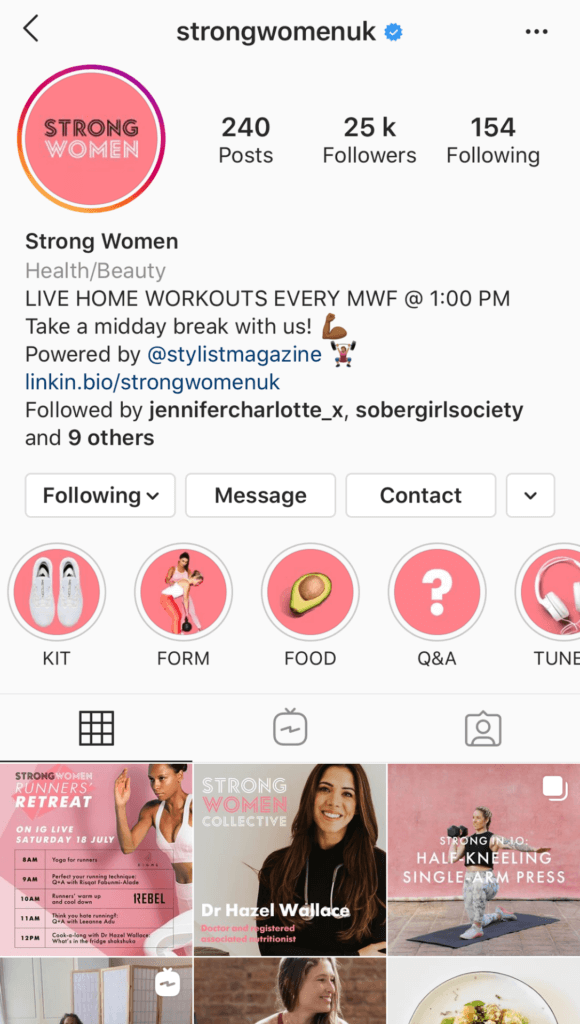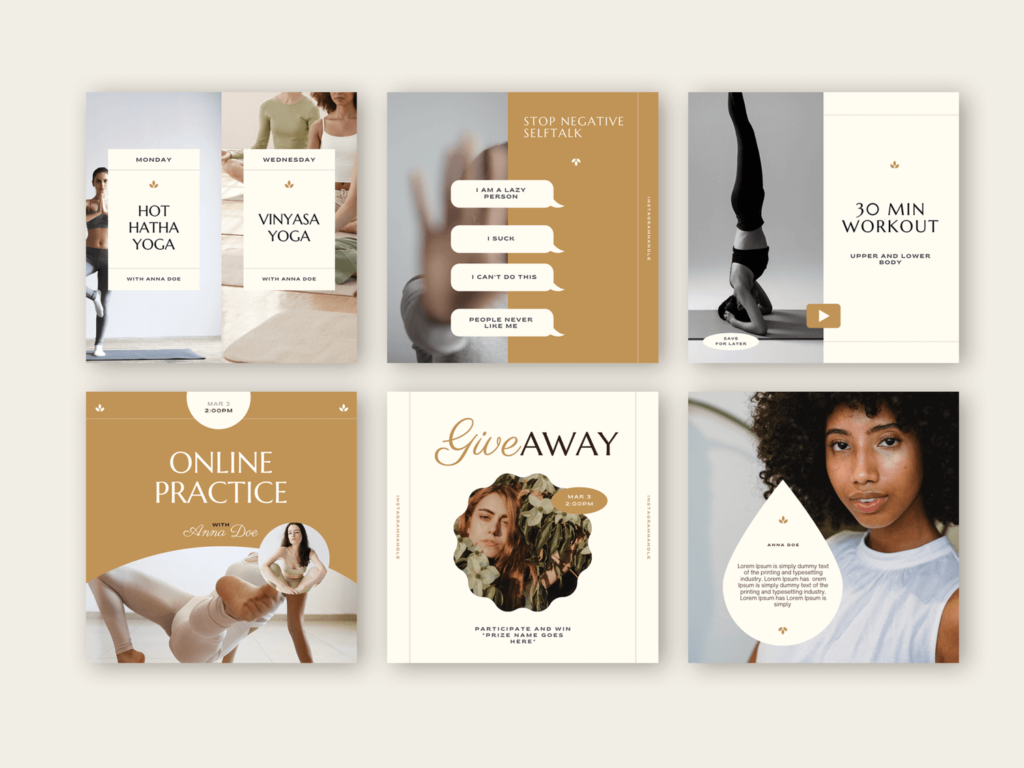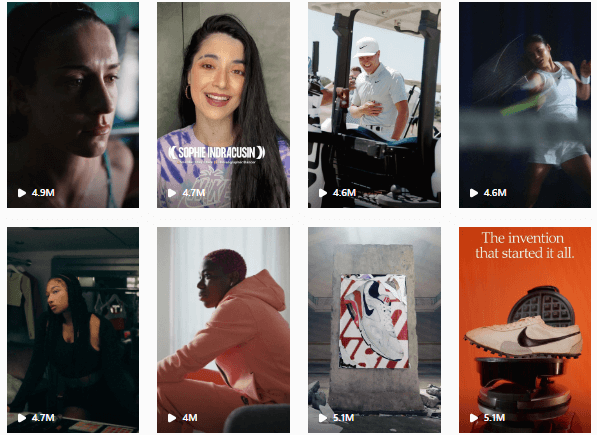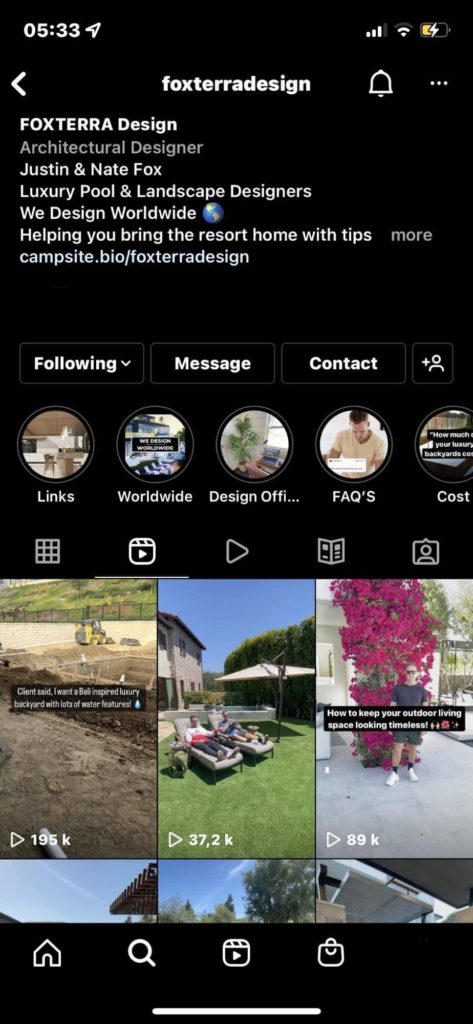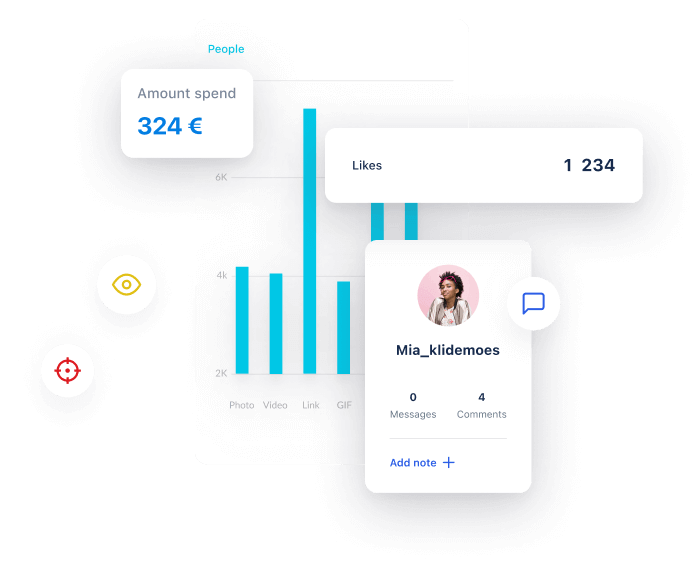Gone are the days when Instagram users would simply log in, share a photo, like their friends’ feeds and log out.
Now users are watching live videos, scrolling through Reels, getting into heated debates in comment threads and even buying their favorite shoes directly on Instagram.
This increase in activity and user stickiness makes using Instagram a goldmine for businesses looking to find, interest and convert their target customers. In this article, we’ll define the winning roadmap for using Instagram to grow your business.
Whether you’re a small business owner, solopreneur, freelancer or a marketer at a Fortune 500 conglomerate, leveraging Instagram to connect with your audience and grow your customer base is a no-brainer.
Across all demographics, users spend an average of 29 minutes per day on the platform and 2 in 3 people say the network helps foster meaningful interactions with brands. So how can you leverage the power of Instagram for business?
Start with creating an Instagram business account.
Get an Instagram business account
A business account on Instagram gives you access to a slew of powerful analytical, advertising and e-commerce tools for your page.
How to create a new Instagram business account
1. Download the Instagram app
2. Open the app and hit Sign up.
3. Enter your email address.
4. Choose your username and password
5. Tap Next.
You just create a personal account. Here are the steps to convert that personal account into a business account:
How to switch from a personal account to an Instagram business account
1. From your profile, tap the tripe-barred menu in the upper-right corner.
2. Tap Settings. Some accounts may see Switch to Professional Account from this menu. If you do, tap it. Otherwise, proceed to the next step.
3. Tap Account.
4. Choose Business
6. Select your business category and enter your contact details.
7. Tap Done.
Identify your audience
Identifying your target audience on social media is the foundation for building a successful presence on any social media platform. Without knowing who specifically you’re speaking to with your messaging, you’ll end up resonating with no one.
There are four levels of segmentation that can help you identify your business’s primary target audience:
- Geographic
- Demographic
- Psychographic
- Behavioral
There are also four crucial questions regarding your target audience that need answering:
- Who are they?
- Where are they?
- Why do they buy?
- How do they buy?
Understanding your audience to that level can help you with targeting, messaging, crafting an offer and even content publishing frequency/timing. We’ll cover that in depth in a minute.
Here are some ways you can unearth audience data and leverage it when using Instagram for business:
- Use Google Analytics demographics data reports to scope out your existing customer base
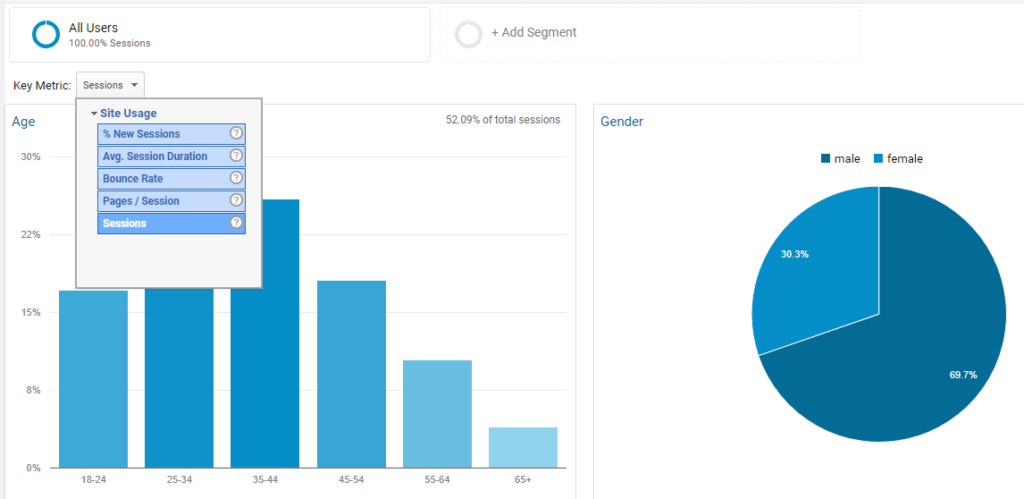
- Carry out customer interviews. Ask them questions like what are their interests, how often they use Instagram, what their favorite creator is. Get creative. If you have a decent-sized email subscriber list, leverage it and send out a questionnaire.
- Spy on your competitors. When using Instagram for business, you need to know how your competitors are doing. Head over to their Instagram pages and analyze their brand voice, creatives and content. Check out your competition’s comments and visit the profiles of people engaging with their posts. How old are they? What do they seem to be interested in? Put in some elbow grease and you may unearth a goldmine of information.
Design a recognizable visual aesthetic
A visual brand identity is all about how your brand looks and feels to your audience. Ideally, your brand identity is one that truly resonates with your ideal customer and seamlessly integrates into their own curated social feeds.
When your posts feel cohesive to the content your audience is already consuming, you start building brand salience. So no, it’s not as simple as going all-in on a Canva template.
Determine your brand’s message. The design process should start with identifying what you’re trying to say and who you’re trying to say it to. This is why nailing your audience personas is so important when using Instagram for business.
Next, try to visualize the attributes that make your brand unique. Use those attributes to plan out things like textures, colors and fonts to make your visual identity clearer. For example, a contemporary candle brand might want to emulate a message of sustainability and minimalism. Using those “values”, the brand would pick a muted color palette, natural textures and thin font.
Use the grid preview feature in Kontentino to play around with the order of your posts.
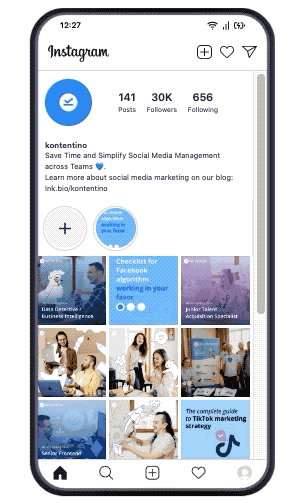
You can get inspiration from platforms like Pinterest and create a visual mood board that visually aligns with your brand’s messaging and value concepts.
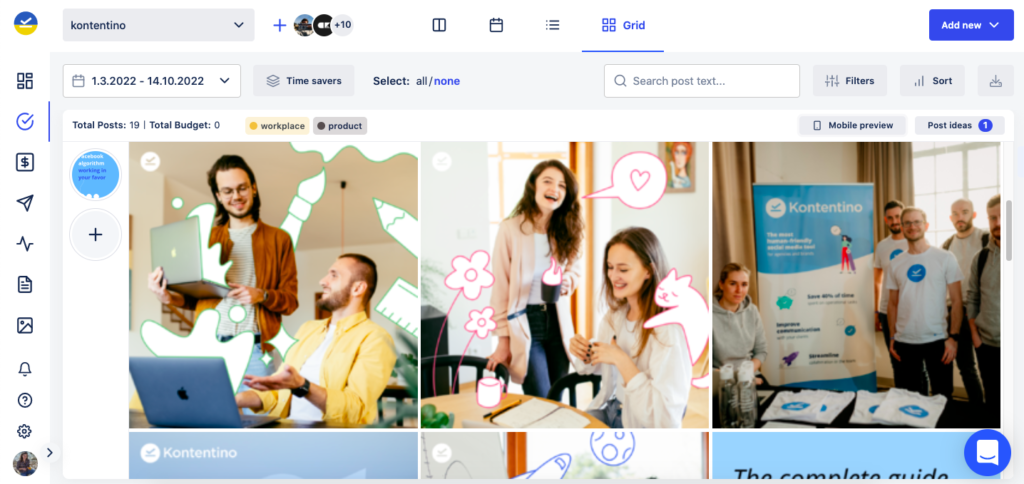
Once you have your brand messaging, audience positioning and inspiration in place, you can finally whip out Canva and create templates for posts and stories – don’t forget to comply with Instagram stories best practices to ensure success.
Create a publishing strategy.
You’ve heard it before; “Post consistently to see results.” That adage definitely holds true, but your publishing strategy can’t stop at consistency.
To squeeze out as much organic reach as possible you need to have a publishing strategy. Instagram’s algorithm looks at user activity and curates their timeline based on when they most actively engage on the platform. Different demographics behave differently and the best time to post is when your audience is most active. Check your audience data to get an idea of when your followers are the most engaged.
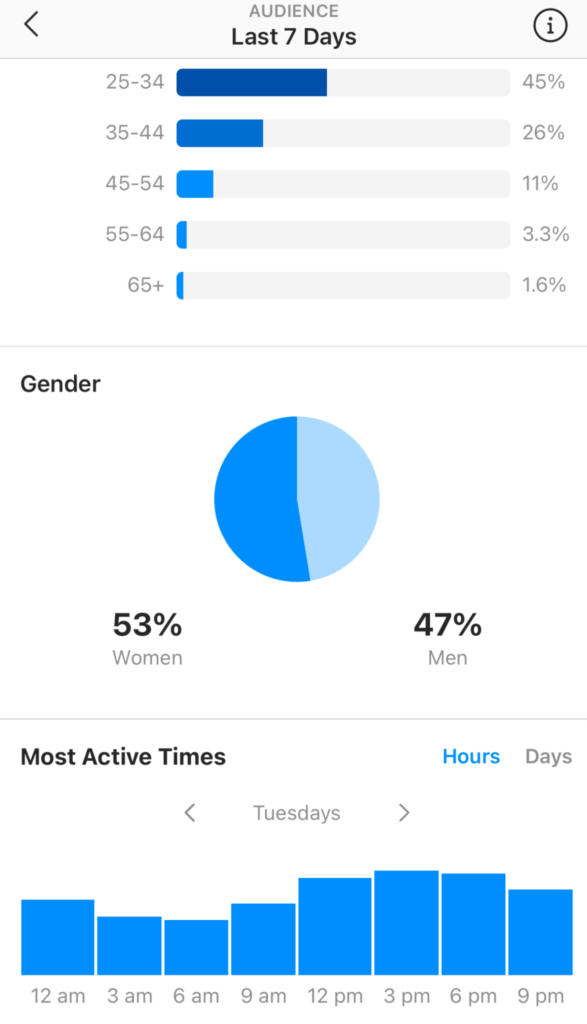
As for how often to post on Instagram, it’s recommended for businesses to post at least once per week and ideally 3 times per week. Sharing a bunch of posts in quick succession is generally discouraged.
Manually publishing all of your content at the exact same time, every time, is pretty tedious. It can be easy to miss a deadline with everything else on your plate and those missed deadlines can snowball into more delays and headaches.
If only there was a robust software that lets you seamlessly plan projects, collaborate with your team and manage all of your social media content. Oh wait, there is! Kontentino gives you the power to:
- Streamline your social with the built-in content calendar
- Plan and queue posts with the intuitive scheduler
- Set up post approval workflows
- Set approval processes for clients
- Directly auto-publish Instagram posts, reels, and stories
Use Instagram stories effectively
Instagram stories are the perfect format for personalized storytelling. With stories, you can take a more casual approach (be sure to stick to your brand identity though) and get more personal with your audience. Share fun office stories, relatable memes and third-party content relevant to your niche. For stories with purchase intent, use links or Swipe-Up elements to guide your followers toward taking action. Scroll-stopping animations, stickers and captions can elevate your stories for more engagement and stickiness.
As for how often you should share Instagram stories, during Instagram’s Creator Week in June 2021, Instagram chief Adam Mosseri recommended posting 2 Stories per day.
Leverage Reels to boost your organic reach
Ever since TikTok exploded onto the social media scene and became the go-to short video sharing platform, every major social media app has been scrambling to catch up, Instagram included. In 2021, Adam Mosseri, the Head of Instagram, announced that the platform would be expanding their product to focus on experiences outside of photo-sharing. Reels were part of that expansion.
Since the launch of Reels, companies and creators alike have been using Reels to grab more impressions and boost engagement. For example, Nike averages over 4 million views per Reel.
Here’s how you can leverage Instagram Reels to expand your audience organically.
1. Follow trends. Spend some time scrolling through the Reels feed and identify trending memes, sounds and content themes. Think of ways that you can participate in the trend (without being cringey).
2. Share information. This is especially important if you’re a B2B company. Sharing useful information can serve a dual purpose: cementing yourself as a thought leader in your industry while nurturing leads.
3. Showcase your work.
Luxury backyard landscape design company Foxterra Design uses Reels to showcase their beautiful designs, often in a Before and After format. According to founders Justin and Nate Fox, social media is responsible for 90% of leads generated for the business, in no small part thanks to Reels.
And you don’t have to be a luxury design brand to showcase your work. Agencies can share case studies, SaaS (Software as a Service) companies can show ROI (Return on Investment) of their software, the possibilities are endless.
4. Use captions to add context
Instagram gives you a 2,200 character caption limit, so use it. If you’re stumped with how to cram all of the information needed into your Reel, use the caption to add more value so your video isn’t dominated by animated text.
Hashtags
Hashtags have been on Instagram since the beginning and have remained an integral way for businesses to reach new audiences. And yet every year people question whether hashtags still work.
The answer is yes. Why? Because hashtags are the foundation of Instagram’s search engine functionality and if you want to show up in search results, hashtags are the way to do it.
Here are some things to keep in mind when using hashtags on your posts:
- The Instagram Creator page announced that 3-5 hashtags is the ideal amount per post. Instagram likely wanted to crack down on the number of people cramming as many hashtags into a single post as possible.
- Make sure your hashtags are relevant to the post. Since hashtags are a search function, think of it as Google rankings. If someone clicks on a webpage after searching for a term and the page isn’t hyper-relevant to their search, the user will bounce and your site will be penalized by Google.
- Avoid hashtags with high competition. If you’re only using hashtags that get millions of likes, chances of ranking highly are pretty low. Instead, niche down as much as you can and strike a good balance of low volume, easy to rank for hashtags and higher volume hashtags. The recommended “Staircase” hashtag strategy is a good guideline:
Use 10 hashtags that are 30% below your Average Likes (Group 1)
Use 10 hashtags that are similar to your Average Likes (Group 2)
Use 10 hashtags that are 30% and above your Average Likes (Group 3)
Using this strategy leverages lower volume hashtags to “boost” yourself on to the next group.
Invest in UGC
“With the overwhelming majority of consumers now seeking, trusting, posting and acting on user-generated content, it’s clear brands can no longer simply rely on staged, stock and influencer images to break through and establish meaningful connections with today’s consumers who increasingly crave authenticity and personalization,” –Damien Mahoney, CEO & Co-Founder of Stackla.
UGC on social media builds credibility for your brand, gives you valuable insights into how your customers interact with your product/s and most importantly increases click-through rates and drives revenue. From ads to organic content and entire web pages, UGC can be used as a trust-building mechanism for every touchpoint in your funnel.
Here are some ways to create UGC that converts:
- Use Fiverr to find UGC creators
- Create a challenge/giveaway for existing customers that post content about your business with a branded hashtag
- Build a web page dedicated to UGC and encourage customers to share their own content for a chance to be featured
- Work with nano-influencers on Instagram to create content for you
Work with Influencers
Speaking of influencers, if you aren’t partnering with creators to grow your business on Instagram, it’s time to start. 71% of marketers think the quality of influencer marketing traffic is better than other sources and Instagram is the preferred social media channel for brands who engage in influencer marketing.
While influencer marketing can be a brand awareness and trust-building powerhouse, the process of finding influencers and tracking ROI can get pretty messy. In fact, we created an entire guide for launching a successful influencer marketing guide. Check it out.
Here’s a summary of best practices for working with influencers:
- Use hashtags to discover potential influencers to partner with
- Audit all of your potential creator partners by determining their engagement rate, audience quality and content quality.
- Make sure the creator is aligned with your brand values
- Re-use influencer-generated content for paid campaigns and organic posts.
- Use unique UTM tags for each influencer you work with to keep tabs on how much traffic they’re sending to your site.
Guide your followers toward action
When all is said and done, you’re not pouring your blood, sweat and tears into growing your Instagram presence just for the fun of it. You’re using Instagram to grow your business and get more customers. As such, you need to be guiding your followers toward action that directly impacts your bottom line. CTAs are plentiful on Instagram. Here are some examples:
Link in bio:
- “Subscribe to our newsletter”
- “Find special discounts”
- “Claim your free trial”
- “Visit *your website*”
Stories:
- “Swipe up for more info”
- “Swipe up to buy now”
- “Swipe up for this discount”
- “Click this link”
Posts:
- “Visit the link in my bio”
- “Check the story highlights for more..”
CTA’s, Action buttons, linkinbio for sales, promotions,
Scale your efforts with paid ads
Organic reach on Instagram has dropped by 47% over the past two years. In 2022, if 100,000 people follow your page, your posts will only get in front of 5,200 of them. So if you want to increase your brand presence and stay ahead of the competition, having a social media advertising strategy in your pocket is a necessity.
Here are a few things to keep in mind when using paid ads on Instagram:
- Instagram Feed, Stories and Reels are the most effective placements (depending on the content you’re promoting)
- Use A/B testing to optimize your ads by trying different copy, creatives, audiences and CTA’s. Constant testing is necessary to find the winners, scale sustainably and decrease your CPA/CPM
- Make your ads native to every Instagram placement you select.

Create different ad sets for every placement you want to target (Stories, Reels, Feed) and only use creatives and CTA’s that will provide a native experience for your target audience.
- Experiment with different content types. While video still dominates as the content format of choice, scroll-stopping image ads can still provide stellar ROAS (Return on Ad Spend) since your CPM (Cost per Mile – meaning cost per 1,000 views) will be much lower on average.
Analyzing results
Any marketing effort needs to be tracked and Instagram is no different. From monitoring content performance to analyzing which ads are actually working, you need to collect actionable data in order to make informed decisions that will positively impact profits.
While Instagram Insights is a solid tool for monitoring basic data, it can only be accessed on mobile and lacks a lot of crucial benchmarking and reporting metrics that we marketers rely on.
Konetino’s Analyze and Report tool gives you access to in-depth reports so you can measure KPI’s, benchmark your content and create custom metrics from Instagram. Order your posts from the best performing to the worst-performing ones based on the metric you select. Choose from KPIs like organic reach, link clicks, engagement and other social media metrics.
When using Instagram for business it can be easy to get caught up in vanity metrics that, in the end, don’t really impact the bottom line. Focus on what you’re gunning for and monitor the social media KPIs that directly contribute to that goal. If you find something that’s really working, double down on it. If something isn’t working and is just draining your time and money, let it go.
Using Instagram for business can be a powerful way to increase brand awareness and generate more revenue for your business. By focusing your effort on strategies that provide visibly positive ROI you can save valuable time and scale those efforts into money-making machines. What’s important is to experiment, don’t be afraid of failure, learn from any mistakes and have fun along the way.