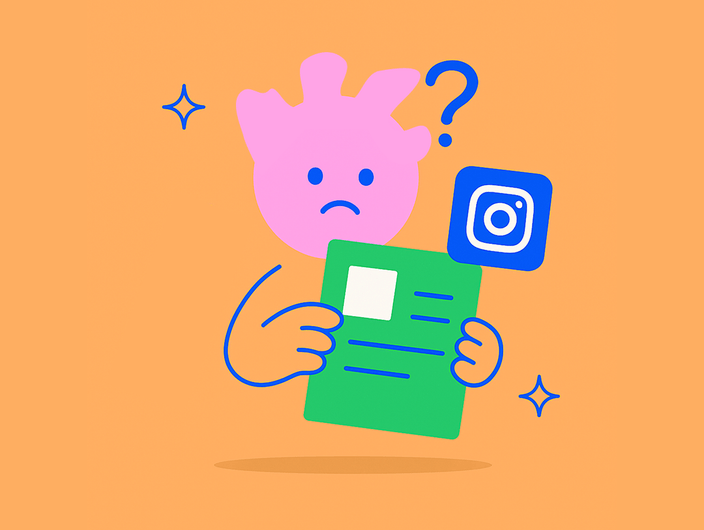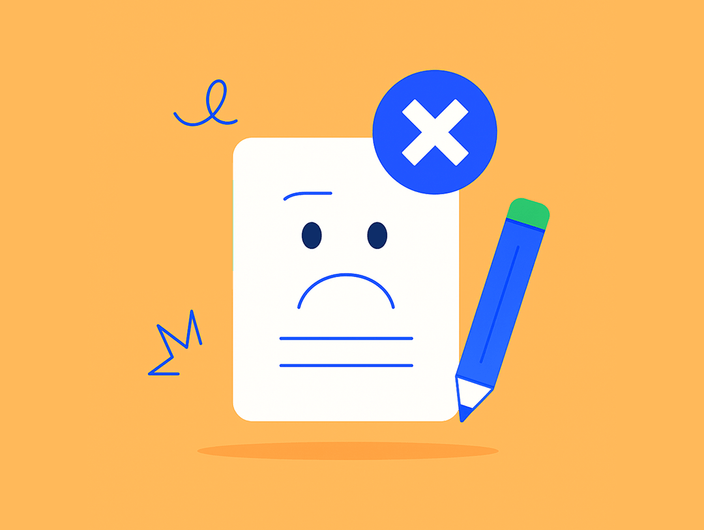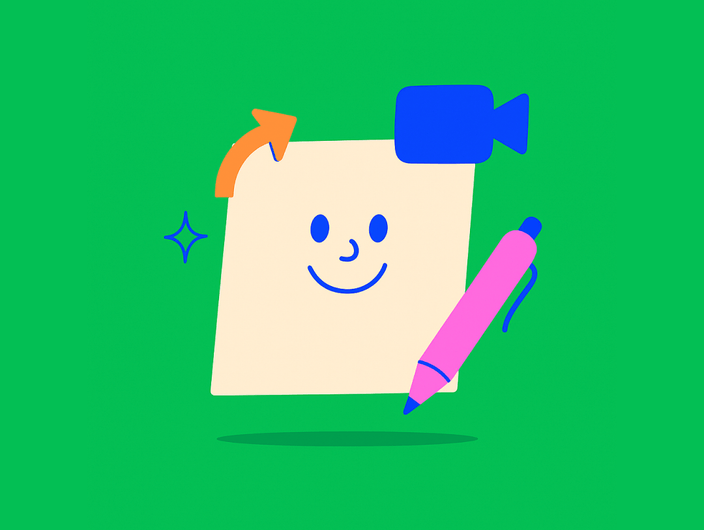Is there space for another social media app? Apparently, yes! And that app is incredibly successful.
The Instagram Threads phenomenon has taken the world by storm, with millions of users hopping on a new social media bandwagon.
How to deal with Threads for your business to profit? Read on to find out!
What are Instagram Threads?
Instagram Threads is an app from Instagram, designed for viewing and sharing public conversations through posts and replies, including text, links, photos, and videos.

With over 190 million users, Threads meta app rapidly became a sensation – surpassing 1 million users in just one hour and reaching 70 million within two days.
How does Instagram Threads work?
Instagram Threads operates based on the connection with your Instagram account, allowing you to join threads and participate in diverse and interconnected networks.
The Threads app allows users to create and share content. Posts and replies appear in a streamlined feed, similar to Twitter or Instagram’s interface – but are focused on public conversations.
How do you set up a Threads account?
- Download the Threads app: Available on the Apple App Store and Google Play Store.
- Log in with your Instagram account: Use your existing Instagram username and password to log in.
- Set up your profile: Customize your Threads profile, which is linked to your Instagram account.
- Discover threads: Start following accounts and join threads that interest you.
- Start posting: Use the Threads app to share your thoughts, photos, videos, and links – and engage with other accounts.
Instagram Threads vs X [Twitter]
It goes without saying that Threads is similar to X in many ways. Both are powerful platforms for public conversations. And, while users can share text, photos, and videos with both apps, a number of distinctive features set them apart.
Here’s a concise comparison highlighting key features and functionalities:
| Feature | Instagram Threads | X (Twitter) |
| Launch Year | 2023 | 2006 |
| Integration | Integrates with Instagram | Standalone platform |
| Primary Focus | In-depth conversations and storytelling | Real-time updates and quick interactions |
| Character Limit | Longer messages for detailed posts | 280 characters per tweet |
| User Base | 190 million users | 415 million users |
| Ad-Free Experience | Yes | No |
| Explore Page | No | Yes |
| Accessibility | Mobile-first approach | Available on both mobile and desktop |
| Privacy and Security | Adheres to Instagram’s community guidelines | Own privacy policies |
| Content Format | Text, links, photos, videos | Text, photos, videos, GIFs |
| Target Audience | Tech-savvy, privacy-focused users | Diverse, with a tilt towards younger demographics |
| User Engagement | Encourages threaded conversations | Supports hashtags, trends, and real-time dialogue |
| Global Availability | Now available worldwide | Available worldwide |
| Ad Integration | No ads | Ads present |
| Community Guidelines | Enforces Instagram’s guidelines | Own set of guidelines |
| Search Function | Robust search function | Robust search function |
Key insights
- Threads allows for longer, more detailed posts (500 characters altogether) – ideal for storytelling and in-depth discussions. In contrast, X is designed for brevity and quick interactions.
- Threads is closely integrated with Instagram and naturally leverages its ecosystem. With its unique identity and functions, X operates as a standalone platform.
- Threads offers an ad-free environment (as of now), which might be appealing to users tired of intrusive advertising. X incorporates paid ads into its feed.
- Both platforms attract a wide range of users. Threads, however, leans towards privacy-conscious users who prefer meaningful interactions – whereas X attracts a broader, more dynamic audience.
Choosing between Instagram Threads and X depends on your communication style and what you value in a social media platform. Whether you prefer the cohesive storytelling of Threads or the rapid-fire engagement of X, both offer unique features to improve your online presence.
There is no rule that says you must use only one of those platforms, though! We encourage you to repurpose your content between X and Threads – and other way around.
Best practices for Instagram Threads for your business
Share valuable content on Threads Meta
Create relevant, high-quality, and authentic content tailored to your audience’s interests. Consistent posting schedules and engaging posts can help you build anticipation and encourage audience interaction, especially early on.
Use each Threads post to provide practical value, such as tips, insights, or solutions, positioning your brand as an industry expert. Using this strategy, you can create a loyal audience and improve your brand’s credibility.
On Threads, HBO shares content using sliders or carousels. This format allows the community to quickly grasp important information on HBO offering without infinite scroll.
For their audience to participate in, Bloomberg Opinion offers interesting stats and charts.
Show off your personality
Infuse unique voice into your Threads posts to showcase your brand’s personality. Share personal anecdotes, behind-the-scenes moments, and use humor to connect with your audience. You name it!
Respond warmly to comments to build a genuine and relatable connection. You can build a loyal community with storytelling and diverse content types.
Join Threads to engage your followers
It’s all about engagement that determines the success of social media presence. This is exactly what you can achieve with Threads.
Get in touch with your followers by asking questions and running polls.
Be responsive and authentic in interactions. Use eye-catching visuals and concise captions to draw attention. The best thing is that you do not have to design new creatives – you could, and should!, use the same things you post across other social media platforms.
In addition to asking lots of questions, Coca Cola encourages its followers to participate in “comment chains.”
Hosting giveaways or contests improve engagement, making followers feel connected to your brand, and differentiating you from competitors.
Use GIFs and memes
Some might say GIFs and memes are just distractions. But using GIFs and memes can capture attention and build a lighthearted connection with your audience!
These elements break content monotony and improve shareability. Use the media icon to attach memes from your device or search for GIFs directly in Threads. This fun, memorable touch increases engagement and makes your posts stand out.
And that’s what you need on Threads!
Utilize core accessibility features
Leverage Threads’ core accessibility features, including screen reader support and AI-generated image descriptions, to make content accessible to a broader audience. Inclusion enhances the reputation and reach of your brand.
Focus on creating content that is accessible to all users. That’s how you can demonstrate your commitment to diversity and inclusivity, which can attract a wider and more loyal audience.
Keep an eye on community feedback to make a positive and creative space
Regularly monitor community feedback to gain insights into audience preferences and perceptions. Responding to feedback and adjusting your content strategy can improve engagement.
Use this feedback to refine your approach so that your content remains relevant and appealing, and that your business continuously grows to meet audience needs.
Maintain consistency across platforms
Keep your content consistent across Instagram Threads and other apps to build a strong brand image. You should do all this for a uniform look and feel of your brand. This also makes it easier for social media managers to reinforce your brand message, as it creates a recognizable presence that your audience will remember.
Ryanair is a great example of this strategy. They use a witty and slightly mean-ish style across all their social media platforms, including Threads. It is their consistent voice and style that makes their brand memorable and helps them stand out from the crowd.
Use Instagram account analytics to refine your strategy
If you don’t track your performance, you can only guess what works and what doesn’t.
Use analytics to track how your Threads posts are performing and understand audience engagement. Look at metrics like likes, comments, and shares to see what content your audience loves the most.
Keeping an eye on that data helps you create relevant, high-quality, and authentic content that fits your followers’ interests. Regularly reviewing your analytics allows you to adjust your strategy and make your content more effective over time.
Encourage user-generated content
Invite your audience to create and share their own content related to your brand.
User-generated content not only improves engagement but also provides authentic testimonials that can attract new customers. Promote campaigns that ask followers to post their experiences with your products or services, and feature the best submissions on your Threads profile.
As a result, your offerings are put into practice in real-life settings – helping your community connect with you on a brand new level. Your customers or partners feel seen, your new customers see your brand through these new lenses. Everybody wins.
Highlight real-time industry insights
Ever wonder how to make your brand stand out as an expert? Share industry insights and thought leadership content. Post threads about real-time trends, challenges, and innovations too.
Ritz Crackers, for example, jumped on the “Roman Empire” internet trend to gain more interest and reactions for their brand.
Manage your Threads like a pro 😎
Threads is another platform that might seem overwhelming for social media managers, as it’s adding to their already busy schedules. However, with the right tools, managing Threads can be dead-easy and efficient, making it a valuable addition to your social media strategy.
Among the first social media management tools out there, Kontentino offers Threads management!

Enjoy Kontentino features such as:
- Live post preview. Preview your thread to double check if it’s perfect before publishing. It helps you avoid mistakes and ensures that your content looks great when live!
- AI content generator. Get some help from KAI, Kontentino’s AI companion. Generate texts, images, hashtags on the spot. You can also enhance copies, and check your grammar for seamless content creation.
- Link manager. Organize, shorten, and customize your links as you please to create well-managed link posts on Threads.
- Time savers. Social media manager’s little helpers. Duplicate and move posts, assign tasks, schedule multiple posts, and take other steps to ease your workflow.
- Labels. You can sort your content by any criteria you want to avoid navigation hassle.
- Multimedia posting. Schedule and automatically publish texts, images, videos, and links.
- Collaborative features. Plan, approve, and collaborate with your team – and your clients – on social media content.
When it comes to Threads features, Kontentino packs a powerful punch – but it can also help you manage your entire social media portfolio. Is your Facebook account acting up, are you having trouble with Instagram, or maybe it’s LinkedIn that is a constant struggle?
You’re in good hands with Kontentino!

Start a 14-day free trial today to see how Kontentino can help you with your Threads management. No credit card required. Or, take that even further and book a demo to learn more about the powerful features that can improve your social media strategy
Instagram Threads checklist ✅
Use this checklist to fully implement the strategies for maximizing your business presence on Instagram Threads. Tick off each item as you complete it to stay on track.
☐ Create a Threads account
Download the Instagram app, and use the same accounts for a seamless setup.
☐ Customize your Threads profile
Add a profile picture, bio, and relevant links to make your profile appealing.
☐ Plan your content strategy
Decide how many posts per week to maintain consistency and engagement.
☐ Share valuable content
Focus on creating relevant, high-quality, and authentic content that resonates with your audience.
☐ Introduce fun elements
Use GIFs and memes to add a lighthearted touch and engage followers.
☐ Monitor community feedback
Regularly review comments and interactions to understand audience preferences.
☐ Enforce Instagram’s community guidelines
Add hidden words to filter out inappropriate comments and maintain a positive environment.
☐ Utilize the more robust search function
Leverage search features to find and engage with relevant threads and conversations.
☐ Explore interoperable social networks
Make your Threads content compatible with other apps to expand your reach.
☐ Use Instagram Stories for promotion
Share snippets of your threads on Instagram Stories to drive traffic.
☐ Join public conversations
Engage in relevant trending topics to increase your visibility.
☐ Highlight industry insights
Share expert opinions and trends to position your brand as a thought leader.
☐ Utilize core accessibility features
Ensure your content is accessible with screen reader support and AI-generated image descriptions.
☐ Launch engaging Threads posts
Regularly create posts that spark discussions and encourage user interaction.
☐ Enable productive conversations
Foster meaningful dialogues with your audience to build a loyal community.
☐ Explore open social networking protocols
Consider adopting protocols to make your Threads content widely accessible.
Following this checklist will help you create a strong and engaging presence on Instagram Threads, maximizing its potential for your business.
Stop dreading. Start Threading!
Feeling overwhelmed by the thought of adding another social media platform to your plate? Don’t worry, you’re not alone! Managing Threads might sound like just another headache, but with the right tools, you can turn it into a breeze.
Instead of putting off the extra work, use smart strategies to make Threads an engaging part of your social media mix.
So, stop dreading and start threading your way to social media success!
FAQ
What are Instagram Threads?
Instagram Threads is an app designed for sharing and viewing public conversations through threads posts, incorporating text, links, photos, and videos. It focuses on creating detailed, interconnected discussions.
Is Instagram Threads discontinued?
No, Instagram Threads is not discontinued. It continues to expand, incorporating new features and open social networking protocols to enhance user experience.
Can you see who views your Threads?
No, you cannot see who views your Threads posts, similar to how Instagram Story views are limited to interactions, such as likes and comments.
What do the Threads mean?
Threads mean a series of interconnected posts, allowing users to share detailed stories and discussions in a cohesive manner, expanding threads for more in-depth conversations.