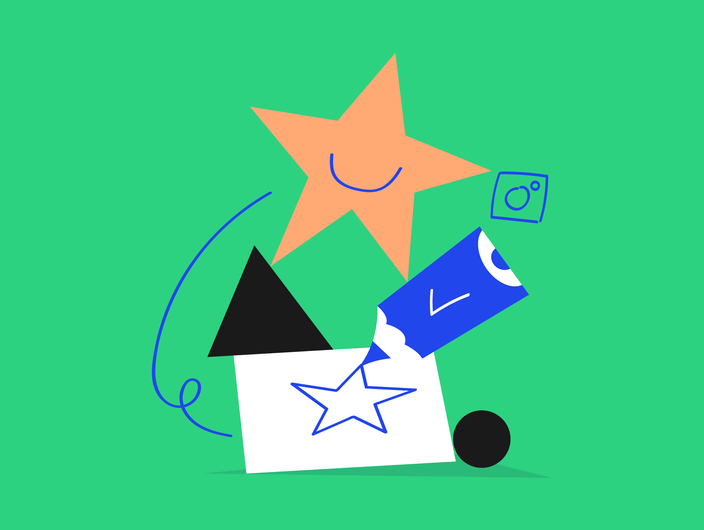Are you managing long-term Facebook campaigns (e.g. with traffic or conversion objectives) with the same creatives that you target a lot of different groups with? Well, this post contains 2 great tricks you should immediately implement if you haven’t already.
Long story short
You’ll get the general info in this 2 concise paragraphs (if you don’t want to read my screed) but if you want, you’ll find an extended explanation below those.
1. Use one version of the ad creatives for all target groups (use existing post)
- If you repeat the same creative in multiple campaigns and target groups, always use the same version – the same post ID
- Why? Well, this way you will be collecting interactions from all campaigns on one post and let’s be honest, a post with more visible interactions (reactions, comments, shares) will make a better first impression than an ad without them which makes a wrong impression that no one is interested
- Apart from that, the Facebook algorithm values the ad with better results more and it will get pushed into News Feeds more frequently (assuming your creative really is nice)
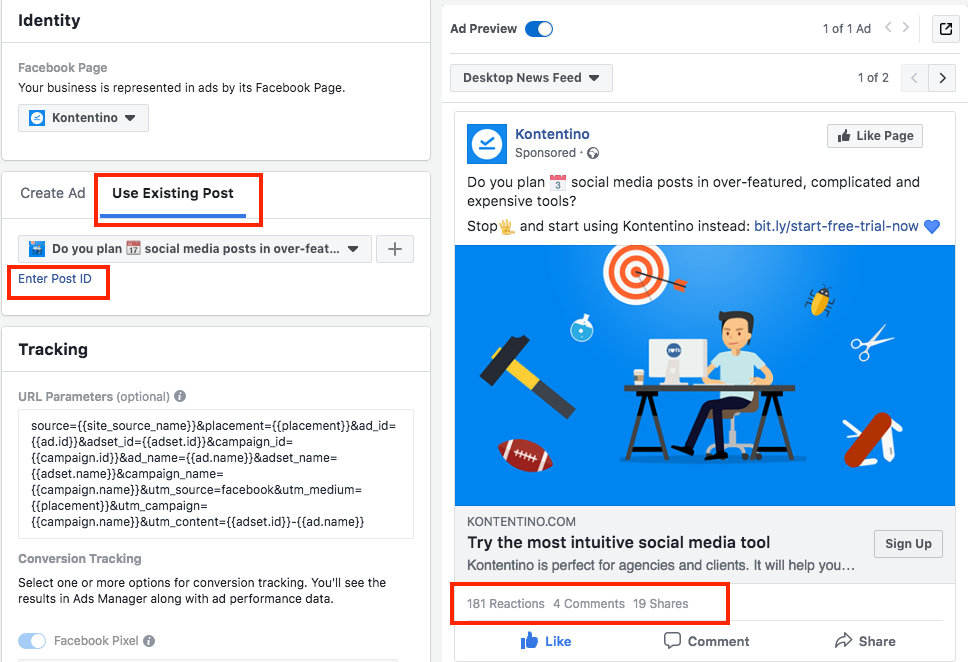
2. Automatic URL tagging (URL parameters)
- If you want to properly tag the URL of the page you are linking your Facebook ads to even according to target groups or other characteristics for instance, choose ‘Dynamic URL parameters’
- Just properly name all ad levels (Campaign, Ad Set, Ad) and put this dynamic code into the ‘URL parameters’ field of every creative (level ‘Ad’). ‘Dynamic’ means that all characteristics of the ad will be pulled from the name of the levels of the campaign and usual attributes such as source, medium, placement which you are used to using when tagging URL links manually. This way, thanks to Facebook tagging your ad traffic, you will have a perfect overview in your analytics.
- The code below combines URL Facebook parameters and usual UTM tags, so feel free to copy ? (you don’t have to change anything so just save, copy and paste ?
source={{site_source_name}}&placement={{placement}}&ad_id={{ad.id}}&adset_id={{adset.id}}&campaign_id={{campaign.id}}&ad_name={{ad.name}}&adset_name={{adset.name}}&campaign_name={{campaign.name}}&utm_source=facebook&utm_medium={{placement}}&utm_campaign={{campaign.name}}&utm_content={{adset.id}}-{{ad.name}}
⬆️⬆️⬆️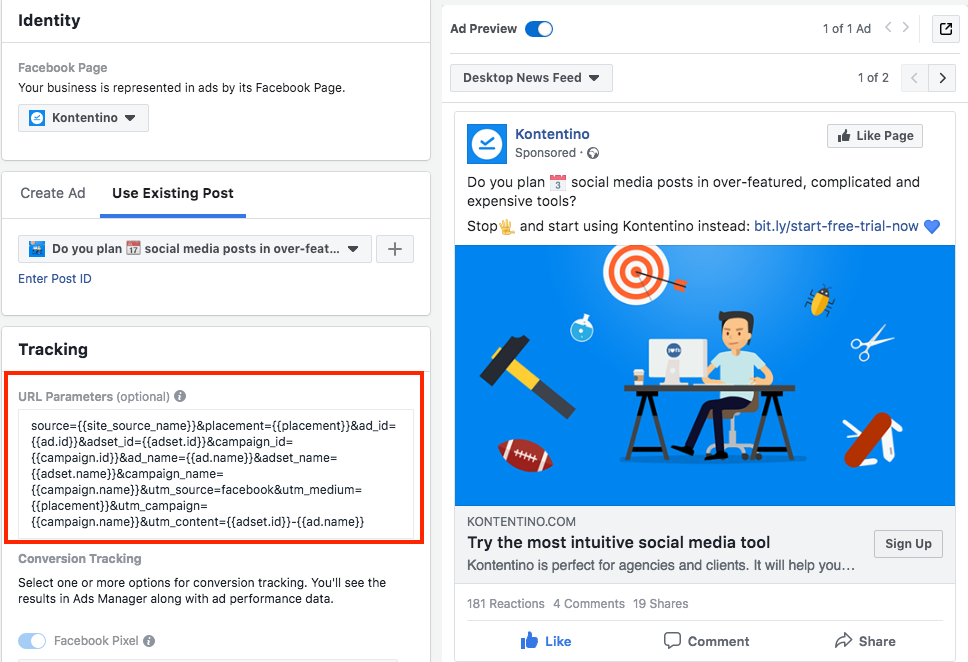
Short story longer
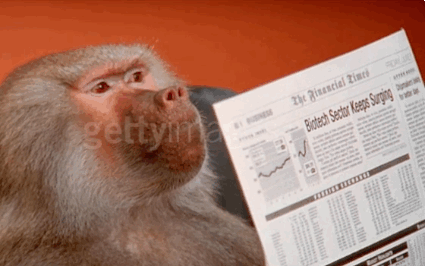
ad 1. Use existing post = the same ID
If you want to use the same existing ad creative or ad series you already have in your existing Ad Set, it’s enough if you duplicate the Ad Set and only change the things you want to, e.g. timing, budget, targeting. However, best practice tells us to doublecheck with Facebook. Specifically with this, I experienced cases in the past when Facebook created copies of existing ads when duplicating. By that, I mean that even though they looked the same, they were completely new, interaction- and other data-free creatives – copies which had to pave their performance path on their own. And that was a shame.
To make sure you are using an already existing ad in your new Ad Set which already has interactions, just check the preview of the ad – you’ll see those interactions there as well. Another possibility is to manually insert it into the new Ad Set on the ‘Ad’ level manually through Ad ID. You’ll get it by opening the Ad in Facebook and copy the last group of numbers from the post URL and insert it into the ‘Enter Post ID’ field. In the preview, you can check if the ad already has the acquired interactions – and that’s it. It’s a bit difficult to explain, so here’s a short tutorial⬇️
ad 2. URL parameters
I’ve got a hypothesis that a lot of social media managers ignore this field or don’t know what it’s for. I won’t brag because I’ve been ignoring it for a long time.?But since I’ve found out what a useful thingy it is, my life has changed. ?
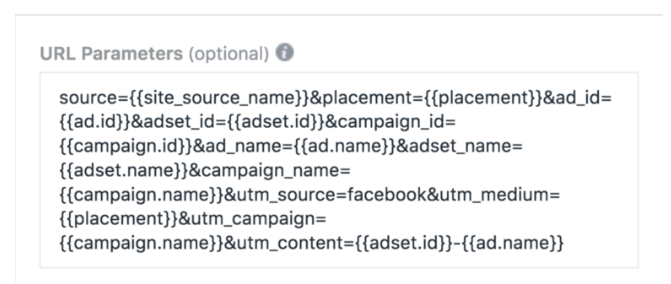
Really, with big performance campaigns where you rotate the same ad creatives with more target groups (and by that I mean dozens of Ad Sets), it’s an incredible time saver.
And there’s the advantage from point 1 – you can use one version of the ad, where you collect visible interactions from all campaigns and at the same time you’re maintaining a perfect overview of the traffic in your analytics. I’ve fallen in love with this features so much that I don’t even use a manual UTM tag builder with Facebook campaigns. I’ve got the dynamic code saved and I pop it in even with sponsored posts.
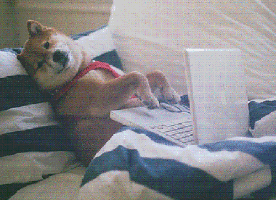
I hope many of you found this info useful and they will save you tons of time when you start using them. In case of any questions, fire them into our direction!