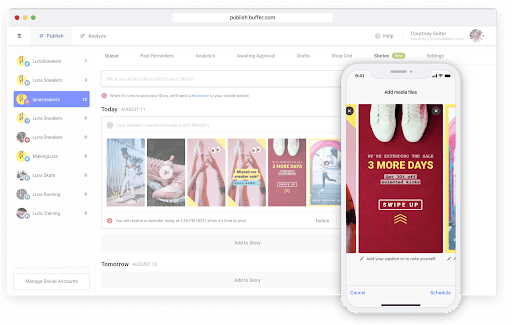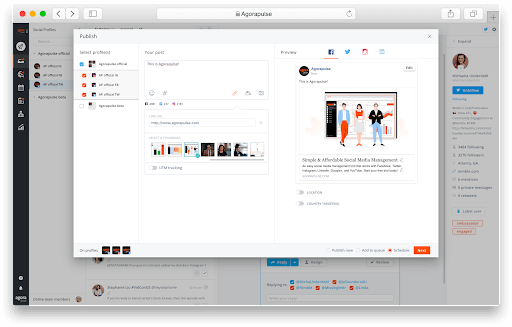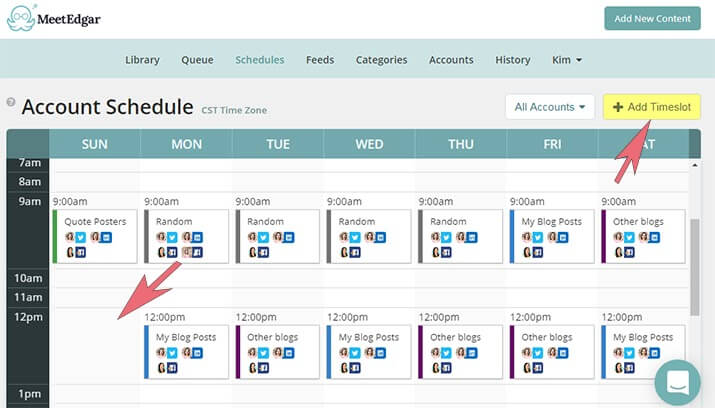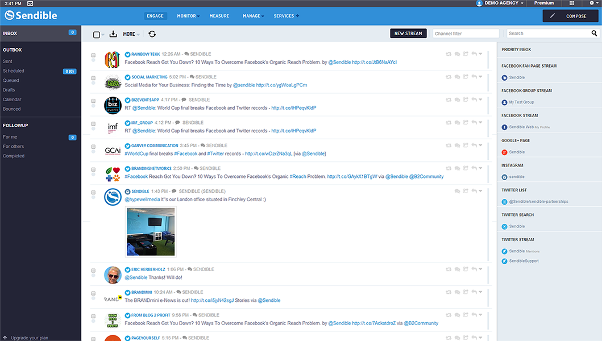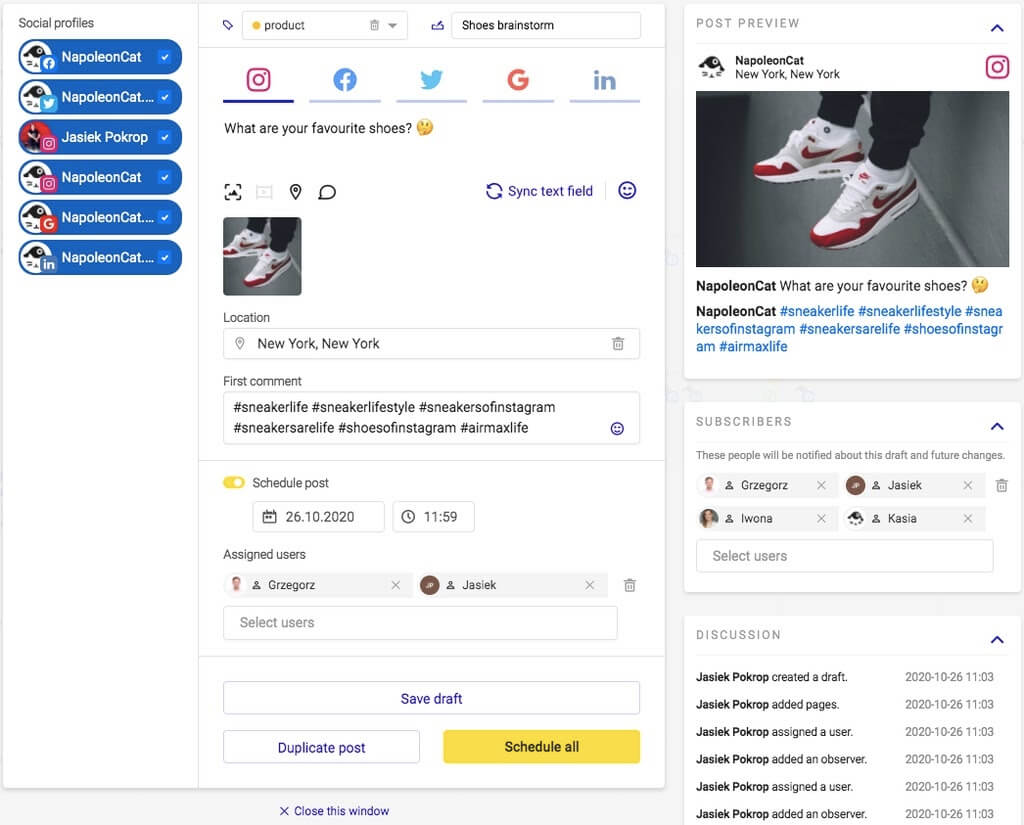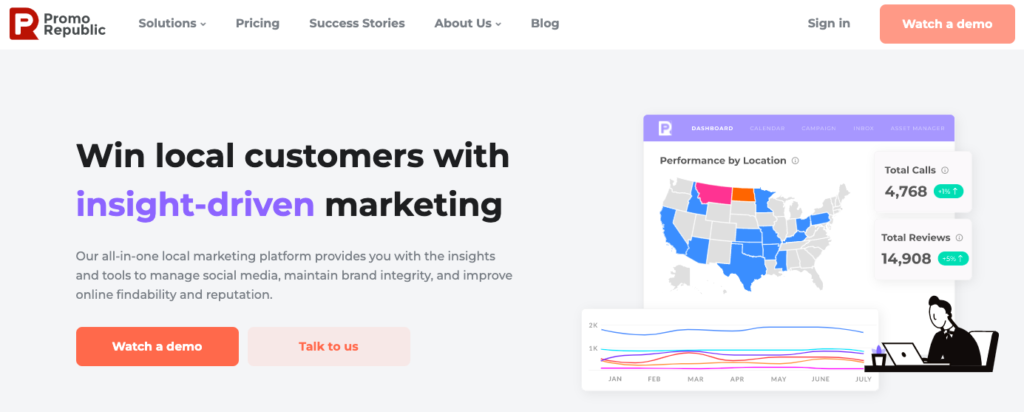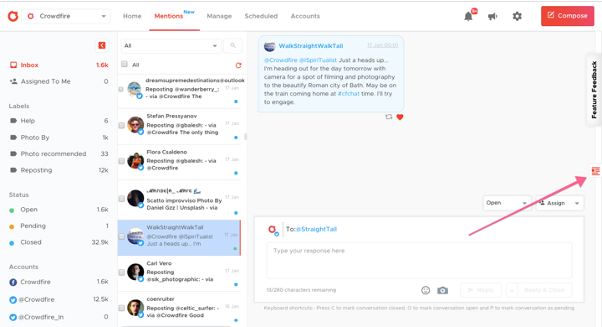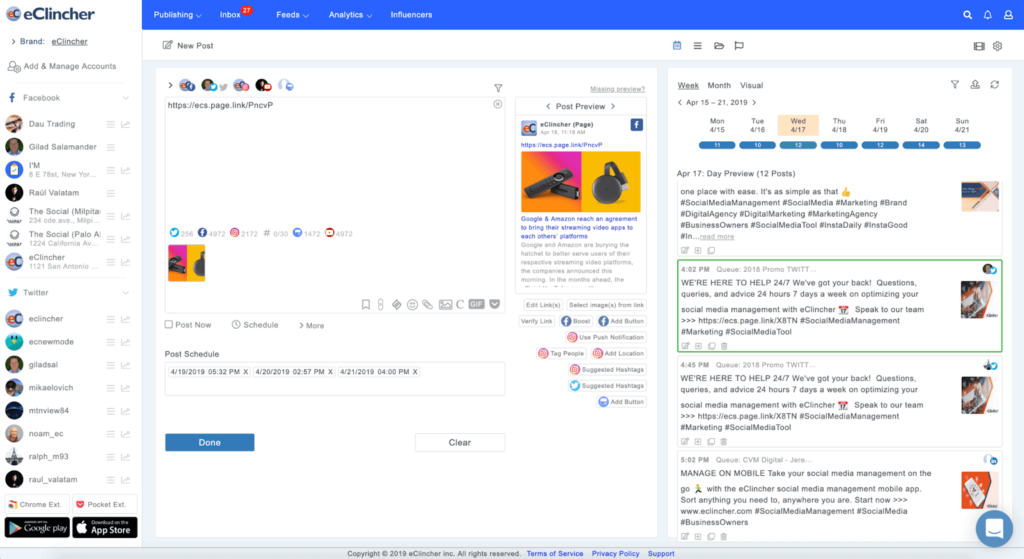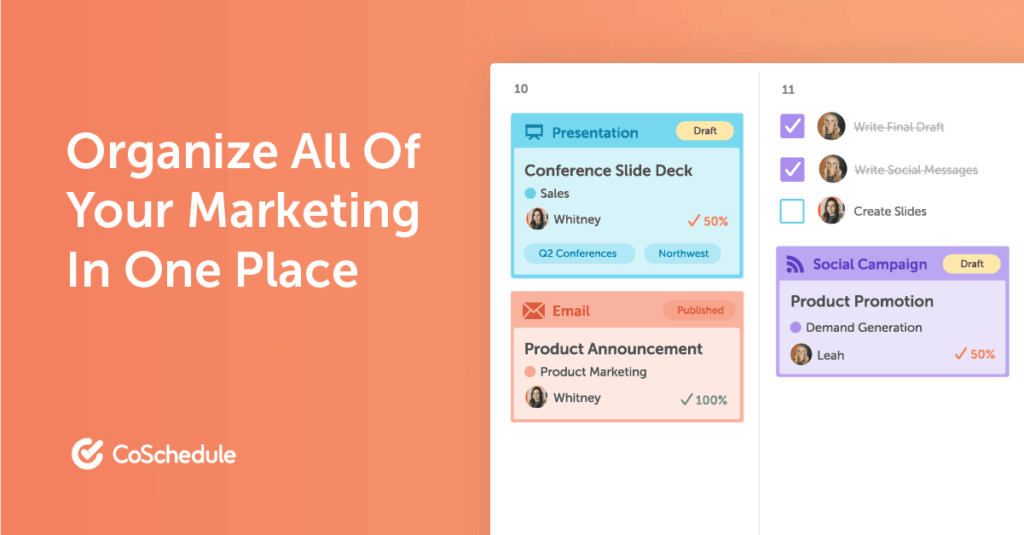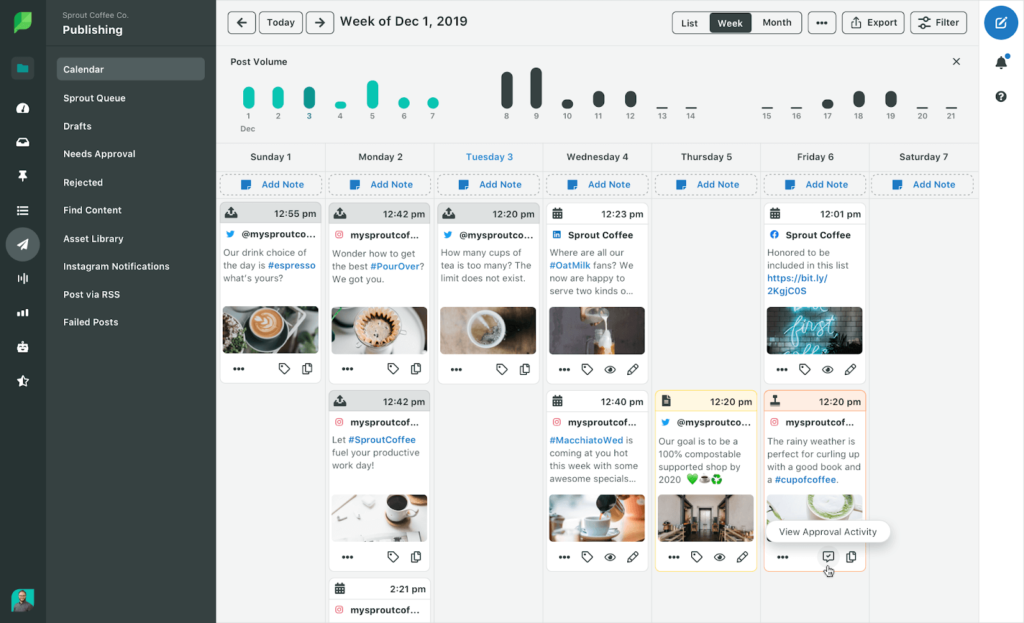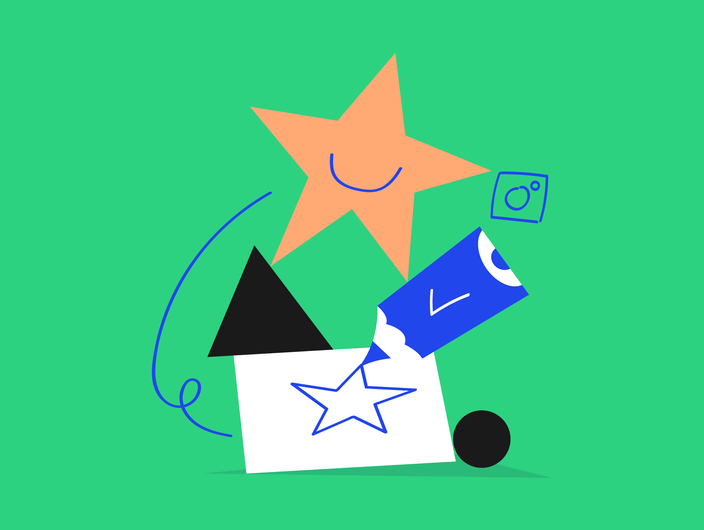Tired of the LinkedIn posting hustle? You’re not the only one. Many social media managers struggle with consistent and regular LinkedIn communication. Since LinkedIn isn’t just about LinkedIn company pages, but also personal profiles, it can quickly become time-consuming and draining. To the point that you simply don’t want to log in there any longer…
It is, however, one of the most effective platforms for B2B, and millions of people use it every day. So should you!
Fortunately, to ease your marketing pain, there are some LinkedIn solutions you can use for daily tasks and long-term strategy.
We’re going to explore the best LinkedIn scheduling tools out there. You’ll learn what each tool offers and how it can help you with your LinkedIn strategy.
Let’s jump right in and find the right tool for you!
What features should you look for in LinkedIn scheduling tools?
When choosing a LinkedIn scheduling tool, there are a few key features that you should seek out, depending on your LinkedIn strategy.
User experience
Look for a tool that is easy to set up and operate – after all, your entire team should be able to use it without any hiccups. The last thing you want is to waste time trying to figure out how a LinkedIn scheduling tool works instead of actually using it to manage your LinkedIn presence better. Check if the solution you’ve chosen for scheduling LinkedIn posts works well both on desktop and mobile.
Compatibility with other social media platforms
It’s always good to use a LinkedIn scheduling tool that supports multiple social media platforms too. When needed, you will be able to easily cross-post content from LinkedIn to other platforms, or vice versa, and manage all of your social media profiles from one place. We’ll be looking at tools that facilitate multi-account management both on LinkedIn and different social media networks such as Facebook, Instagram, or Google Business Profile.
LinkedIn personal profile scheduling support
If you’re active on LinkedIn not only for your business but also to build your personal brand, you may be interested in a LinkedIn scheduling tool that allows you to schedule personal profile posts as well.
Such a social media scheduler for LinkedIn can come in handy if you want to:
- post non-business related content on LinkedIn,
- make your personal and business communications consistent,
- have more control over publications on social media posts on your personal profile.
Collaboration features
Social media requires team members, managers, and clients to be able to easily communicate.
LinkedIn scheduling tools with collaboration features such as comments, notes, audience restrictions, live preview, and checklists, can be a lifesaver for an overloaded social media team. Rather than switching tools just to send a message or get creatives, the team can focus on one task and platform at a time.
AI features
When choosing a LinkedIn scheduling tool, prioritize those with AI features! You should research options for AI-driven content generation for crafting engaging posts and visuals, or intelligent hashtag suggestions to help you schedule posts on LinkedIn with ease.
Analytics capabilities
A top-notch LinkedIn scheduling tool should provide complex analytics features, so teams can see how their scheduled LinkedIn posts are doing. This means going beyond basic metrics like reactions and shares. It should offer insights into engagement rate, video views, or clicks.
Content library
LinkedIn profiles mean LinkedIn posts. LinkedIn posts mean creatives. Images, videos, documents – you name it. A solid LinkedIn post scheduler should offer a digital asset management module where you can upload, store, and browse creatives whenever you need them.
Approval features
LinkedIn is a part of the offering for many social media marketing agencies. They need to communicate not only internally but also externally – with other agencies, stakeholders, and clients. For them, a LinkedIn scheduling tool should also offer reliable approval features, including the ability to send LinkedIn page posts for one-click approval.
Affordable pricing
Obviously, each LinkedIn scheduler should fit your budget and needs. LinkedIn scheduling tools should be affordable, but you shouldn’t choose the cheapest option.
Look for a tool that offers a free trial so you can test it out before committing to it, and check the pricing plans to see if they suit your budget.
Compare price to value. It might turn out that your initial LinkedIn publishing tool is cheaper but doesn’t deliver 80% of the features you’d expect it to.
The right social media management tool for LinkedIn often costs more than you expected, but you will get features to replace other tools and/or solve bottlenecks in your team.
Legal and safe to use
In regards to automation, LinkedIn has strict rules, and is known for banning tools that don’t follow them. Your LinkedIn profile may be at risk of being banned if you use a tool that even slightly breaks LinkedIn T&Cs. You need to choose software that is legal to use, compliant with LinkedIn’s regulations and API, and won’t put your LinkedIn account in jeopardy.
The best LinkedIn scheduling tools
#1 Kontentino
Kontentino is one of the top LinkedIn scheduling tools you can use to manage multiple accounts. As a complex social media management solution with the hidden gem of LinkedIn management, it has been used by thousands of social media managers and agencies worldwide.
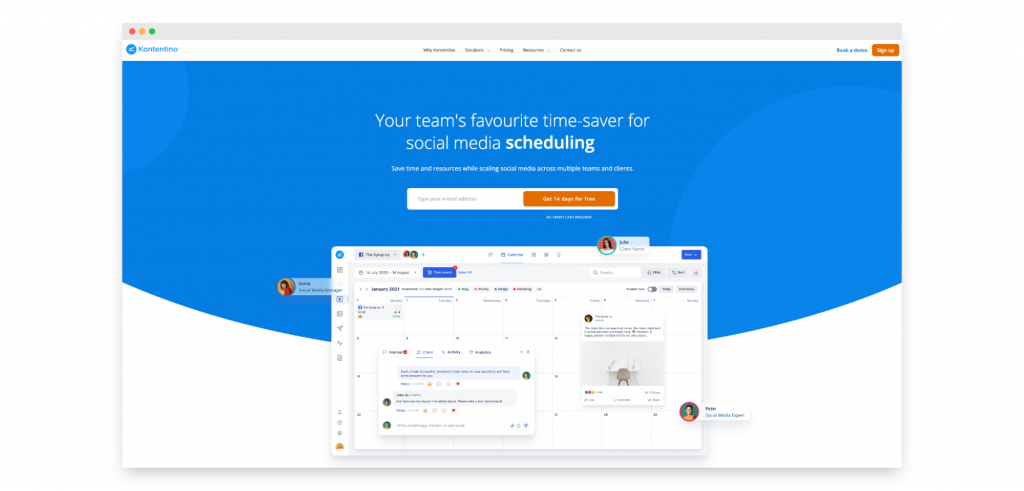
On LinkedIn, we all have to face the fact that it is not the most collaborative social media platform out there. Teamwork is not supported, nor are collaborative options available.
Fortunately, that’s exactly what Kontentino facilitates.
Kontentino helps you with scheduling posts for both personal profiles and LinkedIn Company Pages. However, Kontentino actually offers even more than that.
By using Kontentino for LinkedIn management, you can:
- get started quickly with a user-friendly interface
- automate LinkedIn posting and schedule multiple posts to your company pages (all major types of posts are supported) and to your personal profile
- collaborate with your team on upcoming LinkedIn content creation plans or ideas
- leave notes and comments for improved workflow
- send content for both internal and client approval
- leverage KAI – your personal AI social media assistant – to help you generate social media posts, stunning social media graphics, and hashtags for LinkedIn in one click
- preview LinkedIn posts before they go live on LinkedIn Company Page or private page
- store assets and posts on LinkedIn in one media library and have them handy when needed
- New! enjoy detailed LinkedIn data and analytics feature. Kontentino provides more LI metrics than any other tool currently available on the market, including native LinkedIn analytics.
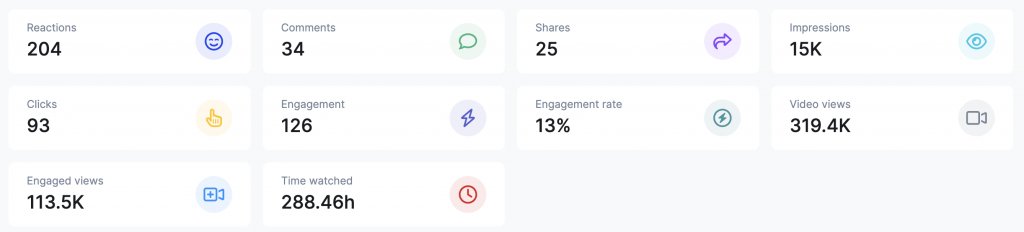
✨ Top feature: a collaboration-friendly content calendar that’s easy to use for everyone involved in your LinkedIn strategy
✨ Pros: easy to grasp from day one, supports different social media platforms for efficient cross-posting, offers many options for effective teamwork, and comes with great customer support.
✨ Cons: if you’re switching from a basic LinkedIn scheduler, it may take you a moment to get familiar with all features (but it’s worth it in the long run, right?)
✨ Pricing: starting from €49 for a basic plan with 3 users and 10 social profiles. Enterprise options are available upon request.
#2 Buffer
With Buffer, you can plan out your LinkedIn content in advance. This makes it easier for individuals and teams to manage their profiles and pages.
Top features: individual post analytics and link shortener
❌ Challenges: lack of tailor-made offers for big teams, no focus on LinkedIn, collaborative features could and should be improved.
Pricing: includes four plans, up to $120 billed monthly. If you need to manage social media content on multiple LinkedIn profiles, you might be better off with other social media management tools. Why? Your bill can quickly go up due to Buffer charges per channel. To check this LinkedIn post scheduler out, you can start a free 14-day trial of any of the paid plans.
#3 Hootsuite
Hootsuite is a social media management tool that allows users to schedule LinkedIn posts across pages.
Top features: new follower growth tracking, LinkedIn post performance insights, social media monitoring capabilities, RSS feeds.
❌ Cons: paid plans are pricey (and can quickly get extremely expensive for teams), many find the user interface and bulk scheduling options outdated, no post previews of scheduled posts available.
Pricing: from $99 to $249 per month billed annually. It is also possible to purchase enterprise plans. In fact, if you need more than 5 users on your account, you NEED to use the custom enterprise package – which might be limiting for social media agencies.
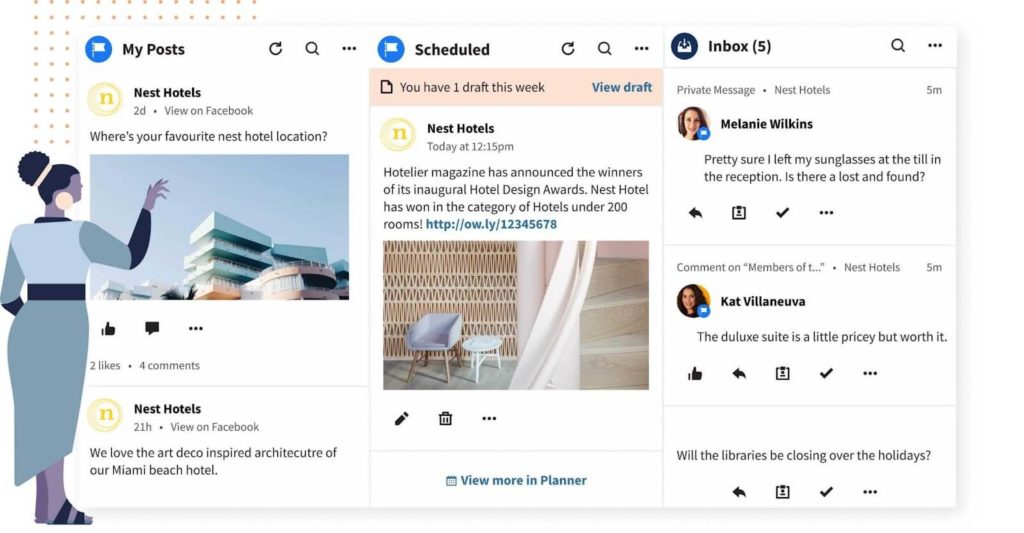
#4 Agorapulse
Agorapulse allows you to post simultaneously to various social platforms. Thanks to that, you can connect with potential business partners and maintain contact with your existing database via social media communication.
Top features: Chrome extension and social listening options.
❌ Cons: only a few features dedicated to LinkedIn post scheduling, lack of draft functionality makes collaborative work difficult, reported issues with analytics.
Pricing: on the pricey side – starting from €69 for the Standard plan up to €149 for the Premium plan, per month. If you need to schedule posts on more than 10 social media channels, you need to use Enterprise packages.
#5 MeetEdgar
With MeetEdgar you can schedule posts and analyze your social media performance on multiple social media platforms, including LinkedIn.
Top features: content republishing via multiple social networks and link tracking.
❌Cons: expensive for solopreneurs, no free plan available, fairly limited LinkedIn management features.
Pricing: only two pricing plans are available at $29.99 and $49.99/month.
#6 Sendible
Another option for LinkedIn social media management activities is Sendible, which can be used to publish automatically on LinkedIn and other social media channels on a daily basis.
Top features: social media listening, bulk publishing feature, and various external integrations to develop social campaigns.
❌Cons: reported as occasionally buggy with video posts, only a few features dedicated to LinkedIn, lacks a free plan.
Pricing: starts at $29 per month and goes quickly up to as much as $750 billed monthly, making it one of the most expensive tools out there.
#7 NapoleonCat
With NapoleonCat marketers and business owners are able to put their social media schedule into action and publish content across their multiple accounts.
Top features: community management, advanced social inbox.
❌Cons: limited plan options (and no free plan), only a few LinkedIn-specific features for streamlining management.
Pricing: Plans start at $32 and go up to more than $1000 billed monthly, depending on the number of profiles and users you want to add. Custom packages are available.
#8 PromoRepublic
Our list also includes PromoRepublic, which helps plan and schedule posts across social media platforms.
Top features: post templates and ideas library at your disposal, Google Business Profile support.
❌Cons: free trial only available for the cheapest plan, not many collaborative features for content creation.
Pricing: starting from $49 billed monthly, with enterprise options and a free trial are also available.
#9 Crowdfire
Crowdfire is a social media management solution that drives customer engagement on multiple platforms.
Top features: Chrome extension and RSS feeds to add.
❌Cons: social media account bulk scheduling only on pricier plans, very limited on free and lower-paid plans.
Pricing: there are four plans, going up to $99.9 billed monthly.
#10 eClincher
eClincher allows companies and individuals of all sizes to schedule social media posts and relevant articles on various social media accounts.
Top features: reputation management and brand monitoring, auto post smart queues.
❌Cons: one of the most expensive solutions listed, no free plan available, limited features for LinkedIn users.
Pricing: three paid plans going up to $425 billed monthly, with free trial options available.
#11 CoSchedule
CoSchedule is a content marketing tool that helps you schedule and optimize both blog posts and social media channel updates.
Top features: bulk upload, drag-and-drop interface, brand success platform.
❌Cons: only 5 drafts are allowed on the free plan, doesn’t support collaboration like many other solutions listed.
Pricing: CoSchedule offers limited free packages or starts at $19 per month. Customized plans for bigger teams are available.
#12 SproutSocial
SproutSocial is a social media management platform that allows businesses to grow their online presence with marketing campaigns.
Top features: internal tools and external integrations for team collaboration, long trial.
❌Cons: expensive packages, only 10 social profiles allowed on the (pricey) Advanced Plan, reported issues with posting on personal LinkedIn profiles.
Pricing: three paid plans from $249 to $499 billed monthly, enterprise packages available.
Choose your LinkedIn scheduling tools wisely
Selecting the right tool for managing your LinkedIn presence is not an overnight decision. Some of these solutions are rather advanced and complex, while others don’t offer too much for their price tag.
It’s naturally hard to know on the spot which solution is right for you and your business. Your tool of choice should be intuitive, feature-rich, and collaborative to make life easier for the many people that tend to be involved in LinkedIn post scheduling in your company.
Make sure you pick a tool that not only fits your requirements right now, but will also grow with your company. For that, Kontentino is a natural choice here!