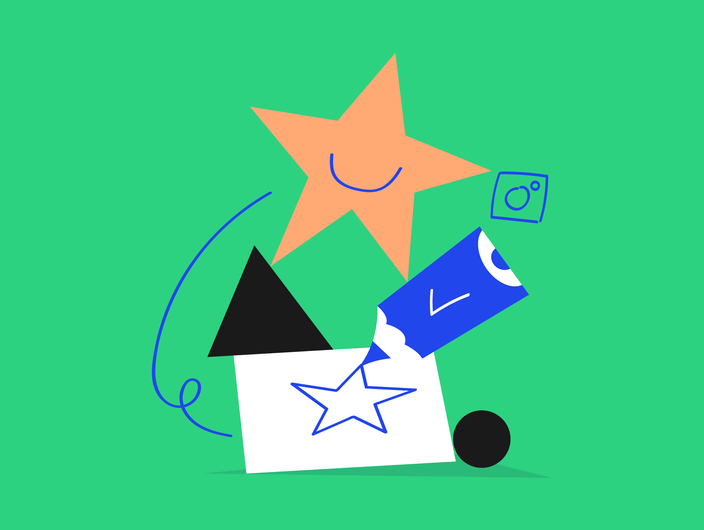If you had to guess why so many social media marketers miss their deadlines, what would you say?
Yep. Client approval.
In fact, 92% of marketers say that approval delays are the main reason for missed deadlines. And it’s not hard to see why.
Social media managers, designers, copywriters, community managers, campaign managers.
A LOT goes into crafting a perfectly curated feed.
And of course, everyone else has to throw in their two cents.
Clients, upper management, board members, PR teams, operations – it feels like there’s an endless line of approvals to go through before getting content out there.
In this guide, we’ll show you how you can involve team members, clients, and company stakeholders without wasting precious hours and achieve 76% faster content approvals.
Honestly, everyone wins 🎉
What is the client approval process?
Whether you’re managing social media for a company or you’re juggling multiple clients, you probably have some sort of client approval process.
But is it the most effective? Well… we’ll get to that later.
Now, depending on where you work, client approval processes vary.
If you’re managing social media at a big company, you mainly deal with internal approval. You need a reliable process to ensure every post conveys the right messages and makes your brand look good.
(And of course, makes you look good. Gotta think about that big promotion in your future 💰)
There’s your team members who are directly involved, including the creative team, the brand manager and/or the account manager.
Then there’s the second line of approval. This could be the founder, the CEO, upper management, PR or even the legal team. Basically, anyone who needs to have a quick look at how the brand is being portrayed to the world before it goes out.
And if you’re working at an agency? You’ve got both an internal review and external client approval process, to make sure they’re happy (with posts AND to keep paying that monthly retainer).
Say your agency has around 20 clients. There’s a lot of back and forth. And there’s always that one client who likes to be way too involved.
Or the one that has a lot of feedback.
Or the one that’s still asking why they haven’t gotten a million followers after working with you for a few months.
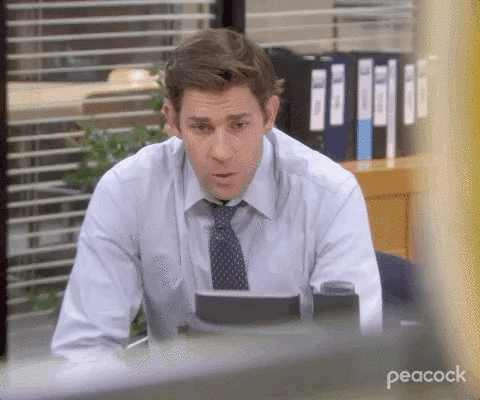
Why is the client approval process sooo important?
You’ve probably found yourself asking this after banging your head on the desk.
Why does it take so long to look at a few posts? You’re a savvy social media manager, so why do you need so much oversight?
Well, there’s two good reasons why you should never skip the social media client approval process.
Manage and recalibrate expectations
Like we said before, lots of people are involved in your social media workflow.
Which means there’s a lot of moving parts – and a lot that can go wrong.
Approval processes make sure everyone is on the same page, from the creative team to the CEO.
Managing expectations is a critical part of being a social media manager — making sure that clients and upper management don’t get any surprises when content goes live is key!
It also means that when you add new team members into the mix (say, a new employee), it’s far easier to get them up to speed.
Prevent costly mistakes
Even the world’s biggest brands aren’t infallible. Who could forget the time a draft tweet went live on the McDonald’s account?
Or when a missing ‘o’ turned Sephora’s #CountdownToBeauty into something more… interesting.
Now, mistakes happen. And hopefully, they’ll be harmless.
But the more people involved, the more chances you have to catch those mistakes. And keep everyone’s job (including your own).
Social media managers weigh in – why is client approval so important?
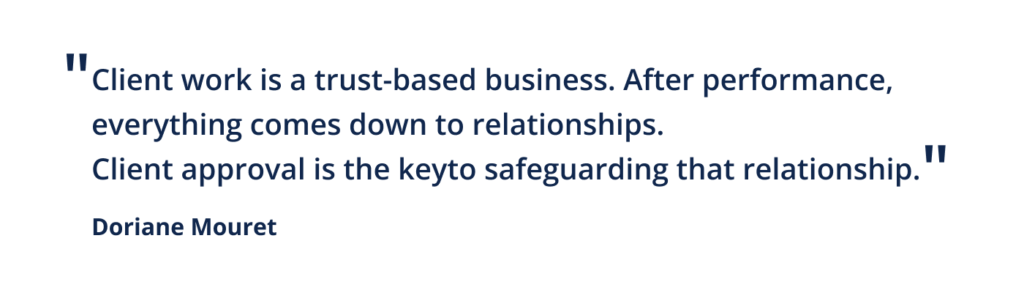
So what’s the best way to incorporate client approval into my social media workflow?
Every workflow will look different, depending on the number of people at your disposal, the accounts you’re managing, and a bunch of different factors.
Here’s what a well-oiled machine might look like.
1. Curate
Whether it’s inspiration from other creators or carefully selecting which creative assets to use, having a clear idea of your visual identity is key.
To ensure your clients are informed right from the very start (and ensure the assets you’re using are pre-approved), you should set up a database and invite them to share anything they like.
Kontentino, for example, has a media library clients can upload to, making it easy to curate content and keep everything in one place. There’s also the inspirations calendar (separate from your real one) where clients can offer ideas and take part in planning.
2. Content Creation
The fun stuff! Copywriting, design, photography, creating video content – you know the drill.
3. Content Editing
This part probably varies the most. If you’re working on a Twitter post? Copy edits and photo editing will be your main concern.
But when you’re making content like Stories or Carousel posts, there are a lot more elements involved. Videos, images, music, captions, effects – everything’s got to be on point.
This is a good stage to involve the more hands-on clients. Asking their opinion and taking on some of their ideas makes them feel involved in the process and goes a long way in building trust.
(It also means there’s way less feedback down the line.)
This then brings you to a smoother client approval process.
4. Review
Before you send it off, you’ll want to look over the content with your Head of Marketing / CMO (or whoever serves as your direct manager).
This is the time to ensure that everything is perfectly polished and there are no accidental typos!
5. Approve
The part you’ve been waiting for (or dreading).
Remember: client approval process is all about buy-in. It’s a lot better to have everyone look at a post now instead of later, once it’s out there for the world to see.
Depending on the content, you might have any number of people involved. The PR team may have some insights, or Legal may need to make sure the company won’t get sued. The CEO or CMO may want to use certain language or guarantee your posts portray the company in a certain way.
As you know, this part sometimes takes the longest. But there are a few things you can do to move things along:
- Have a clear notification system for when posts are ready for approval and have been approved (or need edits), so content doesn’t get stuck in purgatory
- Assess your stakeholders – is everyone involved absolutely necessary?
- Set clear deadlines and let clients or upper management know what happens if they don’t approve in time (either a delay in posting, or you may post anyway).
Congratulations! You cleared the last hurdle and your content will finally see the light of day.
Of course, your work isn’t done. You’ve got to schedule content, measure their performance, actually put those metrics to use, engage with followers, report back to your team and your client, and start working on the next batch of posts.
(I’m exhausted for you.)
But for now, take a breather. You’ve earned it!
The hidden cost of an inefficient client approval process
Hint: You could be saving yourself hours every week.
So we’ve established that you need a client approval process. We’ve even shown you what one might look like. But is yours as efficient as it could be?
Ask yourself:
How much time are you spending on a client’s social media per week?
And how much of that time is actually spent on social media?
If you’re dedicating hours to menial tasks and chasing up clients or upper management, well, those are hours you’re not fine-tuning your social media marketing strategy.
Or coming up with exciting new ideas that will get the internet talking (and sharing).
Or landing new client accounts to bring in more revenue.
(Or really, doing ANYTHING more productive.)
A streamlined, automated process lets you focus on the important things (like putting out powerful content), and saves your most precious resource – time.
And with Kontentino, you could save 20 hours per month (per person!) AND cut the time you spend in the feedback loop by 53%.

5 ways you can streamline your content approval process with Kontentino
As social media managers ourselves, we got tired of the constant back and forth with clients. Watching deadlines fly past and fresh content go stale.
So we set out to make the most intuitive social media tool on the internet. And we knew client approvals had to be baked in right from the start.
We built Kontentino to eliminate long, messy approval processes.
In fact, our users report, on average, 76% faster approvals.
Here’s a few ways you can use Kontentino to speed up your client approval process.
No guesswork with live post preview on mobile and desktop
Ever spent hours on a post, tweaking every single word, only for it to look… not quite right once it’s been published?
Kontentino lets you – and your client – see exactly how a post looks on any given social media platform, both on mobile and desktop. It even lets you see what posts look like on different phones, so you can have peace of mind that your content looks perfect each time it goes live 👌🏽
This is also great for working with higher-ups and clients who may be unfamiliar with all the different platforms you’re posting on.
You can see live previews for Facebook, Twitter, Instagram, Pinterest, and even LinkedIn.
See every part of your workflow
As we’ve said before, every company will have their own workflow when it comes to client approval process. So we’ve made it simple to build a process that works for you.
With Workflow View, you can see the status of any post in the pipeline and who’s assigned to what, allowing you to get an instant snapshot of everything that’s going on.
It’s great for you, so you never have to waste time checking on members of your team, what still needs to be done for the day, or who’s supposed to be in charge of that one Instagram post.
But it’s also great for clients and upper management, who can see how you and your team are progressing and stay up-to-date with everything that’s happening. This means less back-and-forth communication – and less chance of miscommunication.
And when a post is ready for the next stage? Just drag it into the next column.
You can also use filters to see content that’s most relevant to you. Like all the content for Instagram:
Or even just the stuff that needs your attention:
While your client may only be interested in your beautiful, polished work:
Send multiple posts for approval in less than a minute
No more switching between accounts and sending out several emails or links as part of your client approval process. Kontentino is your one-stop shop to get quick approval for all the posts you’re working on.
Just select the content you want approved, select the user(s), and send:
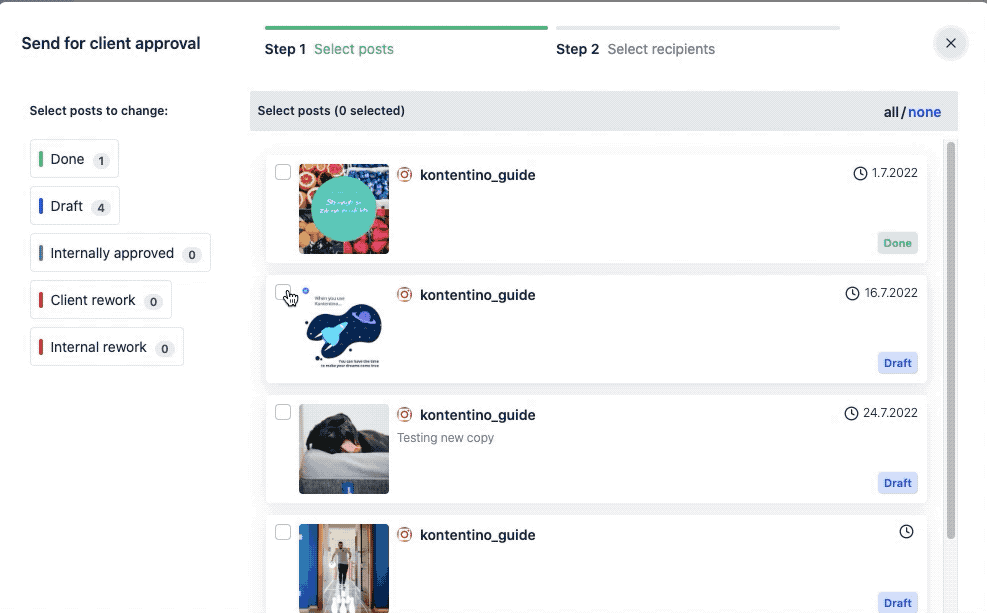
It’s seriously that simple.
We’ve even got a prefilled template, so you don’t have to waste time writing that same email – making the client approval process even easier.
For clients and upper management, the process is even easier. With one click, they can approve, reject, or make a comment on posts.
And since comments are made on each post specifically, it’s a lot easier for you or a member of your team to apply any changes and get that final seal of approval.
Do it all on mobile
Your higher-ups and clients have got a lot going on. If you want them to actually get back to you this century, you need to make it easy for them.
With Kontentino, clients get notified the second posts are ready for approval via email or mobile notification.
They can also approve posts straight from their phone, making it far more convenient (and faster) to add their thoughts.
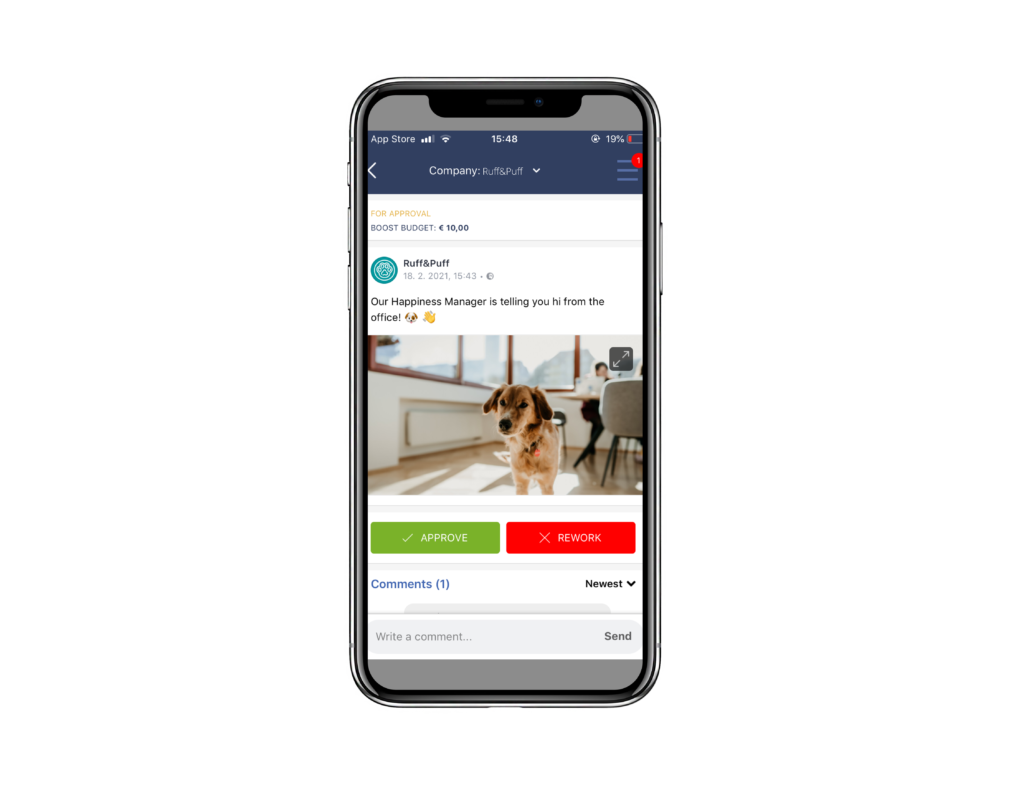
Every post goes out complete with Post Checklist
How many times have you had to follow up on missing hashtags? Missing UTMs? Creatives that are the wrong aspect ratio?
Whether you’re onboarding new team members, it’s 4 pm on a Friday, or you woke up feeling like you were run over by a semi-truck, the checklist ensures you won’t miss anything important.
And since each checklist is beside the post in question (and not, say, buried in some folder in your Google Drive), it won’t get forgotten.
You can also see who’s ticked off each item and when, for seamless collaboration and extra accountability.
Each client, platform, and type of post can have its own checklist, giving each piece of content the best chance to get approved the first time around.
Checklists are also great for organization on the client-side of things. If there are several people who need to review a post before you get the go-ahead, clients and upper management can use the Post Checklist to keep track of who’s okayed what.
So when it comes time for the person with the final say to have a look, they can simply press Approve and send the post back, ready to be scheduled.