Every single published post or the whole social campaign must be analyzed at the end to see how it actually performed. Without analyzing content performance the social media work is pointless. It is like writing a semestral essay at school which was never examined. You just don’t know if it was any good.
Once you understand the importance of insights and analytics you face other challenges:
- Do you feel you are overwhelming your client with numbers and metrics from analytics mots of which they probably don’t really need?
- How to reduce them?
- How to make sure you are on the same page with your client?
- How to understand Facebook and Instagram metrics properly to learn from them and make the next campaign even better?
Here’s a quick guide for you to make the most of your campaign results without aimlessly scrolling through the numbers on your screen.
1. Set the campaign goal
What are you trying to accomplish? Do you want the users to come to your website? Do you want them to watch your video at least 10 seconds to get your message? You should set up the goals accordingly.
Facebook helps you with this tremendously – you just have to choose from their list. The best way to do so is to think about where in the conversion funnel your customers are and select the fitting one. Afterwards, they steer your campaign accordingly to be optimized for your chosen objective.
However, you need to keep in mind that Facebook has its’ limitations. It wouldn’t be wise to go into a campaign expecting to get a measurable increase in brand awareness or specific product recall – Facebook doesn’t provide this feature and you wouldn’t be able to provide reliable data.
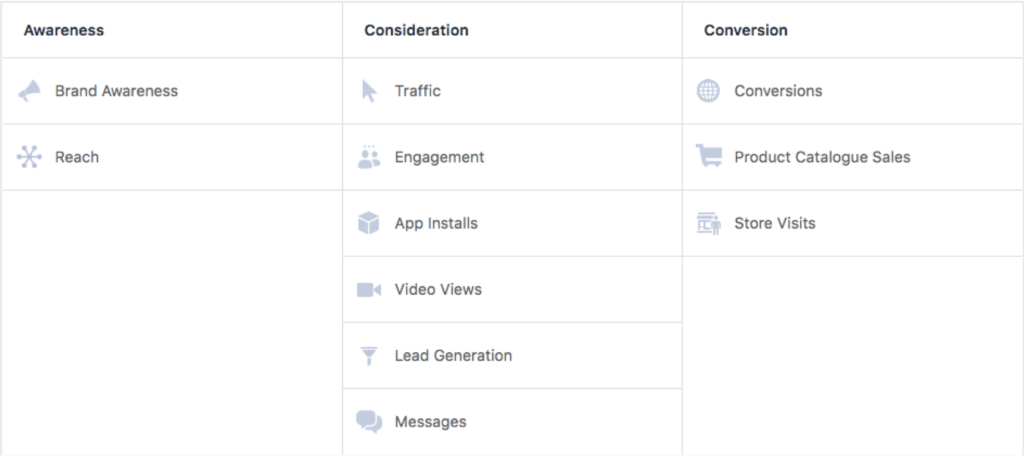
Source: Facebook.com; Facebook campaign objectives
2. Use the correct KPIs / metrics
After you set your goal, you need to set the ways to measure it. What this means is – you have to select the right result segments which help you understand the campaign’s effectivity.
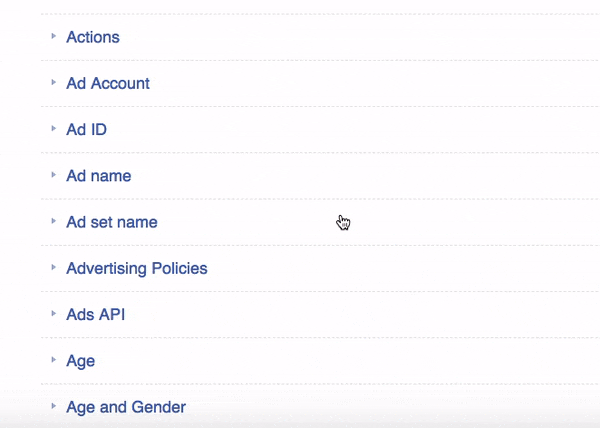
Source: Facebook.com; List of Facebook metrics
For example – if your objective is reach – your KPI could be the cost per 1000 people reached etc. Or if your objective is video views, there won’t be much point in watching the number of reactions and shares.
Of course, it doesn’t mean you entirely have to dismiss every other KPI that you didn’t choose. It may happen that a post performs very well in terms of an unexpected metric. However, those cases are rare and may distort the overall picture, so we recommend concentrating on the relevant metrics.
If you are a bit confused with the metrics, our CEO Bo recently held a webinar where he dove exactly into this topic 🙂
3. Put the data into context
Learn from your own numbers. Have you created similar campaigns in the past? Even if not, doesn’t matter – you probably will in the future. That’s why you need to look at the data in a broader context.
That’s why it’s important to set benchmarks so you know what to compare your campaign to. The more data the better – the picture gets more complex and relevant. When you have your benchmarks, just keep track of how close to them you are performing, so you can avoid any potential fuckups and optimize as quickly as possible.
As always, there are a few things to keep in mind. Firstly, you should only compare campaigns with the same objective – a video probably won’t have as many comments as a competition post.
Also spent media budget has a huge role – you may have the odd ‘organic reach explosion’, but in this day and age we can’t rely on that. So keep money in mind when comparing because a post with double the engagement numbers could have been promoted with a 10 times bigger budget. But it is actually performing worse because the ratio between money spent an engagement is worse. In such case choose cost per engagement which takes this into consideration 😉
You can keep track of all of this quite easily in Kontentino.
4. The best performing posts based on the metric
The campaign is running, what now? Well, the best practice is obviously to check up on it from time to time 🙂 Also, it’s good to keep track of the best performing posts. That’s when arranging them according to a metric comes in handy. It gives you an instant overview and helps you make quick decisions – is a post doing exceptionally well? Then it’s probably a good idea to make the most of it and increase its boost budget. Similarly, if a post is falling behind, it may be a good idea to turn off the boost. You can sort posts this way really easily in Kontentino Insights & Reporting.
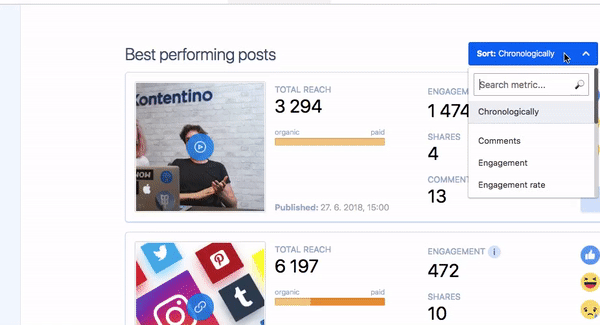
Source: Kontentino; Arrange posts according to a metric
Once again – you need to think about the objective and budget spent! That’s when your numbers become relevant for your page and campaign as a whole – they are in context.
When necessary, you can even use our custom metrics which are not provided by Facebook (e.g. engagement rate which you would have to manually count on your own ). Are you missing a metric? Just write us an e-mail at hello@kontentino.com and we may be able to add it to the list for you.
5. Send report to your client
The campaign has ended, (hopefully) all went well and it’s time to share the good news with the client (optional PPT presentation).
Fortunately, you made nearly all the work already. Goals, KPI’s and benchmarks are set, so looking up the results is pretty easy.
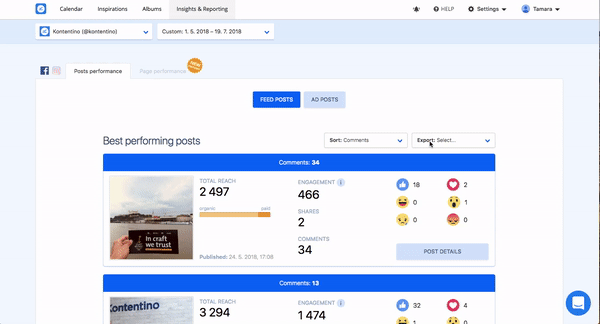
Source: Kontentino; Export the report
Add your expertise – what went well? What can be done better in the future? Have you noticed any unexpected events (e.g. huge organic reach of a post, many negative comments on a specific post etc.) – include it all to make a complex picture with connections and conclusions for the client to see as well.
How you do this is up to you and your client – pdf or a presentation, depends on your agreement.
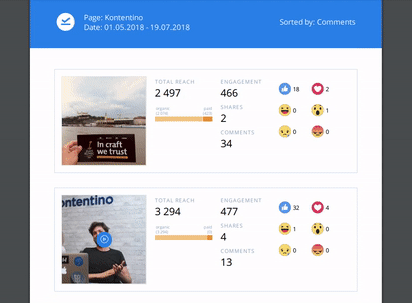
Source: Kontentino;
Present the report to the client
If you want or need help with all of this, Kontentino is up to the task with many features (list of metrics, report export etc.) which were designed exactly for this. Just click the button below, register and test all this and much more for a month for free.
How do you report to your client? Let us know in the comments below – let’s compare tips!




