Since you’re here, I assume you’re a mid-way through scheduling a post on Instagram.
Thanks to our integration with Creator Studio, you can now export and schedule posts created in Kontentino via Creator Studio.
The workflow is very similar to what you’ve been used to so far. The advantage is, that once you schedule your post, you don’t need to think about it again. Everything will now be scheduled and automatically posted by Creator Studio.
So, let us talk you through the process:
Start as you would, create the post, discuss it with your marketing team, send it for approval.
When you’re ready to schedule your post, choose the option “Export to Creator Studio”
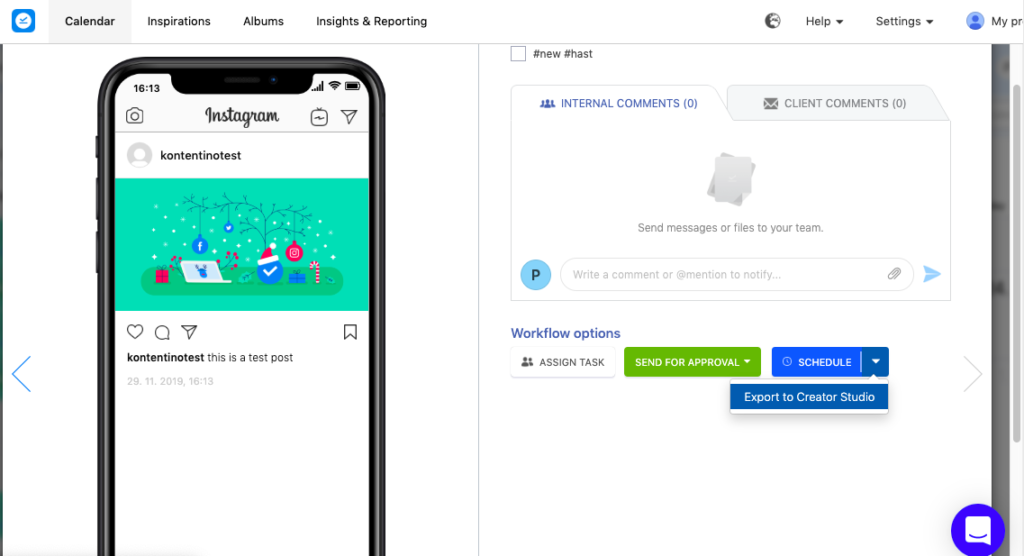
What happens now is that the text will be copied to your clipboard and the images/videos will be downloaded to your computer.
Click “Open Creator Studio”. Now, the text that you wrote will be copied to your clipboard and the images will be downloaded to your computer.
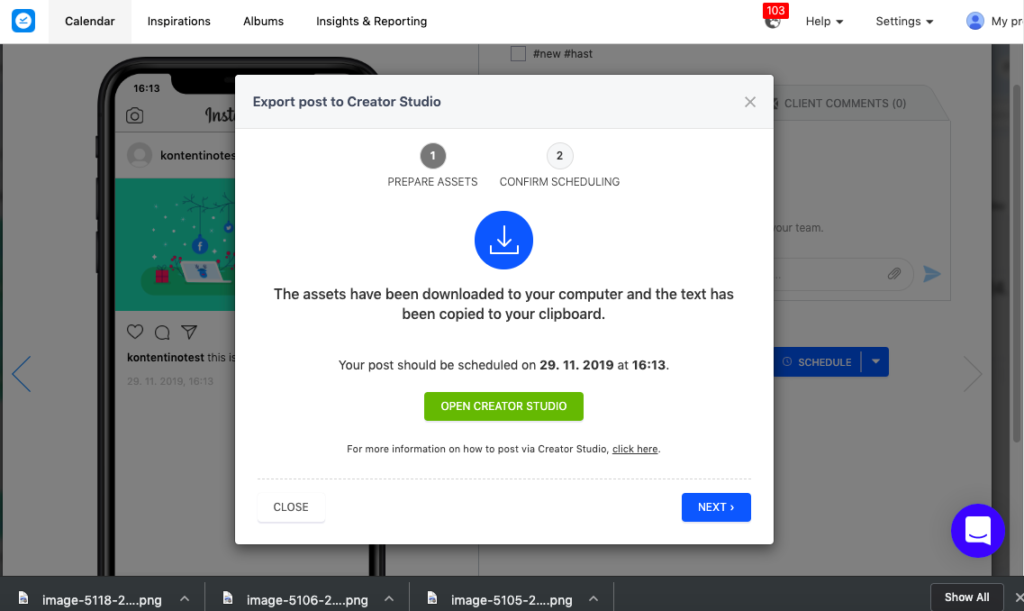
Go to “Create post”. Choose whether you’re uploading to feed or IGTV. Choose the correct Instagram account (Creator Studio will offer you all the accounts that are connected with your Facebook profile)
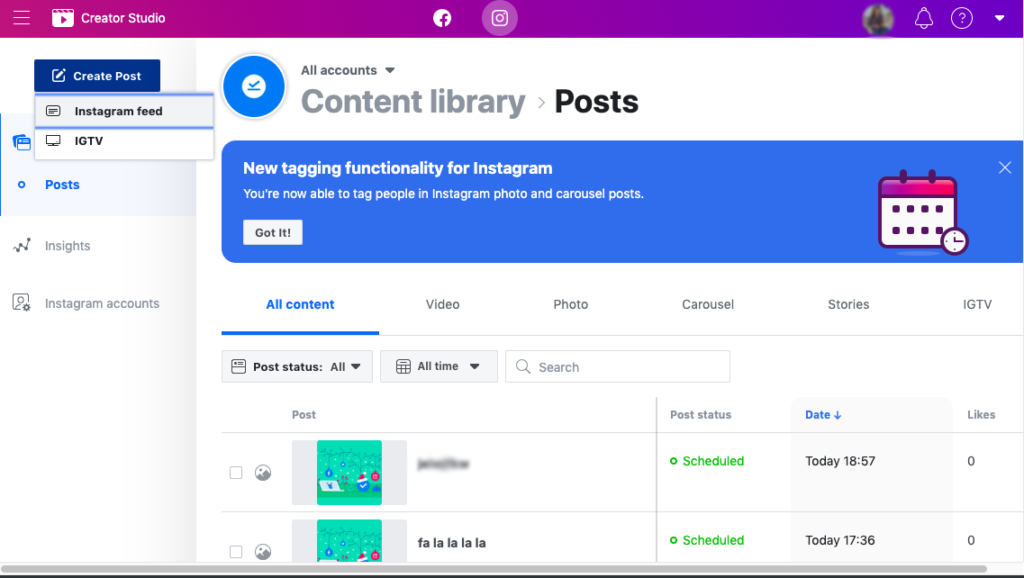
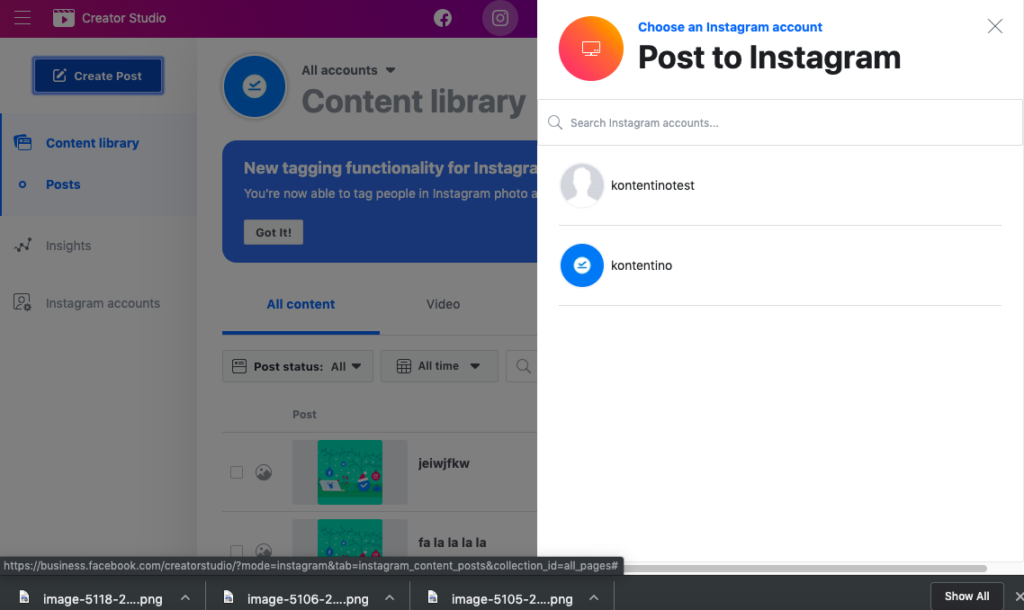
Upload the images or videos from your computer.
Paste your text in the post caption field.
In this step, you can even add your location.
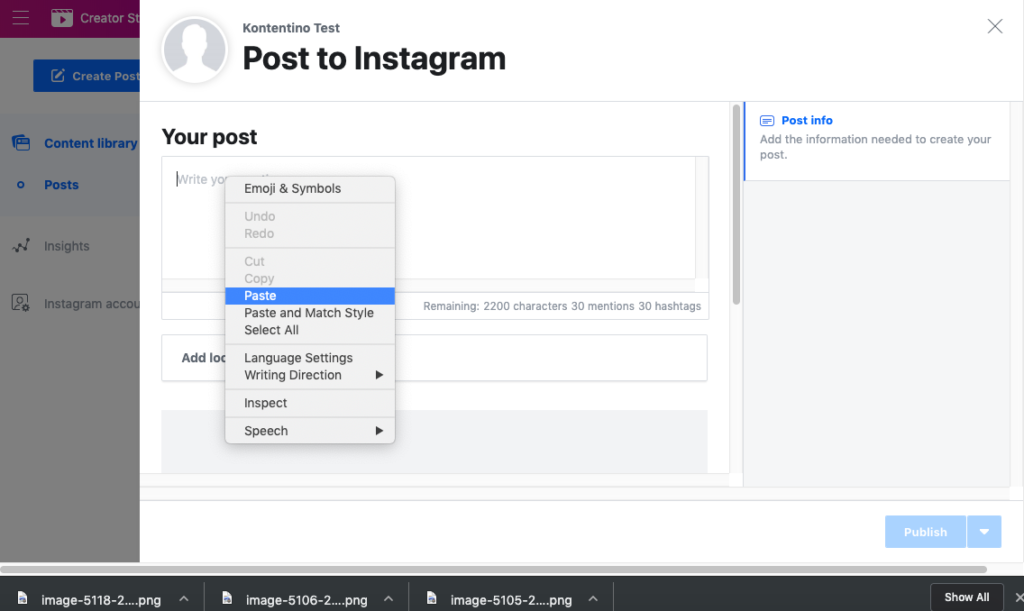
When uploading video, you can choose your thumbnail.
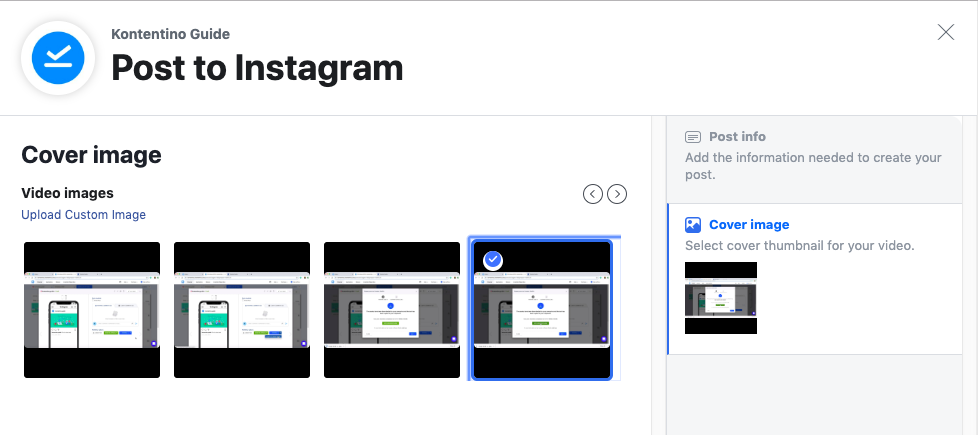
Schedule your post.
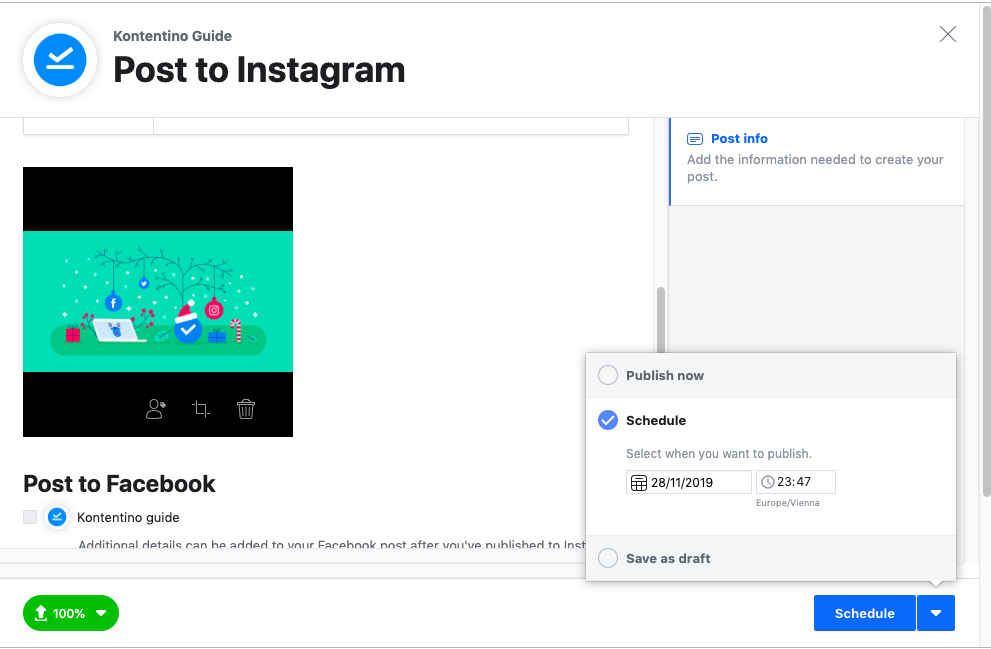
Now you go back to Kontentino where we need you to confirm that the scheduling time you set in Creator Studio is the same as the scheduling time you set in Kontentino.
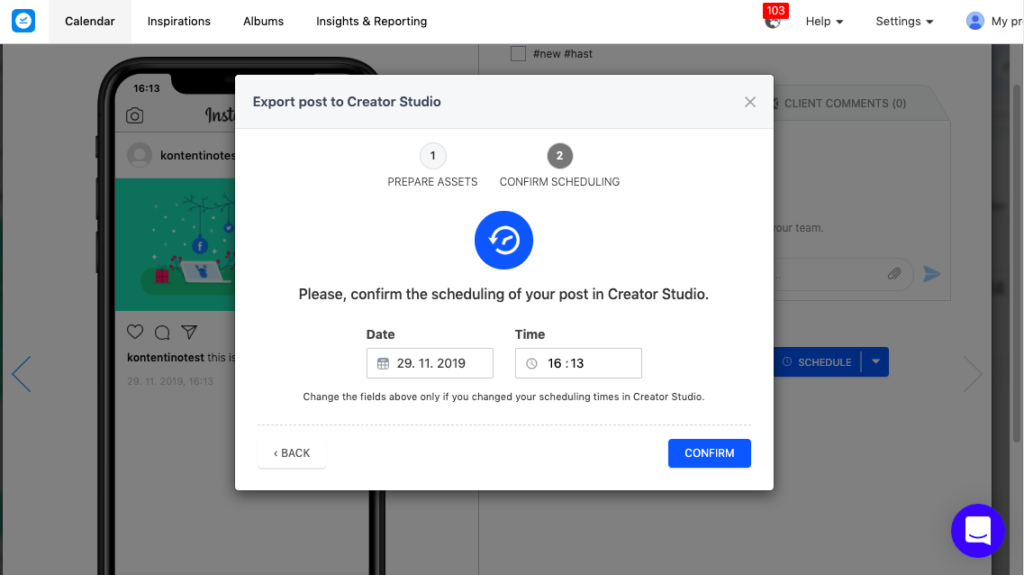
And that’s it. Your post will be automatically published via Creator Studio.
Creator Studio enables you to schedule even multiple image posts, carousels, videos for IGTV. The only thing that you cannot schedule via Creator studio is Instagram Stories. But don’t worry, you can still schedule stories via our mobile app.



