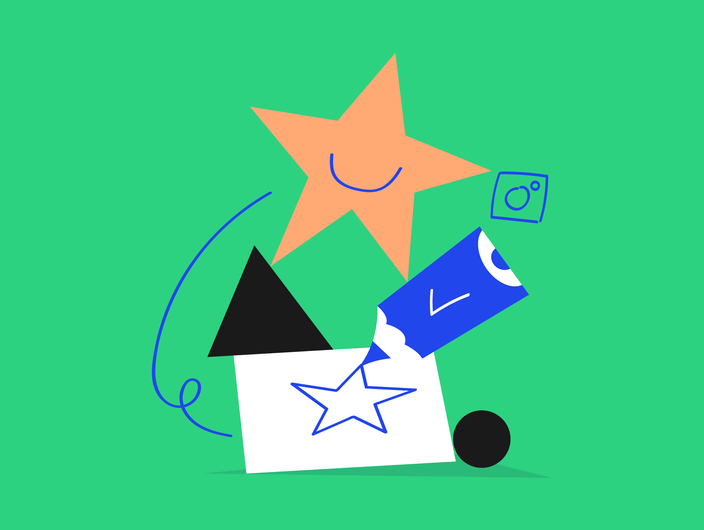There’s no doubt that Instagram is a social media powerhouse.
Instagram has become one of the most effective platforms for brands and businesses to engage with their customers among its millions of active daily users. It’s no wonder that Instagram Stories have gained so much popularity too, as they’re fun if you know how to create them.
Here is everything you need to know about Instagram Story dimensions and how you can make your content more visible on the platform.
What are Instagram Stories?
Instagram Stories allow users to share photos or videos that are displayed for up to 24 hours before disappearing. Since Instagram Stories copied this format, first associated with Snapchat, many other social media platforms have followed their lead.
One reason that businesses like publishing Instagram Stories is that they can add fun stickers, text, links, or drawings to their content to drive higher engagement. Through these features, brands can communicate more effectively online and build stronger connections more effectively.
What are the right Instagram Stories dimensions?
Both photos and videos should be uploaded at 1080 pixels wide by 1920 pixels height (a 9:16 aspect ratio) for Instagram Stories.
Instagram Stories photos: technical details
- Duration: up to 5 seconds per story
- Formats supported: PNG and JPG
- File size allowed: 30 MB max per photo (but 100-350 kB is recommended)
Instagram Stories videos: technical details
- Duration: video segments of 15 seconds will be displayed. A single one-minute-long recording, which is the maximum length, will be broken up into four 15-second segments, for example. A single story can be over one minute in length if you add multiple videos with a longer total duration.
- Formats supported: MP4 and MOV
- File size allowed: under 4 GB in size
What is the Instagram Story size safe zone?
Although Instagram accepts the dimension of 1080×1920 px, we don’t recommend filling the whole area. It’s always a good idea to keep the Instagram Story size safe zone in mind when creating content for your stories. The safe zone is a space where your content is free from disturbing elements such as the following:
- your profile name (top left corner)
- exit button (top right corner)
- “Send message” and share buttons (bottom)
- left and right margins
In the past, you had to check manually when uploading your content to Instagram Stories that it stayed within the safe zone. However, Instagram will now display blue lines if you attempt to move content outside of that area.
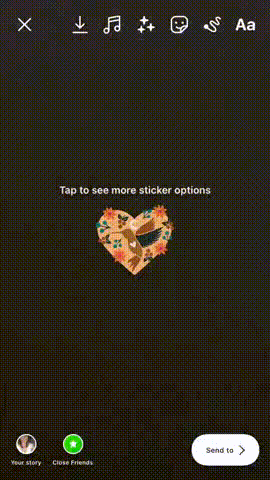
You should remember about the safe zone if you plan on creating content externally (e.g. in a photo editing tool). The safe zone is considered to be an area between 1040 x 1420 px. It’s worth leaving approximately 250 pixels of space at the top and bottom, and an additional 30 pixels at each lateral margin.
Why should you stick to the right Instagram Stories dimensions?
All important info that is included will be displayed
You can ensure that all of the information included in your content will be displayed by sticking to the right Instagram Stories dimensions. However, it might be that important details are obscured or simply cut off if you don’t consider the size. As a result of this, your Instagram Stories may be ineffective in the long run.
You should therefore follow the dimensions and create a template so that anything you post on Instagram Stories will always be the correct size.
Content looks professional and is of high quality
Instagram Stories dimensions are about providing a great user experience.
Content is at the heart of Instagram Stories. Instagram story posts are easy to miss or misunderstand, which is why you should make sure they convey your message quickly. On Instagram stories, you can’t have blurry photos, text that is cut unprofessionally, or images that are difficult to read. But these are all mistakes that can be made if you don’t follow the correct Instagram Stories dimensions.
Users will probably skip over Instagram stories that aren’t easily readable. Your stories simply must be of high quality or users won’t bother watching them, meaning a waste of your time and energy.
Need to schedule your posts in advance? We wrote an article that will help you choose the right Instagram scheduler just for you.
Ensures better communication and can impact engagement rates
The better your Instagram Stories look, the more likely they are to perform well. Brands and businesses are better able to communicate with and engage their followers by using well-made Instagram Stories.
Instagram stories can help you improve engagement on this platform, which is why they should look professional. Your engagement can skyrocket if your Instagram Stories follow the correct dimensions, all elements are visible, and the overall design is sleek.
Instagram Story Dimensions tips and tricks

#1 Edit your content before uploading it to Instagram
In Instagram, you can only edit and improve your content to a limited extent. If you want to use a template or apply some filters, you therefore must do so outside the app.
You’re sure to find something relevant to your brand in the many photo editing apps available both in mobile marketplaces and website applications.
#2 Use Instagram Stories tools
You should always be on the lookout for new filters out there since some can get boring or overused, and then even the right Instagram Stories dimensions won’t help you. If you want to keep your communication aesthetically pleasing, you can also invest in some presets.
Get inspired by our list of Instagram marketing tools right here.
#3 Vertical content > horizontal content
The Instagram platform is purely vertical. You may not think so much about it on a daily basis or if you only publish square Instagram posts, but vertical content is the best for Instagram Stories. From the moment you begin creating content for this format, you need to keep this in mind. It could be too late for making changes afterwards, so your hard work could go to waste if you don’t take the right Instagram Stories dimensions for vertical posts into consideration.
While you can still add square or horizontal photos there, they will look better in a group. For example, you could arrange several square photos in a vertical collage.
#4 Don’t go off-piste with the size of your Instagram Stories
Although you can upload long and heavy files to your Instagram Stories, it is probably best to avoid doing so. Without a doubt, high-quality videos and photos will have file sizes corresponding to their quality. However, you should also think about the user experience. There may be some members of your target group who have poor signal, unstable Internet connections, or old mobile devices. If you upload large videos, you may cause these people to have trouble watching or interacting with them. Furthermore, if this problem persists then your audience may get turned off from engaging with your brand in general.
If you want your Instagram Stories to load quickly, publish photos with a maximum size of 350 kB. Depending on the length of the video clips you want to use, you might need to compress some of them before they go live too.
#5 Take photos with the best device possible
This doesn’t contradict the previous point at all!
Maybe you’ve already done some product or service photoshoots, but if not then remember to take a few vertical photos when planning your next session. However, when the context fits and you want to react in real-time, there is no time for photoshoots. The best thing you can do then is to make sure you use the best device available. You could even use a coworker’s smartphone – asking them to take a photo is a small price to pay for better Instagram content.
#6 Use all the possibilities of Instagram
If you get Instagram Stories dimensions right first, you can then think about making them more interactive and engaging. It’s important to start with the right idea and design, but you also have to take into consideration many other factors. Safe zones on Instagram can easily accommodate extra elements that you may want to consider using, such as:
- GIFs
- location tags
- mentions
- prompts
- questions
- music (in a limited number of countries)
- polls
- quizzes
- hashtags
- links (you no longer need to have 10k followers to be able to add clickable links in your stories)
- countdown
- stickers
Consider in advance what kind of elements you want to include in your Instagram Stories and create content according to these ideas and the right dimensions.
#7 Be consistent with the regularity and style of Instagram Stories
Once you decide to post Instagram stories, there is no turning back. Well, theoretically there is, but you would only whet the appetite of your audience. Is that all you intend to do?
Make a template with the right Instagram Stories dimensions, update it regularly, and share it with your audience. With the right type of content and style, your Instagram Stories will be sure to stand out from the crowd.
Want to make your Instagram Stories even more effective? Here are 12 Instagram tactics no one told you about before.
Now it’s your turn
When it comes to your Instagram Stories dimensions, just remember that size does matter.
The dimensions of your Instagram Stories can impact the success of your business on this social media platform. Instagram Stories can be a powerful tool for your business if you are patient and pay attention to them, not just in terms of the content but also the size.
This might be just what you’ve been looking for if you want to connect with more customers on social media without having to invest too much. Making sure your business gets the exposure it deserves begins with getting your Instagram Stories dimensions right.