All of us get a bit worried when finding out about API changes of social media giants. LinkedIn recently made changes to their API that affected all of the third party social media management tools, including Kontentino.
Our tech team seized the opportunity of what LinkedIn provided us with on these new terms. The result? We were able to solve an issue that was bothering our clients a lot. And we also did as one of the first ones as well!
So from now on, there are no grey lines when uploading pictures in your LinkedIn posts.
However, before you take advantage of that and jump on the posting-images-without-grey-lines train, there’s one thing you need to do.
Every coin has two sides and so even though we managed to solve a long-standing issue, the LinkedIn API changes also have a downside.
LinkedIn now requires all accounts to be reconnected.
To do this, just go to this link, find Kontentino and click “Remove”.
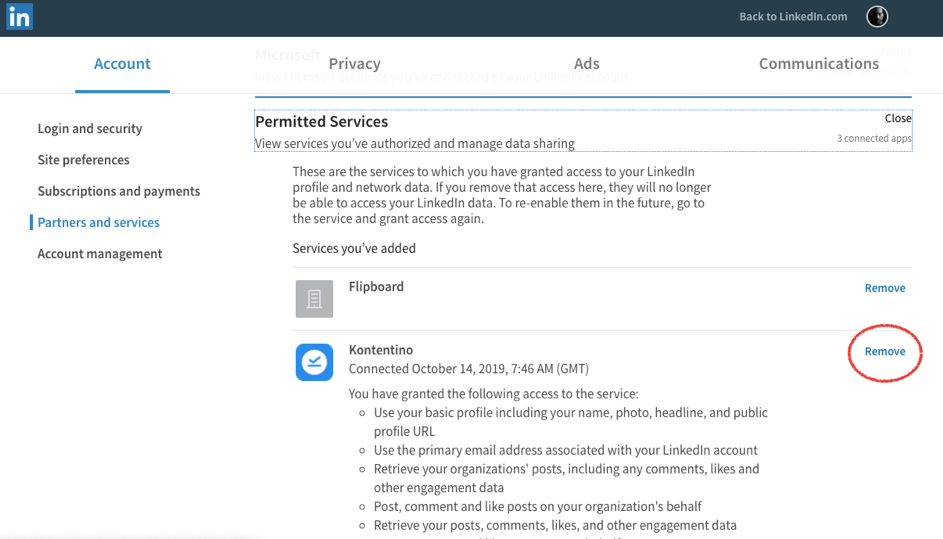
Then, go to My Profile > Social Login and log in to LinkedIn:
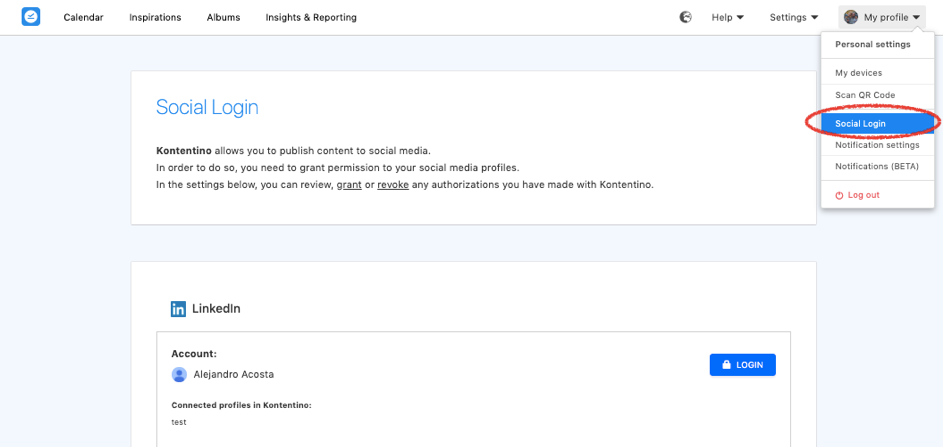
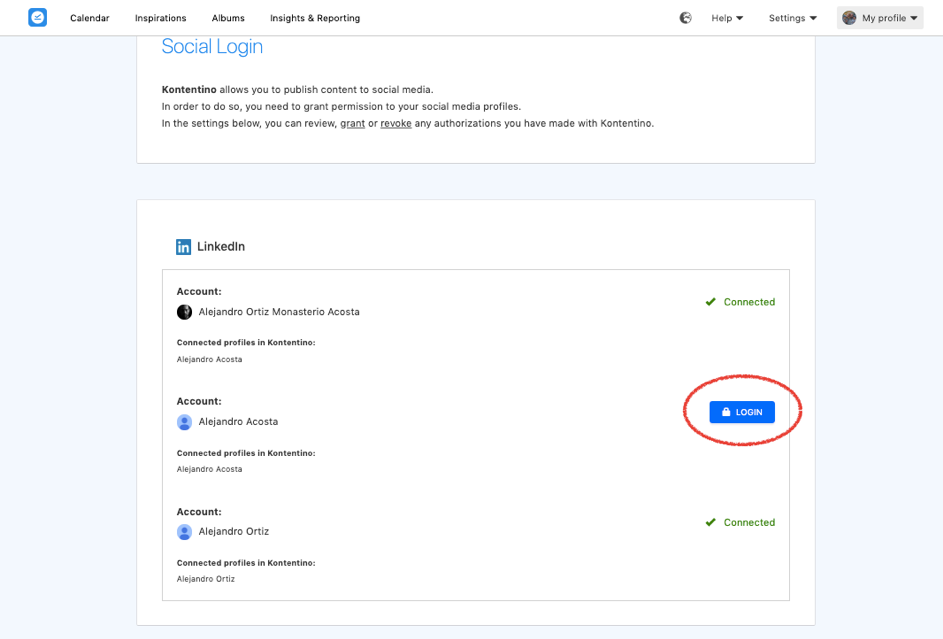
We hope you found this blog post helpful.


