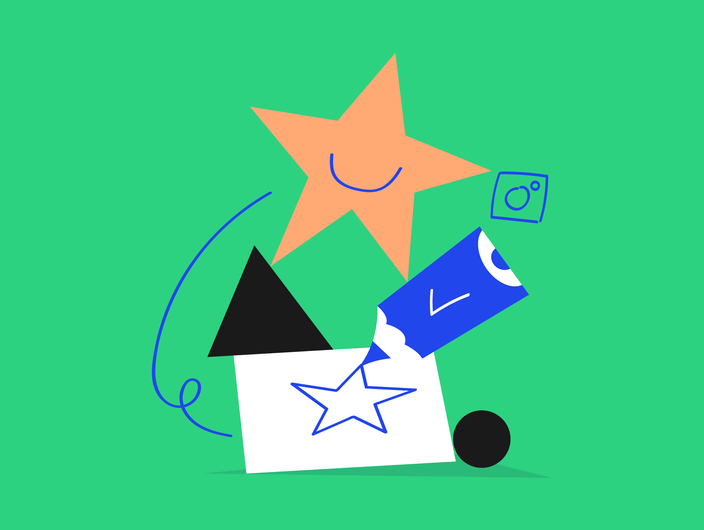Let’s say you work for an organization where someone, one day, set up a LinkedIn profile. It does exist, yeh, but there is nothing, zero, null information about the brand, and the page itself has four followers: including your Marketing Manager, her husband, her sister and sister’s friend.
Quite sad, isn’t it? And you know that your company could do better. So, instead of looking with some compassion at that page, roll up your sleeves and do something about it with our ultimate LinkedIn for business guide. If you are looking for some advice on how to post on LinkedIn and how to bring life to your LinkedIn business profile, we’ve got you covered.
Why is it worth having a business profile on LinkedIn?
You may ask yourself: why should my company have a Company Page? Well, for many people it is more than enough to run just a private profile, or for business – just a Facebook Page. However, with the right LinkedIn for business strategy, you can unlock a lot of amazing, professional opportunities for your brand to sparkle and make it look giant in your competitors’ eyes.

What can be the role of LinkedIn business page?
- supporting recruitment processes
- building brand awareness
- showcasing corporate culture
- announcing news within the organization
- building a community around the brand
No one said that your page cannot play all of those roles at the same time. See – we told you about the huge potential of LinkedIn for business!
Some organizations actually set up their business pages already, but they failed to keep it updated or care about. Others can’t see any added value in LinkedInbusiness pages. However, you should be aware that maintaining your LinkedIn business profile can be really beneficial both for employer branding (of your organization) and personal branding (of yourself).

What are the benefits of LinkedIn Company Page?
- Building brand recognition within your target audience on social media
- Encouraging other employees to be active and form a community
- Giving some good examples to follow for the whole company
- Supporting personal brands’ boost
- Learning about employees and desired target audience
- Staying as “top of mind” company and building expert appearance within your network
- Easier connection with prospects or potential employees
- Building a positive company image and culture
Once you are convinced that the LinkedIn Company Page is a good choice for your company, you can start working. It doesn’t take a lot of time or effort to learn how to post on LinkedIn. If your organization does not have a Company Page yet, follow our guide. If you have a Company Page and want to grow it, skip to the next step.
How to set up a LinkedIn Company Page?
It is relatively easy. Click on “Work” on your private profile on LinkedIn, scroll down a bit and select “Create a Company Page”.
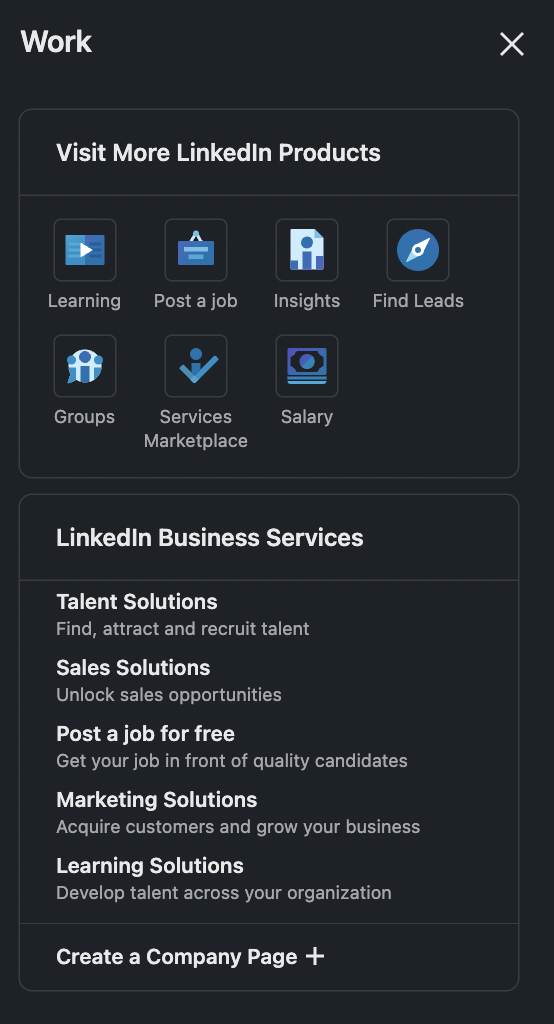
Then, you need to choose the type of LinkedIn Page you want to set up and fill in some information about your company. That’s it!

Is that all? (Un)fortunately not.
You need to make your LinkedIn Company Page not only present but also active. Encouraging colleagues to interact with the page can be tricky, and can take ages, but it is necessary to kick your Linked In for business tactics off.
This practice will increase engagement and make the brand look more trustworthy. In some organizations, there is a practice to reward employees for extraordinary activity on LinkedIn.
Remember about finding a golden mean between the corporate news and the life of the company. It is relatively easy to make it uninteresting – but at the same time, it’s easy to make it super appealing. Show a human face, share success stories or announce recruitment processes, but try to keep it balanced with other content as well. After all, you want people to follow your profile and your story, not stand in the first row with standing ovation all the time.
Sharing information supports the growth of reach and engagement. If the brand already stands out with great engagement, it is easier to make it even larger – people are more eager to interact with brands who already have a strong following base and great content that engages (get inspired by content curation).
So, what is the recipe for success?
Attractive Company Page with the support of professional Personal Profiles who do not hesitate to share some content from time to time. This situation is nothing but win-win for both parties: the brand easily engages others with their LinkedIn strategy, and employees build their personal branding strategies with another pillar – the employer brand. You can also use some paid promotion to help with the start.
Good practices for growing your LinkedIn Company Page
- We mentioned that engagement is the key to success. Use internal newsletters or other social media channels to spread some information about your new LinkedIn account.
- If you want to grow your profile for other business purposes and want to attract not only employees or potential candidates, there is a new feature on LinkedIn especially for you. Now, you can invite your network to follow your Page. Be careful with this option as it is extremely simple to overuse it and annoy your network. Do it only if you know that your LinkedIn Company Page gives some added value to that particular person.
- Set up a custom call to action. It seems to be a very little thing, but it can definitely help you drive the desired conversion.
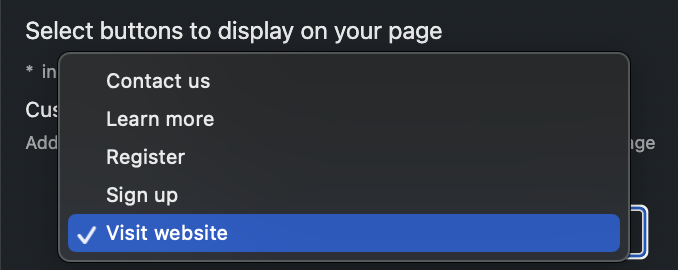
- Did you know that LinkedIn suggests some interesting content for you to share? It can work like a charm if e.g. you are preparing some press reviews, or you just have no clue what to share right now (for instance, the post you planned can’t go live due to some obstacles). You can choose a topic, industry or location to be sure you share relevant pieces of content.
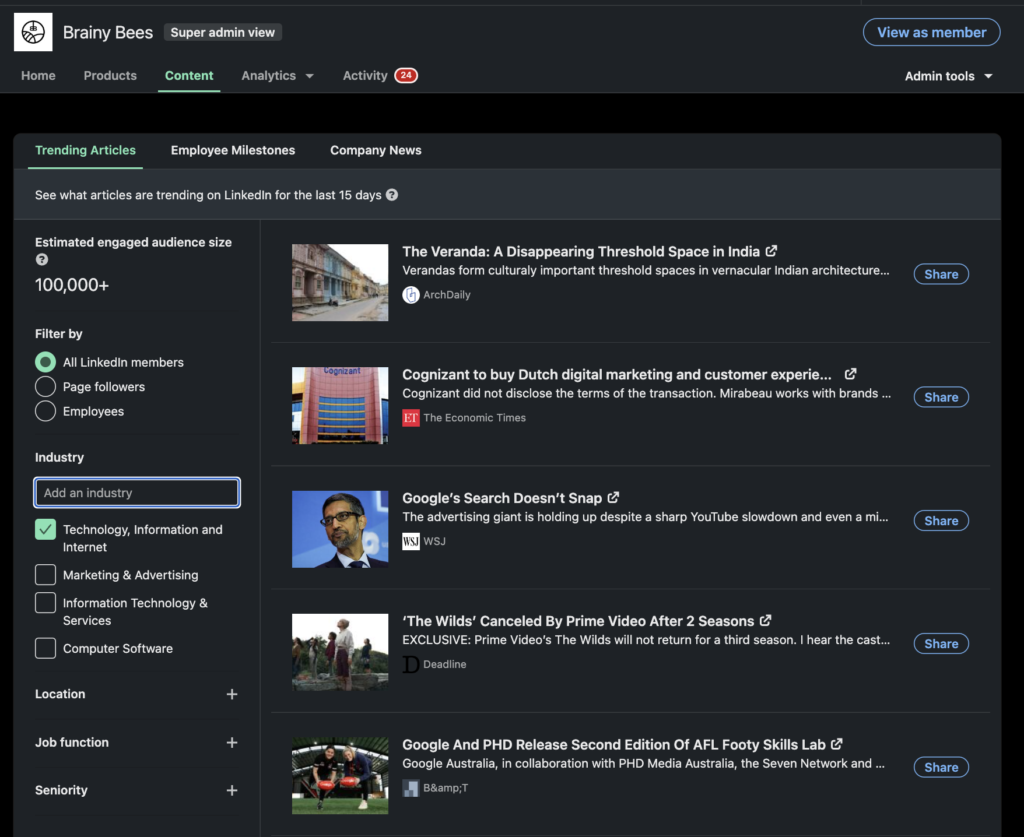
- If your employees are active and publish posts on LinkedIn, you can If your employees are active and publish posts on LinkedIn, you can share their articles on the LinkedIn Company Page. It can be a bit tricky since articles’ sharing options do not enable to share content directly to the Page. To make it work, you simply need to copy URL and paste it in the post box on the Company Page. Publish – and voila! The same you can do with their presentations put on SlideShare.
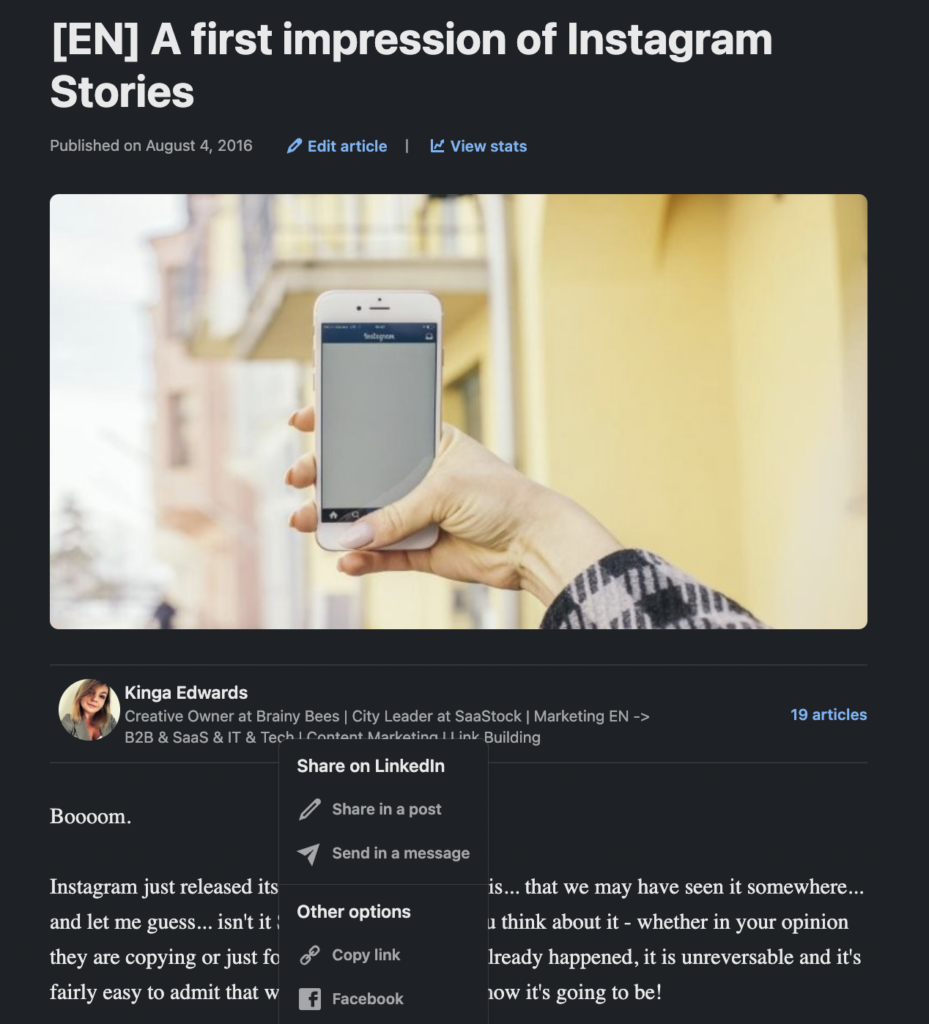
- Also, you can manage your LinkedIn Company Page in several languages. If, for example, you run a global business in Italy, you may want to share content in Italian, but also English.
- Simply: complete your profile. Some organizations share a lot of content, but it is impossible to find their website or phone number linked to the profile. First things first – make it easier for your followers.
- If you feel that content on the business profile is suitable for groups or someone in particular, do not hesitate to share it using your private profile. This way, you can attract some extra followers to your content.
LinkedIn management: how to post on LinkedIn?
One of the most common reasons for companies not working on their LinkedIn Pages is lack of time. They are more focused on the business core, or they are busy with planning content on Facebook or Instagram. However, LinkedIn management does not have to be a pain in the neck.
A lot of social media marketers ask themselves: when to post on LinkedIn? What to post on LinkedIn? How to post on LinkedIn? There is no universal answer to these questions, it all depends on your needs and statistics, but also capabilities.
Of course, you can do it manually. But… did you know that Kontentino, as the only social media management tool, allows you to schedule all types of LinkedIn posts and tag other business pages in your posts? You can save time and efforts, especially, if you are already planning some content for other social media platforms. Of course, it does not mean that you only need to plan – still save some spots for RTM (real-time marketing) posts or whatever happens in your company in the next 15 minutes. However, with the plan, you can feel more secure, and you can focus on community management & driving engagement, instead of thinking of what to share next. Speaking of sharing…
LinkedIn Business Page vs LinkedIn Business Profile
Well, they are pretty much the same thing. Some people call it Business Page, some call it Business Profile and LinkedIn calls it Company Page. So there you go. You will find different articles online referring to this and using various expressions while still talking about the same thing. Sometimes, LinkedIn business profile refers to your standard personal profile that a person decides to use not just as an online CV but rather for building a personal brand.
No matter whether you call it LinkedIn business profile or LinkedIn business page, the important part is to know how to use it to your advantage. Whether you want to build brand awareness, gain quality leads or hire new team members, you need to know how to post on LinkedIn and what to do to keep your business profile growing.
What to post on a LinkedIn company page
LinkedIn offers quite a variety of post options for company pages, and it would be wise to take advantage of as many of them as possible. Below, you will find our ideas of content that could be posted on a LinkedIn company page to maintain a strong, active presence on the site.
#1 Updates about the company
This could be an announcement about recent events, new products or services, or even just a general statement about what the company has been up to recently. If your company is currently involved in any major projects, you can post updates about them too.
LinkedIn is not the perfect place for promoting your products or redirecting to the checkout process, though. As such, it may be a better idea to use this platform for increasing brand awareness and visibility.
#2 Press releases
While many people think of a press release as an update that gets posted on a company website or external outlets, it can also be published or shared on LinkedIn. This way, you can get the word out about what your company is doing at that moment and generate some interest.
#3 Industry news
How about sharing some news from your industry that you think would be interesting for your target audience? This shows that you stay up-to-date with what is going on in your sector and helps position your company as a voice of authority. Just make sure to add your own commentary or analysis to the post so that it is not simply a regurgitation of what has already been said.
#4 Links to blog posts
You may publish a lot of valuable content on your company blog, but not enough people are aware of it. Here’s where LinkedIn can help.
Adding links to your blog posts on LinkedIn can increase traffic to your website and get more people reading your content. Write a brief summary or excerpt of the post so that your followers will know what they are clicking on. And it can turn on that using Linked In for business can also boost your website traffic!
#5 Content from and about employees
It’s people who make a company, so it can be highly influential to publish posts that are written by or feature employees. These could be profiles of key members of staff, interviews with employees, or even simple updates about them. By doing so, you can somehow humanize the company and make it more relatable.
#6 Company milestones
Post about it on LinkedIn anytime the company hits a milestone, whether it’s a big one like reaching a certain level of revenue or something smaller such as winning an award. Even a single LI post can show progress and generate some good publicity for the company.
#7 Case studies and customer success stories
Any examples of successfully completed projects or satisfied clients make for great LinkedIn content. They are a natural way to show what your company can do and the results that you have achieved for others. Be sure to get permission from the customer before posting anything, of course.
#8 Infographics
People love data, but they often don’t have the time to read through long articles or whitepapers to find the information they are looking for. This is where infographics come in. They can be used to condense a lot of data into a single, easy-to-digest image. And, because they are visual, infographics tend to get more engagement than other types of posts.
#9 Awards or reviews
If your business has just won an award, this is definitely something that should be posted about on LinkedIn. Show off your accomplishments to strengthen your brand and build trust with your target audience.
#10 Behind the scenes content
Your audience may be curious about what goes on behind the scenes at the company. Providing insider content gives people a glimpse into what it’s really like to work there. This could be anything from a tour of the office to a day in the life video, but don’t let us limit your creativity 💙.
#11 Events
Are you organizing or sponsoring an upcoming event? Promote it on LinkedIn to generate interest and get people to attend. You could even publish a live video from the event or post photos afterwards.
#12 National holidays
National or bank holidays are seasonal events that tend to unite people. Share holiday-related content with your audience to create a more personal connection.
This doesn’t have to be limited to just the big holidays like Thanksgiving. There are plenty of other national days that could be used as an opportunity for creating content, such as National Coffee Day or World Penguin Day. Why not?
#13 Podcasts, webinars, interviews
Use your LinkedIn company page for cross promoting any podcasts, webinars, or interviews that you have recorded. As with blog posts, be sure to write a brief summary or excerpt so that people will know what to expect. If you have any video content too, use them in your Linked In for business posting plan.
#14 Job offers
Recruitment is an important part of any business. You can reach a wider pool of potential candidates by posting job offers on LinkedIn. And, because LinkedIn is a professional network, you are more likely to find people who are actually qualified for the positions that you are looking to fill.
#15 TBT content
Posting “throwback” content is an excellent method to engage with your audience and show them the history of your company. It’s also a fun way to get people talking about your brand. Break out those old photos and get ready to take your audience on a trip down memory lane.
If you are looking for ideas about types of content to post on your LinkedIn company page, start with this list. Posting a mix of different publications keeps your page fresh and engaging, helping you attract more followers.
How to manage a LinkedIn company page
Managing a LinkedIn company page is not as difficult as it may seem, especially if you follow the seven tips that we share below.
Tip 1: Post regularly
This doesn’t necessarily mean posting every day, but you should aim to publish new content at least once a week on your LinkedIn company page. If you can manage more than that, great. But don’t let the frequency of your posts slip, or people will start to forget about your company. Consistency is the key for successful Linked In for business efforts.
Due to a lack of native scheduling options on LinkedIn, you may feel overwhelmed trying to keep up with a regular posting schedule. But there are some LinkedIn scheduling tools that can help, such as Kontentino. Our solution allows you to compose and schedule your posts in advance, so you can set it and forget it.
Tip 2: Have a clear division of responsibilities
Usually, one person won’t be responsible for the entire page. If you manage a LI company page as part of your job, it’s important to have a clear division of responsibilities with other members of your team. That way, everyone will know what they should be working on and there won’t be any duplicated effort.
To make this process easier, use Kontentino. With our solution, you can assign tasks to specific team members, leave comments, and send content for internal or external approval.
Tip 3: Set up activity segments
Doing everything simultaneously is not the most effective way to work. If you want to be at your most productive, it’s important to segment your activities and focus on one task at a time.
The same goes for managing a LinkedIn company page – you should create separate segments for creating content, publishing posts, analyzing results, and so on.
An example of a daily setup could be:
- first thing in the morning – reviewing comments and messages from the previous night
- next hour – creating new content
- last hour of your working day – reviewing and approving new content created by your team or sending it to clients
- once a week – analyzing the results of your activities
Tip 4: Have social media crisis procedures handy
You never know when a social media crisis might strike. That’s why it’s important to have procedures in place so you know how to handle an emergency situation if something does go wrong.
For example, you need to be prepared if one of your team members accidentally posts something that is not meant for public consumption or there is a negative comment on one of your posts.
Create a social media crisis plan and get everyone on your team familiar with it. That way, if something does happen, you can all work together by following a set of guidelines to resolve the issue as quickly as possible.
Tip 5: Create a checklist for each post
To get everything in order before you hit the publish button, write a checklist for each post with the elements that have to be included. They might include:
- catchy headline
- engaging image
- short description
- hashtags
- link to article/website/landing page
- CTA
Having a checklist helps to make sure every post is high quality and contains all the elements it needs to be successful. If you use Kontentino, a checklist module will appear automatically for each post so you never forget anything.
Tip 6: Keep an eye on competitors and your industry
By monitoring what others are doing within their Linked In for business strategies, you can get inspiration for your own posts and learn from their successes or failures. Meanwhile, staying up-to-date with what’s happening in your industry will help you identify trends and come up with content ideas that are relevant to your audience.
Tracking competitors’ activity can tell you:
- how often they are posting
- what kind of content they are creating
- how engaged their audience is
- how they interact with comments
and more. Simply start doing it!
Tip 7: Use Kontentino to keep everyone on the same page
Kontentino is a social media management tool that can help you with all of the tips we’ve shared above. With our solution, you can easily create and publish content, assign tasks to team members, track results, and more.
LinkedIn is not the most collaborative social media platform, but you can get the most out of it with Kontentino. Try it for free today and see for yourself how easy it is to manage a LinkedIn company page with Kontentino.
Start leveraging LinkedIn for business today
Having a LinkedIn Company Page can definitely help you achieve your business goals – even without spending money on advertising on this platform. We didn’t cover that part as we believe there are many organic methods to do it right.
You shouldn’t have too many high hopes for the start, since like every method, this one needs some time, too. It can drive additional traffic, it can generate additional leads and it can help with building brand recognition. However, to make it happen, you need to work constantly on the quality of content and interaction.