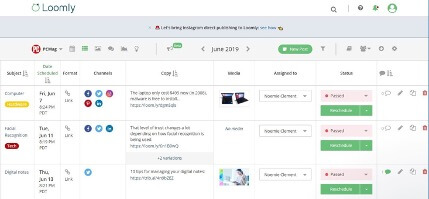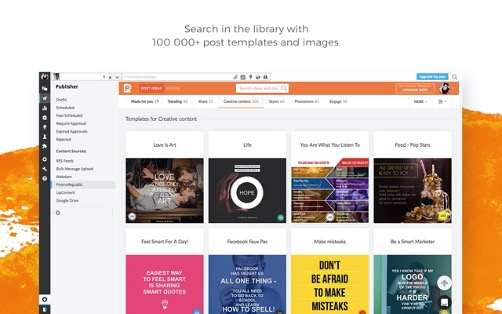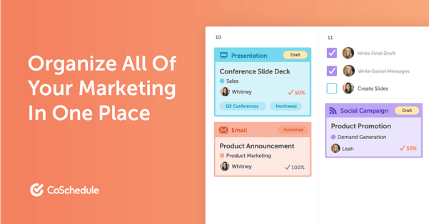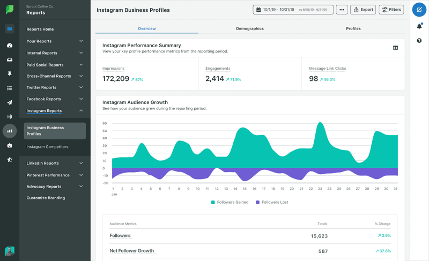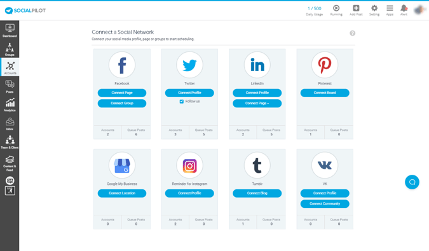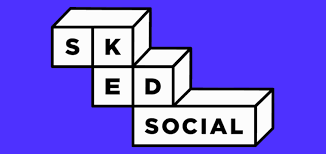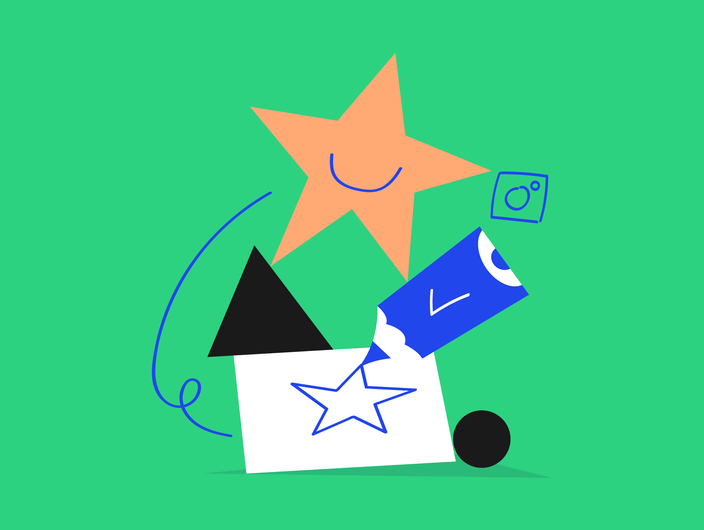Trying to manually multiply social media accounts is hard. Really hard. Platform-hopping, replying to every comment and DM individually, waiting for exactly the right time to post so you can capture those peak engagement periods, managing your social presence without help can get overwhelming. Luckily there’s a plethora of feature-rich social media scheduling tools out to help save you time and provide you with valuable insights.
What are social media scheduling tools?
In short, social media scheduling tools host content to be posted at a specific time to the social channels of your choice. This is incredibly useful if you want to reach your audience consistently even when you’re offline.
Most social media scheduling tools offer more than the convenience of queuing posts. The best tools help you overcome many of the hurdles encountered with managing a social presence through a plethora of powerful features like data analysis, team collaboration, content curation, asset management libraries, etc.
How can social media scheduling tools help you?
- By saving you time
Today’s social media marketers are hungry for ways to shave time off of their jam-packed workloads, and for good reason. Imagine if you could offload all of the tedious management tasks plaguing your workday to an assistant. You’d have more time to create stellar content and grow your following. That’s where having a good social media scheduling tool comes in handy.
- By helping you stay consistent
Consistency is key. Staying consistent with your voice, messaging, content and sticking to a coherent posting schedule is paramount for building brand awareness and steady engagement.
Here are 19 of the best social media scheduling tools on the market today
1. Kontentino
Kontentino is an easy to use social media scheduling tool designed for teams. We make it a breeze to manage clients, collaborate with your colleagues, assign tasks and keep higher-ups in the loop. Schedule or copy posts by using the drag and drop social calendar. Manage multiple clients, create custom reports, collaborate with translators, graphic designers and copywriting, all within one intuitive platform. Kontentino saves marketers 41% of their time that would normally be wasted on back and forth emails and futile Zoom meetings. Our agency users report that their clients love using our platform, and if you have any questions our support team responds in under ten minutes. That’s like… really fast. On top of that, you can plan and post content to multiple social media channels.
Who is Kontentino for?
Kontentino is a social media scheduling tool designed for teams. Agencies can use Kontentino to elevate their internal collaboration while keeping clients in the loop with our approval function. Small businesses can leverage our robust approval workflows to manage roles and assign tasks while enterprises can break down internal silos and prioritize holistic growth on social media.
Kontentino’s features
- UTM link shortening
- Set restricted audiences
- Labeling and commenting built for collaboration
- Post checklist for approval
- Assign tasks
- Activity history to avoid confusion
- Send posts for approval internally and externally
- Drag and drop social calendar
- Send bulk assignments for multiple posts
- Task-oriented workflow
- Analytics and benchmarking
2. Buffer
Thousands of businesses large and small use Buffer to queue content to multiple social media platforms, analyze social KPIs and interact with their audience. Buffer is praised as one of the easiest to use social media automation tools on the market in part due to how clean their interface is. They make it super simple to link your social accounts and start publishing. Buffer also offers analytics and social reporting.
Who is Buffer for?
Freelancers and small businesses looking for an efficient and easy to use social media scheduling tool will find a lot to love about Buffer. The free plan offers enough to get you started with scheduling to 3 social channels while the lower-end paid plans give more flexibility for a pretty affordable price. That being said, if you want to take advantage of Buffer’s analytics and engagement tools you’ll have to dish out $5-10 per month per social channel. If you’re taking a multi-channel social media marketing approach, Buffer can get pretty pricey. In addition, larger enterprises in need of a robust tool with multiple integrations and conversion tracking might find Buffer lacking.
Buffer’s features
- Scheduled posting
- Set specific time zones for each profile
- Hotkeys
- Browser extension
- Mobile app
- Import RSS feeds
- Recycle old posts
- Share images and text you find anywhere on the web
- Custom video thumbnails
- Instagram Tagging
- Instagram Shop Grid
- Start Page; customizable link in bio page maker
3. Loomly
Loomly assists brands in creating quality posts & ads that are sure to resonate with their target audience. In addition to scheduling your posts, Loomly provides you with content ideas based on trending topics, date-related events, RSS feeds and Twitter trends. Their Analytics feature gives you live optimization tips, account metrics and periodic comparisons. Loomly also has a content calendar where you can host all of your scheduled posts.
Thanks to integrated RSS Feeds and post ideas, Loomly is a cost-effective content curation powerhouse ideal for businesses on a budget. Small local businesses can also publish content to their Google My Business page as well as create designated social calendars for each store location.
Loomly’s features
- Content library
- Post ideas
- Optimization recommendations
- Organic and paid post mockups
- Analytics
- Unsplash and Gitty integration
- Version logs
- Manual publishing for Snapchat and Tiktok
- Set Facebook Preferred Audience & Audience Restrictions
4. Promo Republic
PromoRepublic is an enterprise tool that manages social media at scale. Designed for agencies, they provide scheduling, content creation and holistic management capabilities. You can manage access to multiple accounts, define roles for your team and organize client workspaces. Franchises can take advantage of PromoRepublic’s location-based posting automation and dynamic asset management features. Manage messages across multiple social accounts, optimize listings for local discoverability and oversee ratings and reviews.
Who is PromoRepublic for?
PromoRepublic is tailored toward large franchises and agencies that need to manage dozens of social media pages. Enterprises, large businesses and distributors can use PromoRepublic’s consolidated partners data, team training and results tracking to amplify their social campaigns.
PromoRepublic’s features:
- Daily content suggestions
- 100,000 customizable templates with graphic editor
- Workspace management
- While label content calendar for brand recognition
- consolidated data on partners’ performance and content usage
- Block content elements from being edited
- Free training and webinars with the Pro plan
5. CoSchedule
Content organizer makes scheduling, publishing and creating content easy and intuitive. Drag and drop assignment tags, prioritize tasks and add project managers or contributors. Through CoSchedule’s single content calendar, you can tackle scheduling, recycling and generating content while sharing reports with colleagues and clients. The Co-Schedule tool lets you share progress with your team’s higher-ups while maintaining flexibility with drag and drop rescheduling.
Who is CoSchedule for?
CoSchedule is a great tool for remote teams that need a single space to manage their content. Their Marketing Suite helps with project visualization, on-time task completion and collaboration. With the CoSchedule Asset Library, you can eliminate content bottlenecks from your teams’ social media and/or blogging efforts.
CoSchedule’s features:
- Single content library
- Google Chrome extension
- Manage multiple users
- Catalogue files with custom taxonomies
- Define priorities
- Apply repeatable workflows
6. SocialBee
Social Bee lets you upload and categorize your content to be queued for later posting to Facebook, Instagram, Pinterest, Twitter and LinkedIn.
You can import content through SocialBee’s RSS Feeds or Zapier integration so you have a steady stream of content ready to be shared. You can even repost your top evergreen content to drive more engagement to your high-performing content.
For an extra monthly fee SocialBee also offers a concierge service of in-house marketing specialists who can help with content creation, social media marketing, user acquisition and more.
Who is SocialBee for?
SocialBee is enjoyed by freelancers, startups and small businesses in part due to the simplicity of the platform and the reasonable pricing. In addition to covering basic social media management needs, SocialBee’s intuitive content automation saves solopreneurs valuable time and increases efficiency.
SocialBee’s features:
- RSS feeds
- Zapier integration
- Custom URLs and link tracking
- Category-based scheduling
- Bulk editor
- Google My Business integration
- Hashtag collection
- Emoji library
- Email notifications
- Give posts a deletion date after they’ve been shared a certain number of times
7. Zoho Social
Zoho Social is part of Zoho Corporation’s 40+ cloud software and SaaS applications suite designed for business. Zoho Social offers bulk scheduling, monitoring, reporting and content curation capabilities for most major social media platforms sans TikTok and YouTube.
Who is Zoho Social for?
Zoho Social is a robust time saver for big brands and agencies that need tools with smooth onboarding that can manage multiple social media accounts. Its integration with Zoho CRM helps with engaging prospects and SQls generated from social media, streamlining your sales force’s deal closing process.
Zoho Social features
- LinkedIn Ads integration
- Zoho CRM integration
- Dropbox and Canva integration
- Content curation tools
- Social listening and market sentiment analysis
- Brand mentions monitoring
- Facebook Lead Ads integration
8. Brandwatch
Brandwatch (formerly Facon.io) is a robust tool that helps businesses manage their social media, create tailored content, engage with their audience and enhance their customers’ experiences.
Like most platforms in this list, Brandwatch can help you organize, plan and schedule content.
Their content calendar lets you queue both paid and organic posts, manage multiple channels and plan campaigns.
Brandwatch also recently acquired influencer marketing platform Paladin (now Influence), enabling single sign-on between both platforms.
Who is Brandwatch for?
Brandwatch is great for businesses looking for an all-in-one social media management solution. Brandwatch offers a slew of solutions from consumer intelligence software to a centralized social CRM. With support for most major social networks, one social inbox and messaging templates and the aforementioned influencer marketplace, Brandwatch is truly a one-stop-shop for all of your social media marketing needs.
Brandwatch features:
- Create paid posts
- Social listening
- CRM integration
- Intuitive audience data
- Custom landing page builder
- Monitor brand mentions across the web
- AI-powered crisis detection can track negative comments about your brand
9. Sprout Social
Sprout Social is a leading social media scheduling and management tool used by thousands of big organizations to manage their social media, track their progress and engage with their audience.
Sprout Social’s Listening Tools let you listen in on the conversations happening around your brand, identify gaps in your niche and improve your brand salience. Businesses can also improve responsiveness using Sprout Social’s engagement insights and access key social metrics to guide effective decision-making.
Sprout Social integrates tag reporting, competitor reports and paid advertising reports with Facebook, Twitter, Instagram, LinkedIn and Pinterest.
Who is Sprout Social for?
Sprout Social equips businesses of all sizes and sectors with the tools they need to manage their social media. The filterable Smart Inbox gives retailers and ecommerce brands the ability to send personalized and swift replies to comments and DM’s. Businesses with vocal employees can take advantage of the Employee Advocacy feature to give their workforce the resources they need to share their own brand-related content.
Sprout Social’s features:
- Custom metrics that track market-specific KPIs
- Complex analytics
- Competitor performance analysis
- Integrated social CRM system
10. SocialPilot
SocialPilot is all about giving you the biggest possible bang for your buck. Even though it’s one of the cheapest social media scheduling tools on this list, SocialPilot is no slouch in the features department. From robust analytics to white label PDF reporting to automated RSS Feeds, SocialPilot has everything you need to be a more productive social media marketer.
Who is SocialPilot for?
SocialPilot is ideal for small businesses that deal with high post volumes across multiple social channels. SocialPilot lets you manage up to 200 accounts and schedule up to 500 posts in one go, all at an affordable price.
SocialPilot’s features
- Bulk scheduling
- Analytics
- Content Curation
- White label reporting
- CRM integration
- Unified social inbox
- Content curation capabilities
- Dedicated account manager for Enterprise users
11. Bulky
Bulky is a social media automation tool that connects to your social media channels to publish content. Like most social media scheduling tools on this list, Bulky lets you integrate RSS feeds and CSV files to create potentially hundreds of social media updates within minutes. You can also import previous posts to be automatically recycled.
Who is Bulky for?
Bulky is for social media marketers who want to organize and automate their workflow. With customizable group content schedules, you can set what group of assets you want published at what specific time. You can also send these groups to anyone on your team.
Bulky’s features:
- Drag & Drop post ordering
- Video scheduling through Hootsuite integration
- Real-time group editing
- Social media drip campaigns
- Start & stop dates
- Random hashtag assignment
12. Sked Social
Sked Social is an Instagram-focused social media scheduler though you can also auto-post to Facebook, Twitter, Google My Business and LinkedIn. Sked Social boasts a slew of features for marketers that are primarily investing in Instagram for their business. Sked Social’s Feed designer is perfect visually mapping out how your Instagram feed will look.
Who is Sked Social for?
Sked Social is perfect for Instagram-centric brands that want to save time by scheduling content far in advance and need robust analytics and Instagram integrations.
Sked Social features:
- Photo editor with dozens of filters, cropping tools, overlays and stickers
- Schedule content for social events and holidays ahead of time with hashtags
- Sked clickable link creator
- Visual content planner
13. Later
Later is another Instagram-focused tool that also connects with other major social media networks. You can schedule a month’s worth of posts by simply dragging and dropping content into the easy-to-use planner. Find and share user-generated content through @mention, tags and hashtags search. Later will also automatically tag the original creator in your caption.
Later’s features:
- Instagram story analytics
- Hashtags analytics
- Track CTR to your site from Instagram
- Shopify integration
- Linkin.bio Gallery
- Schedule and optimize content for TikTok
Who is Later for?
Later’s user-friendly interface is perfect for newbie social media marketers who are simply looking for increased engagement and cost-effective methods to drive business through Instagram. Even Later’s Starter plan gives you access to actionable analytics and powerful automation tools.
14. Meetedgar
Edgar is a social media scheduling tool that generates an evergreen content library that automatically uploads and updates content. Edgar will utilize variation to write and publish blog posts, Tweets and captions. You can also plug in a link and Edgar will scan the contents for quotable snippets. The analytics feature lets you split-test content variations and track engagement rates so you know what your audience resonates with the most.
MeetEdgar’s features:
- Social media scheduler.
- Automated social sharing.
- Automated content repurposing.
- Auto-refill queue.
- Unlimited content library.
- Category-based scheduling.
- URL shortener and in-app tracker.
- Browser extension.
Who is MeetEdgar for?
Edgar is an AI-powered social media management tool designed with freelancers, solopreneurs and small businesses in mind. With Edgar you can build a bottomless pool of content and set publishing on autopilot, freeing up invaluable time that would otherwise be spent manually hunting for content.
15. AgoraPulse
AgoraPulse offers a plethora of social media publishing tools to help you optimize and organize your social media marketing. Besides scheduling to Instagram, Facebook, Pinterest, Twitter and Youtube, Agorapulse lets you reply to comments and messages within the platform’s inbox. They also offer powerful social CRM capabilities so you can monitor engaged individuals across your social channels.
Agorapusle’s features
- Competitor analysis
- Facebook contest apps
- Facebook Groups publishing
- Report creation
- Fast response time
- Social CRM
- Centralized UTM management
- Data aggregation
Who is Agorapulse for?
Agorapulse is great for larger businesses who want to monitor their social presence and measure ROI beyond the base metrics like likes and engagement. Agorapulse’s analytics dashboard is chock-full of useful data and their UTM management tool ensures that everything that can be tracked will be tracked.
16. Hootsuite
Hootsuite is arguably the most popular social media management platform on the market with 18 million users. Like most platforms on this list, Hootsuite lets you schedule content to major social networks like Facebook, Instagram, Youtube, TikTok, LinkedIn, Twitter and Pinterest. Hootsuite Impact can calculate social ROI in real time by tracking audience engagement, analyzing your paid campaign performance and even monitoring off-app actions like how many people visited your website from viewing a certain post.
Hootsuite’s features:
- Scheduled posting
- Paid ads analytics
- Social calendar view
- Track social mentions
- Hootsuite Academy
- Hootlet browser extension for content curation
- Proofpoint integration for enterprise-level content screening
Who is Hootsuite for?
Hootsuite’s features can appeal to businesses of all sizes but the subscription packages offer the best value for small to medium sized brands. Their on-boarding process and training is also especially useful for businesses that are new to the social media scene.
17. Crowdfire
Crowdfire helps businesses discover and curate content their audience will resonate with. Crowdfire integrates with your website to collect blog posts and store updates then automatically creates branded social media content. You can even connect your Shopify or Etsy account, WordPress or Medium blog and Youtube account to schedule product updates, new video or blog announcements. As for publishing, you can schedule all of your posts in advance or use Crowdfire’s recommended sharing times to take advantage of peak engagement periods.
Key features:
- Chrome extension for content curation
- RSS feeds
- Automated reporting
- Track mentions, comments and messages
- Automatic replies
- WordPress and Medium integration
- Timeline queue meter
Who is Crowdfire for?
Crowdfire is a content curation powerhouse, with everything small to medium sized businesses need to get the ball rolling on their content marketing efforts. Their Article Recommendation feature combs thousands of sources across the web for content relevant to your business which is a massive time saver. Crowdfire is also one of the most affordable content-oriented tools out there, with the Premium plan costing just $37.48 per month.
18. Sendible
Sendible integrates with multiple tools and plugins to make managing client workflows as seamless as possible. These integrations include Google My Business, WordPress, Medium, Blogspot and Tumblr just to name a few. Sendible’s one-click reports make it easy to show clients which audiences garner the most engagement and what content performs the best.
Sendible’s features
- Royalty-free image search
- Canva graphics editor
- Automation
- RSS feed importer
- Google Analytics
Who is Sendible for?
Sendible is perfect for growing agencies and brands. Sendible gives you the tools to handle social media at scale, with keyword alerts, social listening, competitor monitoring and powerful report-building for clients.
19. Napoleon cat
NapoleonCat is a social media automation machine that can handle the burden of manually moderating ads, talking to customers and posting content. Scale your social sales process by implementing automated commenting and replies. You can even do automated reporting. NapoleonCat will analyze multiple metrics across several social platforms, upload the findings into a highly detailed PDF report and automatically send the report to a defined list of recipients.
NapoleonCat’s features
- Google My Business integration
- One inbox for all social channels
- Dynamic automations
- Paid advertising support
- UTM tags
- Add CTA buttons, discount codes, or T&Cs to your Google My Business offers
Who is Napoleon Cat for?
Napoleon Cat is another viable solution for growing businesses and agencies. The Facebook Auto-moderation tool lets you fight spam and reply to messages instantly. You can also monitor any public Facebook page of a competitor and benchmark their metrics against yours or another competitor’s.
So, which one of the best social media scheduling tools to choose?
Choosing the right social media scheduling tool for your businesses can turn an overwhelming pile of garbled content, mixed messaging and lackluster internal collaboration into a manageable, streamlined workload. Whether you need a more detailed look into your current progress, update your content strategy or revamp your team’s communication, the platforms we covered in this list could provide you with the best option for social media scheduling tools.