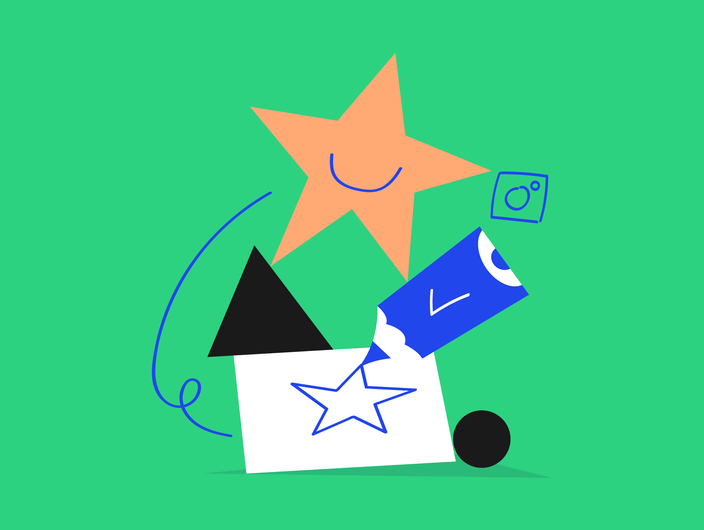Commenting on YouTube videos is an essential aspect of interacting with content creators and viewers. Engaging through comments not only enhances your viewing experience but also contributes to the community surrounding your favorite channels. In this article, we will provide you with a step-by-step guide on how to comment on YouTube videos, along with tips and best practices to enhance your commenting experience.
All you need to know about YouTube comments
YouTube comments serve as a platform for public interaction, allowing viewers to share their thoughts, ask questions, and engage in discussions.
- Public vs. Private videos: comments can be left on public and unlisted videos, but not on private ones. Public videos encourage broader community interaction.
- Community building: the comment section plays a vital role in fostering discussions among viewers, creating a sense of belonging, and building relationships between creators and their audience.
- Enhancing viewer experience: comments provide valuable feedback for creators and facilitate conversations that enrich the overall viewer experience.
Adhering to Community Guidelines and Best Practices When Commenting
It’s important to remember that YouTube has community guidelines in place, which outline what is acceptable behavior within the platform. Ensure that your comments are respectful, relevant, and free from hate speech or harassment. Engage in meaningful discussions and avoid spamming or self-promotion. By following these guidelines and best practices, you can contribute to a positive and engaging comment section on YouTube videos. Be sure to remember:
- Respectful commenting is a must! Ensure that your comments are constructive and do not contain offensive language or spammy content.
- Consequences of violations are clearly outlined. Inappropriate comments may lead to penalties from YouTube, including removal of comments or restrictions on your account.
Step-by-Step Guide on how to comment on YouTube videos:
1. Locating the comment section:
Navigate to the video you wish to comment on > scroll down to find the comment section located beneath the video player.

2. Posting your comment:
Click on the “Add a comment…” in the comment box > type your message in the provided text box > click “Comment” to post it. To enhance your comments, consider following some secrets of copywriting success that can help make your message more impactful.
3. Engaging with other users’ comments:
To reply to another user’s comment, click the “Reply” button beneath their comment. This interaction helps build conversations and fosters a sense of community within the comment section.
4. Liking and Disliking comments:
You can express your agreement or disagreement by liking or disliking comments. This engagement metric can influence how comments are prioritized in discussions.
Formatting YouTube comments for better Engagement
Editing or Deleting comments: if you wish to make changes or remove your comment after posting, click on the three dots next to your comment and select “Edit” or “Delete.”
Basic formatting options: while YouTube does not support advanced formatting like bold or italics directly in comments, you can use simple techniques such as line breaks or emojis to enhance readability.
Tips for writing effective comments on YouTube
- Be genuine: authenticity resonates more than generic remarks. Share personal insights related to the video content.
- Stay relevant: ensure your comments are pertinent to the video’s topic to foster meaningful discussions and increase engagement.
- Ask thoughtful questions: encourage engagement by posing questions that invite responses from both creators and viewers.
- Add value: provide additional insights or personal experiences that contribute positively to the conversation.
- Maintain positivity: supportive comments can motivate creators and encourage a welcoming atmosphere in the community. If you encounter negative feedback, refer to these tips on how to respond to hate comments for guidance.
Engaging with content creators through thoughtful commenting not only enhances your own viewing experience but also supports them in building thriving communities around their work. By actively participating in the commenting feature of YouTube videos, you contribute to a vibrant dialogue that benefits everyone involved. This interaction is a part of the larger engagement process which can also include asking insightful questions or providing constructive feedback.
If you’re interested in creating your own channel and starting this journey, check out these resources on how to create and start a YouTube channel or how to make a YouTube channel. So go ahead—leave a meaningful comment on your next video and make your voice count!